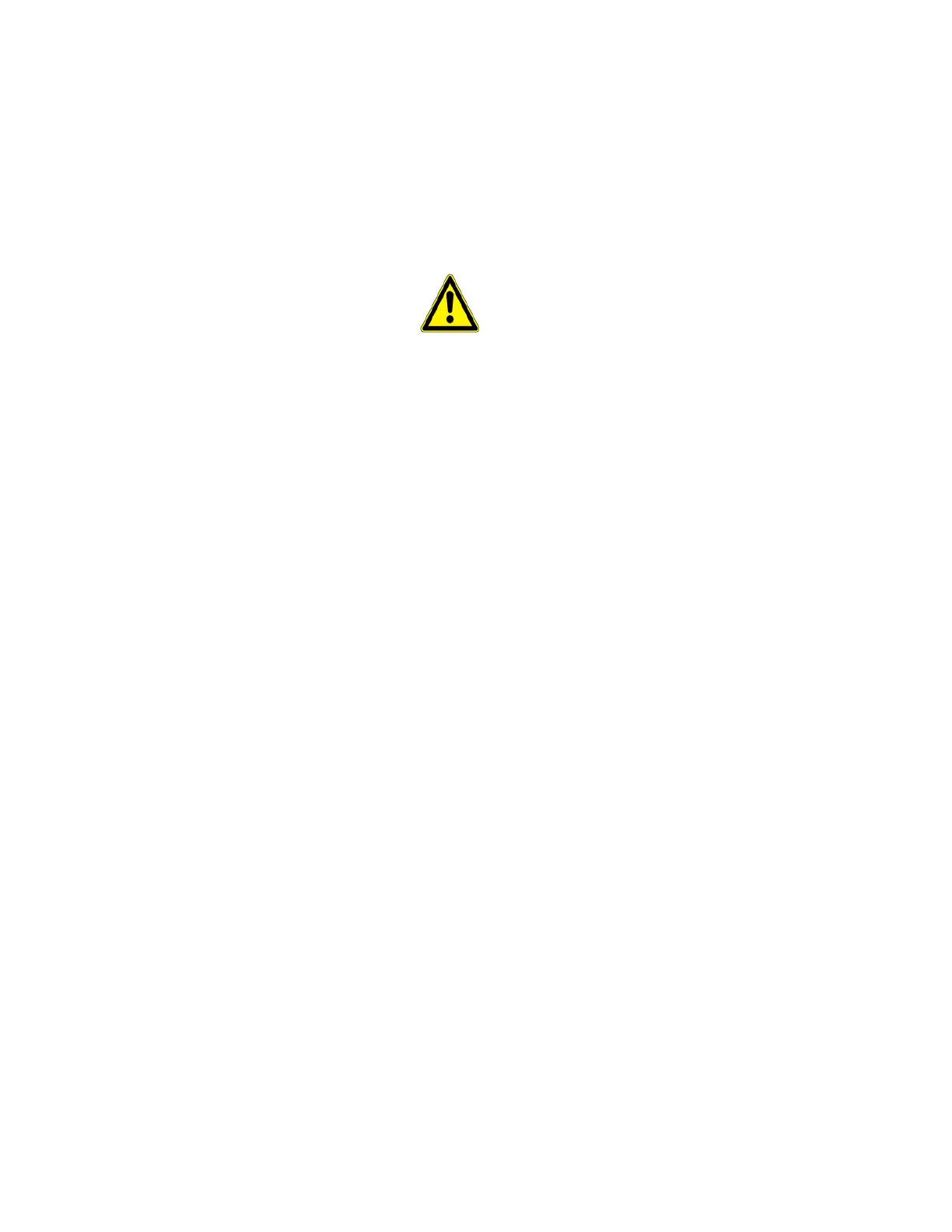Connecting the Gas Cylinder to the Detector
Refer to the following procedures to connect the gas cylinder to the detector for calibration.
Note: Read all of the following procedures before beginning calibration.
CAUTION
The maximum hose length for calibration is 0.9 m (3 ft).
1. Verify the calibration gas being used matches the span concentration value(s) that
are set for the detector.
2. Attach a 0.5 l/min regulator or a demand flow regulator to the gas cylinder.
3. Connect the calibration hose to the regulator on the gas cylinder.
4. Begin the calibration procedures. Refer to the See "Calibration Procedure" on
page74 for more information. section.
5. When calibration is complete, disconnect the hose from the detector and the
regulator.
6. Ensure the gas cylinder is stored according to the manufacturer’s specifications.
BW MaxXT II 72 User Manual
