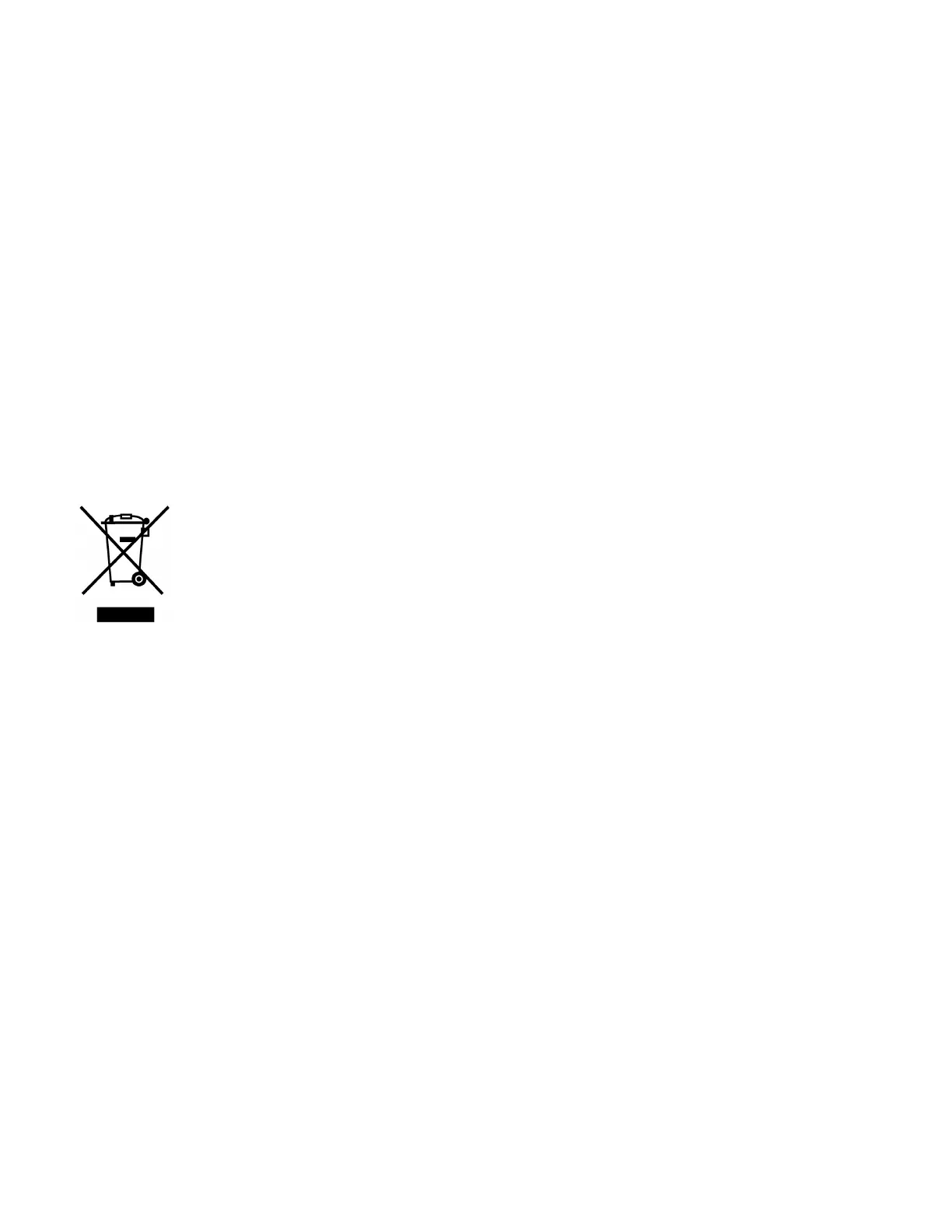This equipment has been tested and found to comply with the limits for a Class B digital device,
pursuant to Part 15 of the FCC Rules and ICES-003 Canadian EMI requirements. These limits
are designed to provide reasonable protection against harmful interference in a residential
installation. This equipment generates, uses and can radiate radio frequency energy and, if not
installed and used in accordance with the instructions, may cause harmful interference to radio
communications. However, there is no guarantee that interference will not occur in a particular
installation. If this equipment does cause harmful interference to radio or television reception,
which can be determined by turning the equipment off and on, the user is encouraged to try to
correct the interference by one of more of the following measures:
l Reorient or relocate the receiving antenna.
l Increase the separation between the equipment and receiver.
l Connect the equipment into an outlet on a circuit different from that to which the
receiver is connected.
l Consult the dealer or an experienced radio/TV technician for help.
This symbol indicates that the product must not be disposed of as general industrial or
domestic waste. This product should be disposed of through suitable WEEE disposal
facilities. For more information about disposal of this product, contact your local
authority, distributor or the manufacturer.
General Datalogger Specifications
Storage: 375 hours at 15-second intervals (75% redundancy)
Memory type: Wraparound memory ensures most recent data is always saved
Sample rate: One reading every 1-120 seconds
Data recorded: All sensor readings, all alarm conditions, calibrations, event flags, battery status,
sensor status, pump status, confidence beep activation, and detector status along with the time
and date for each reading and unit serial number
Operation: Requires no user intervention (automatic)
Compatible with: Desktop PC computer or laptop
Operating system: Windows XP and Windows Vista
Download via: IR device (IR Link adapter or IntelliDoX)
Software required: Safety Suite Device Configurator (SSDC)and Microsoft Excel
BW MaxXT II 106 User Manual
