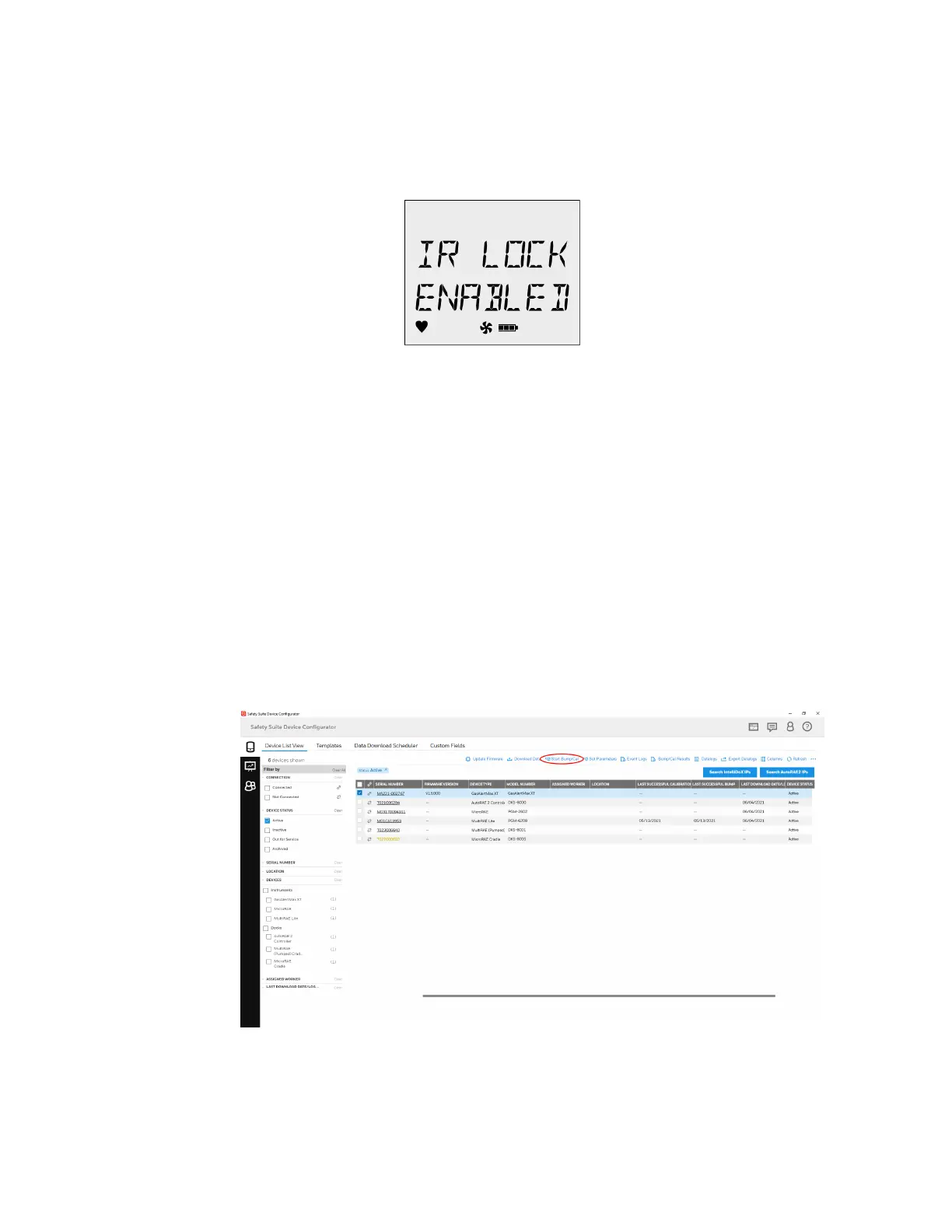Calibrating Using the IR Link
If the Cal IR option is enabled, the sensors must be calibrated using either the IR Link or
IntelliDoXstation.
Calibration can be performed during the startup tests when CAL DUE NOW displays, or when
the detector is in normal operation. To calibrate using the IR Link, complete the following:
1. Turn on the device.
2. From the PC, open Safety Suite Device Configurator (SSDC).
3. Login entering the username (administrator) and the password (Default123) and click
LOGIN.
The system will perform an automatic Startup Scan
4. From the Device List View tab, select the Detector by clicking on the checkbox next to
the device.
5. From the top options, select Start Bump/Cal
6. The Start Bump/Cal Test box displays.
BW MaxXT II 80 User Manual
