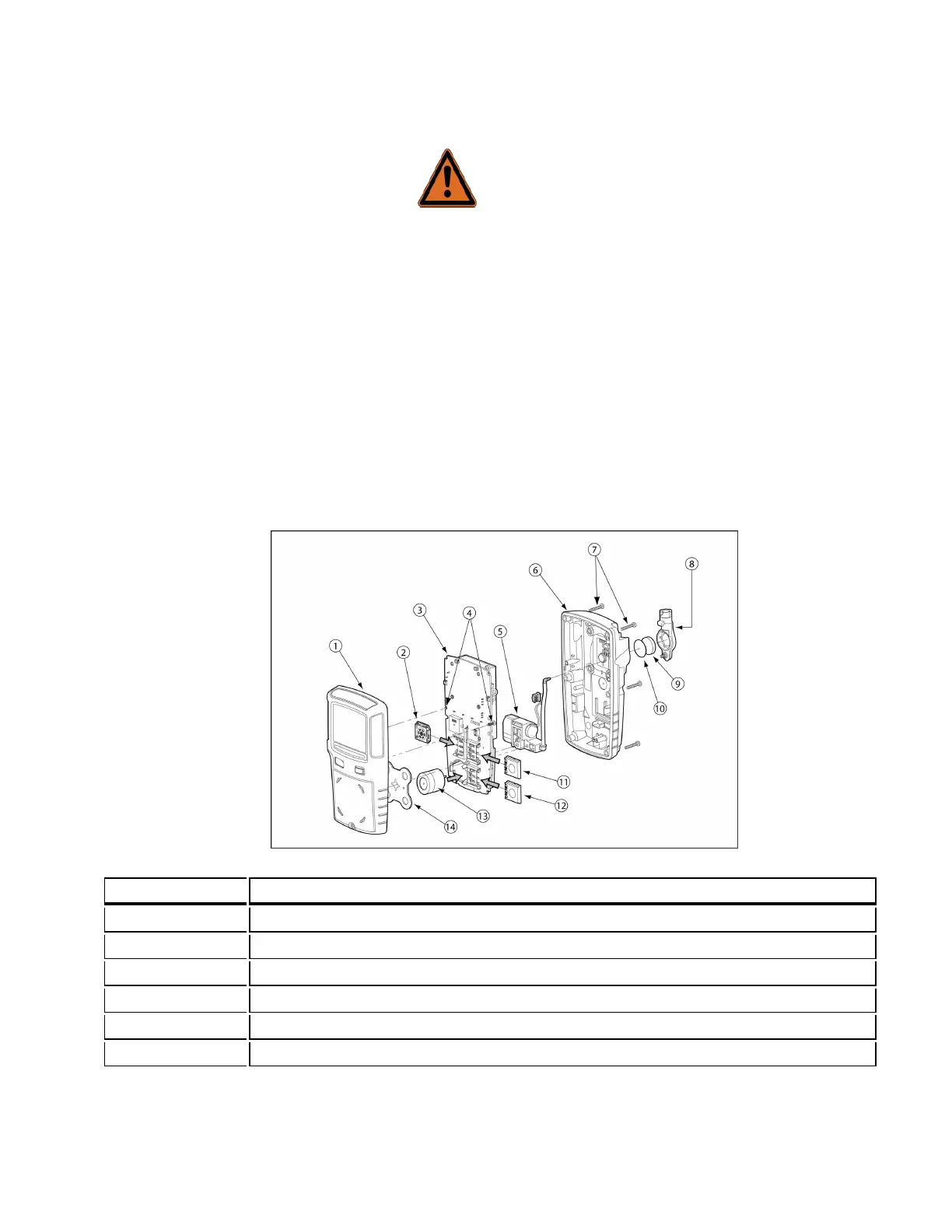Replacing a Sensor or Sensor Filter
WARNING
To avoid personal injury and/or property damage, use only sensors that are specifically designed
for the detector. Refer to See "Replacement Parts and Accessories" on page102 for more
information..
l Each sensor has a high degree of resistance to common vapors and gases. To clear a
sensor, move the detector to a clean environment and wait 10 to 30 minutes.
l Do not expose a sensor to vapors from inorganic solvents such as fumes from paint
thinners, or organic solvents such as benzoic acids and acrylic acids).
Replacing a Sensor or Sensor Filter
Item Description
1 Front shell
2 LEL sensor
3 PCB
4 PCB screws (2)
5 Pump
6 Rear shell
BW MaxXT II 91 User Manual
