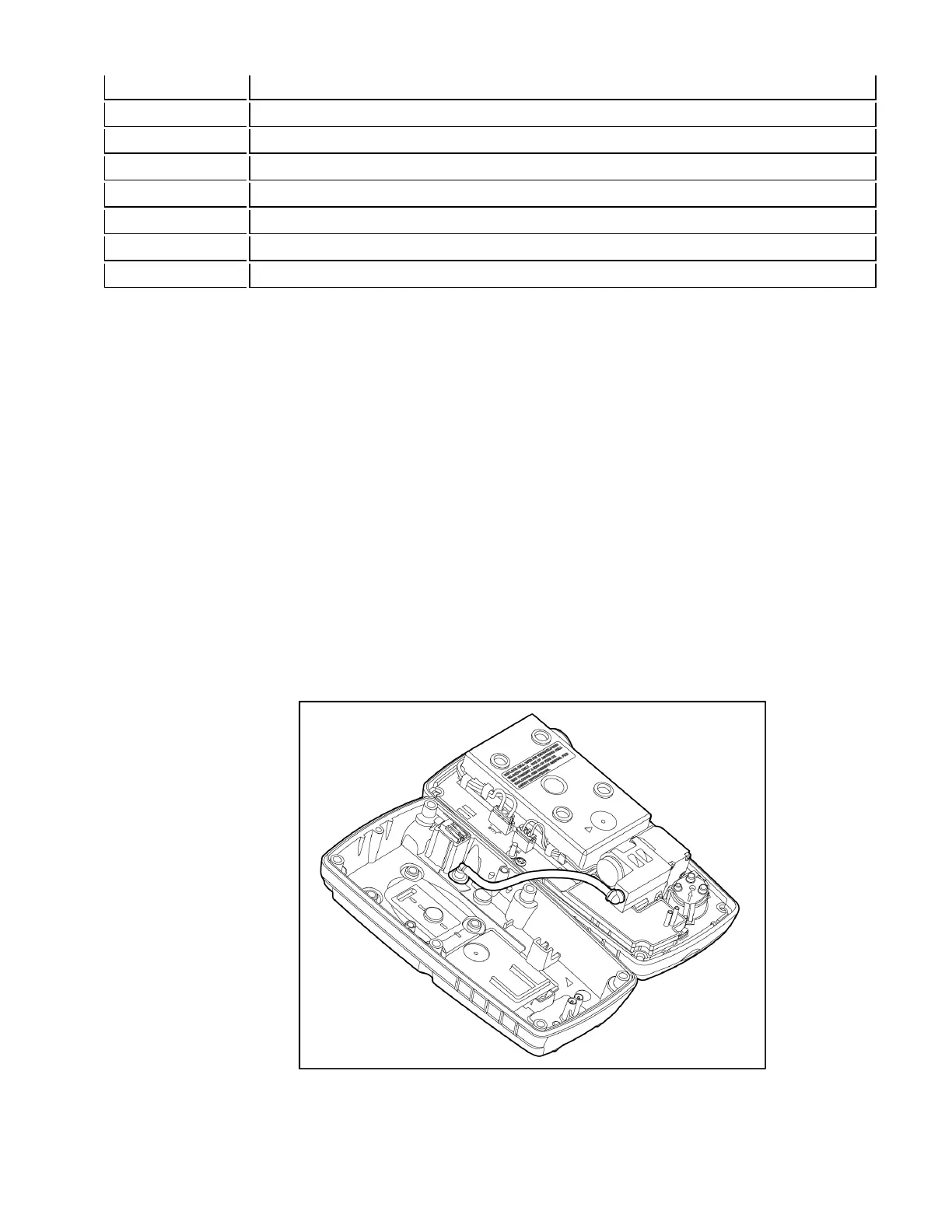7 Machine screws (6)
8 Pump inlet
9 Pump filter (particulate)
10 Moisture filter
11 CO sensor
12 H
2
S sensor
13 O
2
sensor
14 Sensor filter
To replace a sensor or sensor filter, refer to the following procedures.
Note: Detectors that are configured for 1, 2, or 3 gases may contain a dummy sensor in one of
the four sensor locations.
1. Deactivate the detector.
2. Remove the pump inlet screw and the pump inlet. Refer to See "Replacing the Pump
Filters" on page94 for more information..
3. Remove the six machine screws from the rear shell.
4. Because the pump hose is connected to the rear shell and front shell pump, carefully
remove the rear shell by lifting upward and tilting to the left. The front and rear shells
are laying flat side by side.
BW MaxXT II 92 User Manual
