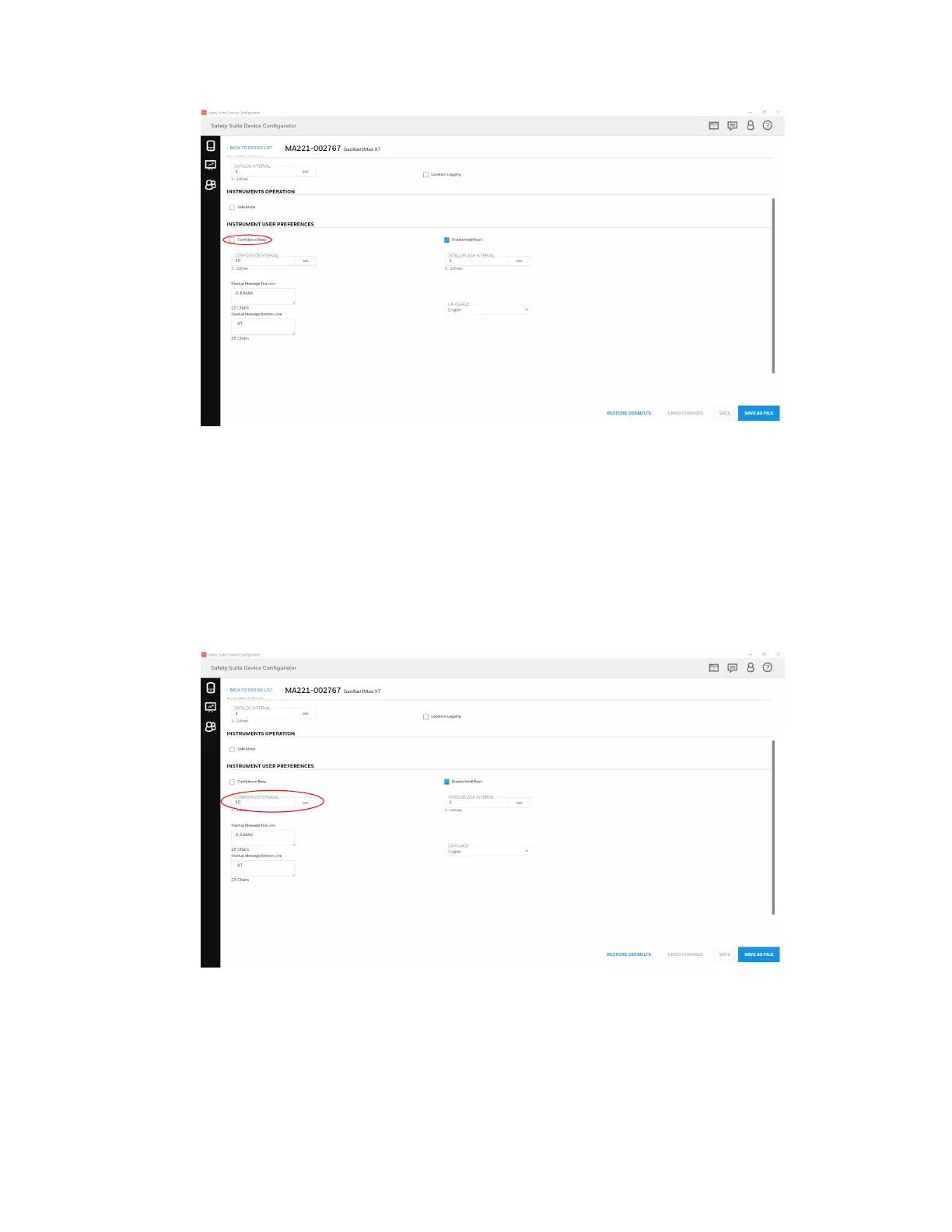Confidence Beep
Note: Confidence beep automatically disables during a low battery alarm.
If enabled, the confidence beep provides continuous confirmation that the detector is
operating correctly. To define how often the detector beeps (every 1-120 seconds), enter the
value in the Confidence Interval field. The detector is shipped with the Confidence Beep
option disabled.
Confidence Interval
The Confidence Interval (seconds) field defines how often the confidence beep occurs
(detector beeps). Enter the desired value (every 1-120 seconds). The Confidence Beep option
must be enabled.
BW MaxXT II 36 User Manual
