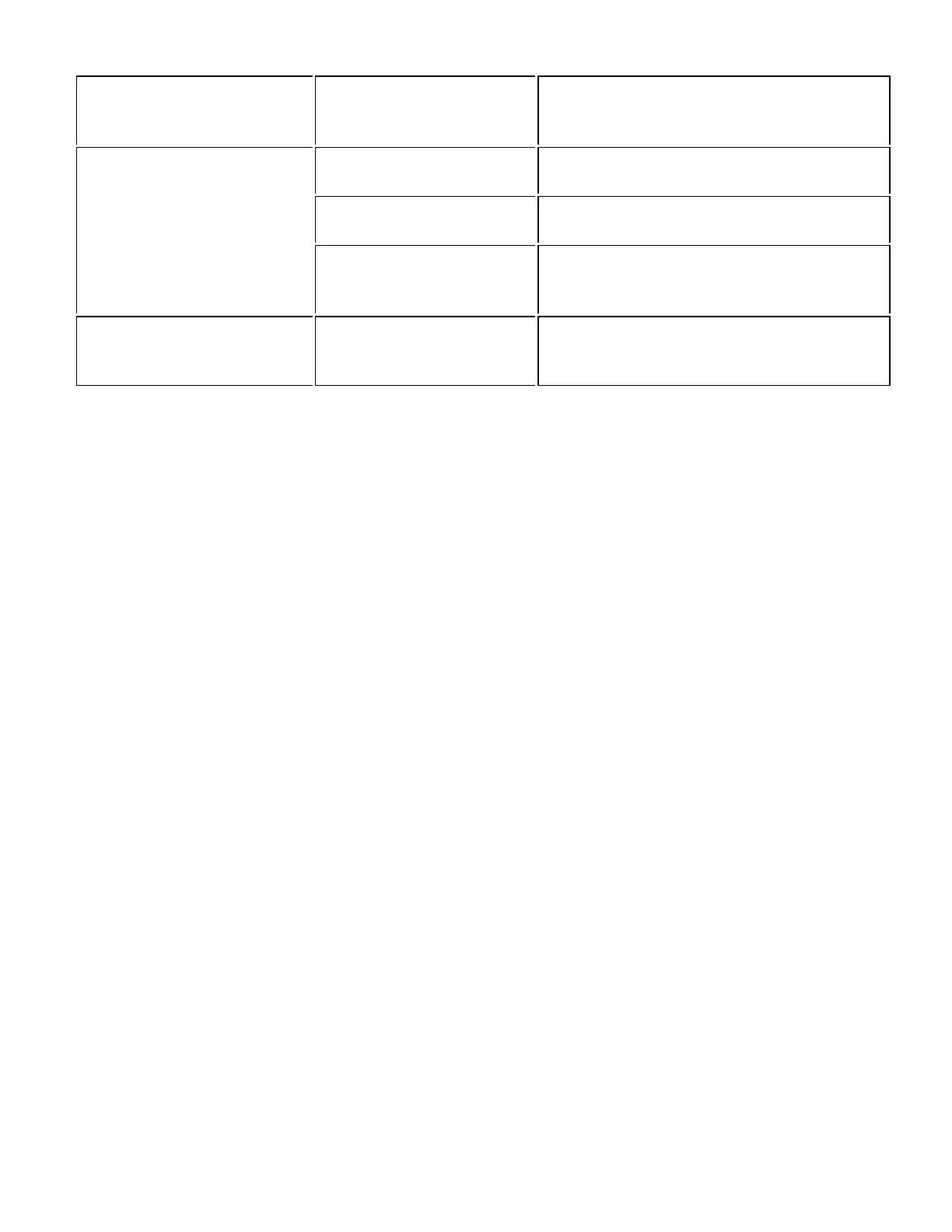Battery indicator does not
display when charging.
Battery is depleted below
normal levels
Charge the battery for 8 hours. If the battery
indicator does not light after charging,
contact BW Technologies by Honeywell.
Pump is not operating.
Diffusion cap is off or not
attached correctly.
Attach diffusion cap. Ensure seal is tight.
There is a blockage in the
tubing.
Clear the blockage.
Particulate and/or
moisture filter requires
replacement
Replace the filter(s). See "Replacing the
Pump Filters" on page94 for more
information.
Features and options not
operating as expected.
Changes in Safety Suite
Device Configurator
(SSDC)
Verify that the settings in Safety Suite
Device Configurator (SSDC) are correct.
BW MaxXT II 100 User Manual
