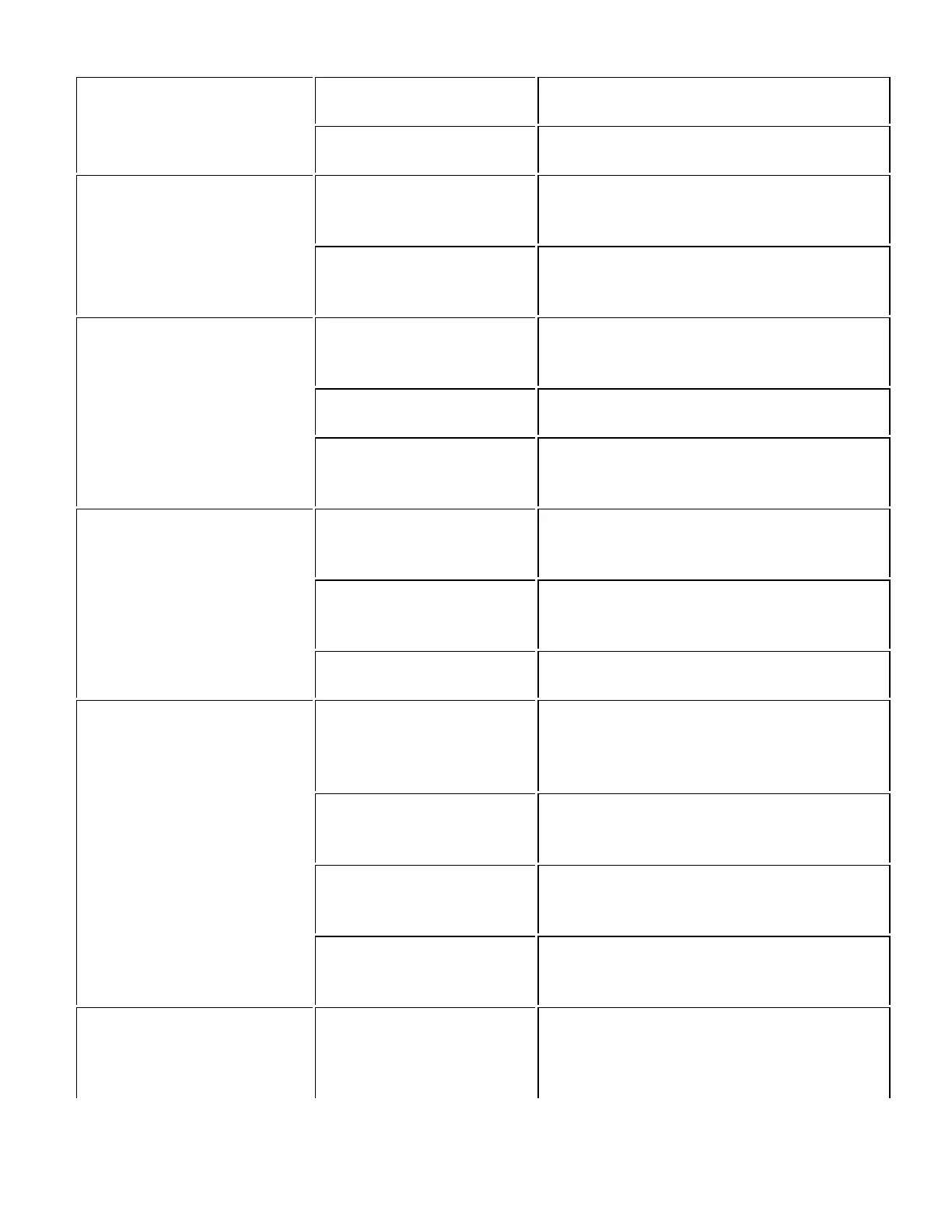calibration
"Calibration" on page70 for more
information..
Target gas is present
Detector is operating properly. Use caution
in suspect areas.
Detector does not respond
to button.
Battery is depleted
Charge the battery. Refer to See "Charging
the Battery" on page88 for more
information..
Detector is performing
operations that do not
require user input
Button operation restores automatically
when the operation ends.
Detector does not accurately
measure gas.
Sensor(s) requires
calibration
Calibrate the sensor(s). Refer to See
"Calibration" on page70 for more
information..
Detector is colder/hotter
than gas temperature
Allow the detector to attain ambient
temperature before use.
Sensor filter is blocked
Replace the sensor filter. Refer to See
"Replacing a Sensor or Sensor Filter" on
page91 for more information..
Detector does not enter
alarm.
Alarm setpoint(s) are set
incorrectly
Reset the alarm setpoints. Refer to See
"Resetting Gas Alarm Setpoints" on page62
for more information..
Alarm setpoint(s) set to
zero
Reset the alarm setpoints. Refer to See
"Resetting Gas Alarm Setpoints" on page62
for more information..
Detector is in calibration
mode
Complete the calibration procedure.
Detector intermittently enters
alarm without reason.
Ambient gas levels are near
alarm setpoint or the
sensor is exposed to a puff
of the target gas
Detector is operating normally. Use caution
in suspect areas. Check maximum gas
exposure reading.
Alarms are set incorrectly
Reset the alarm setpoints. Refer to See
"Resetting Gas Alarm Setpoints" on page62
for more information..
Sensor(s) requires
calibration
Calibrate the sensor(s). Refer to See
"Calibration" on page70 for more
information..
Missing or faulty sensor(s)
Reset the alarm sensor(s). Refer to See
"Resetting Gas Alarm Setpoints" on page62
for more information..
Battery has been charging
for 6 hours. Charging
indicator on LCD shows the
battery is still charging.
Battery is trickle charging
Battery is fully charged and is ready for
operation.
BW MaxXT II 99 User Manual
