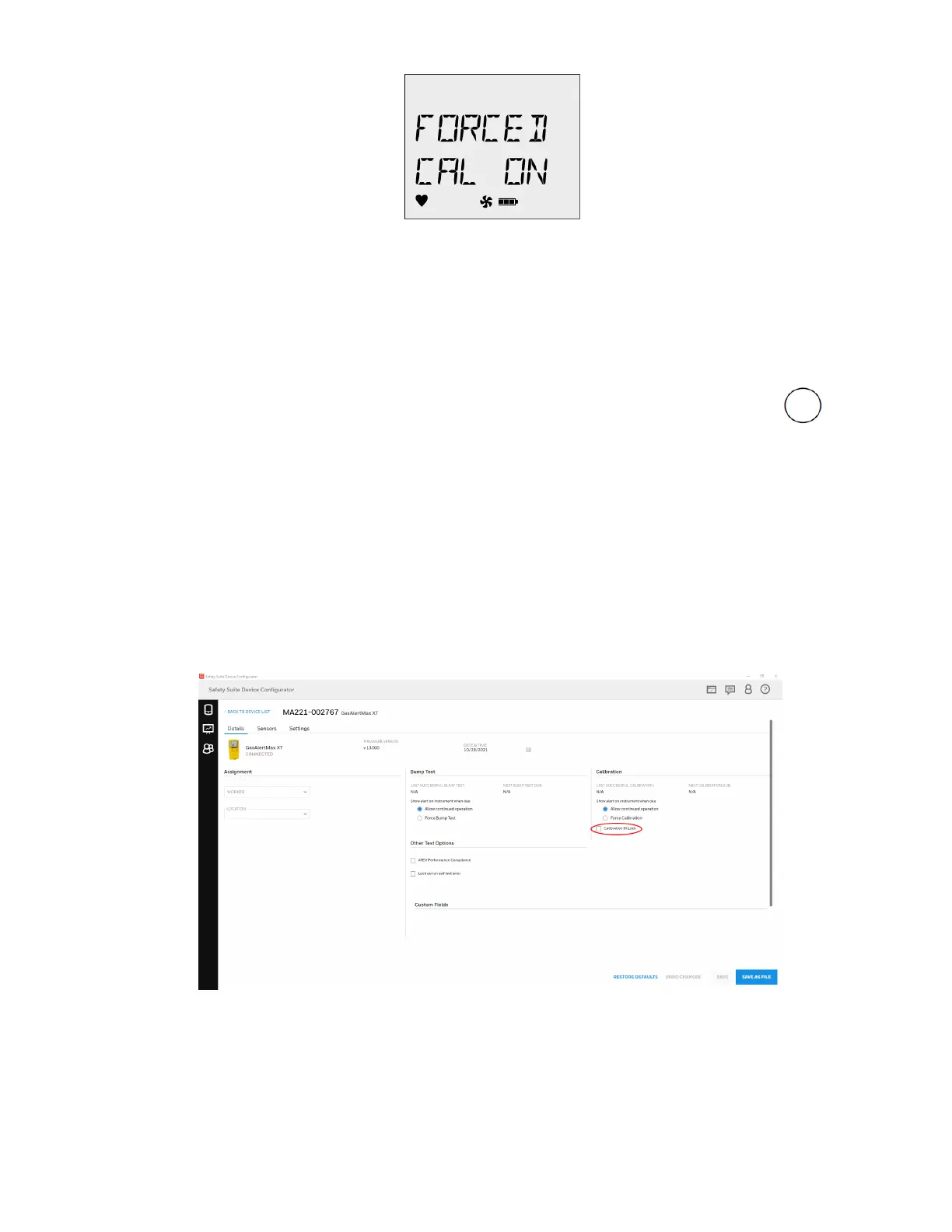The sensor(s) must be calibrated to continue and enter normal operation. For complete
instructions, refer to See "Calibration" on page70 for more information..
Note: If the calibration is unsuccessful for any of the sensors, the detector deactivates.
Force Calibration Disabled: If disabled, the CAL DUE NOW screen displays. Press to
acknowledge the warning and enter normal operation.
The detector is shipped with the Force Calibration option disabled.
Note: If overdue for calibration, BW recommends the sensor(s) be calibrated immediately.
Cal IR Lock
Note: The auto-zero function is not affected if the CAL IR Lock option is enabled. The detector
still performs the auto-zero function (if enabled).
BW MaxXT II 31 User Manual
