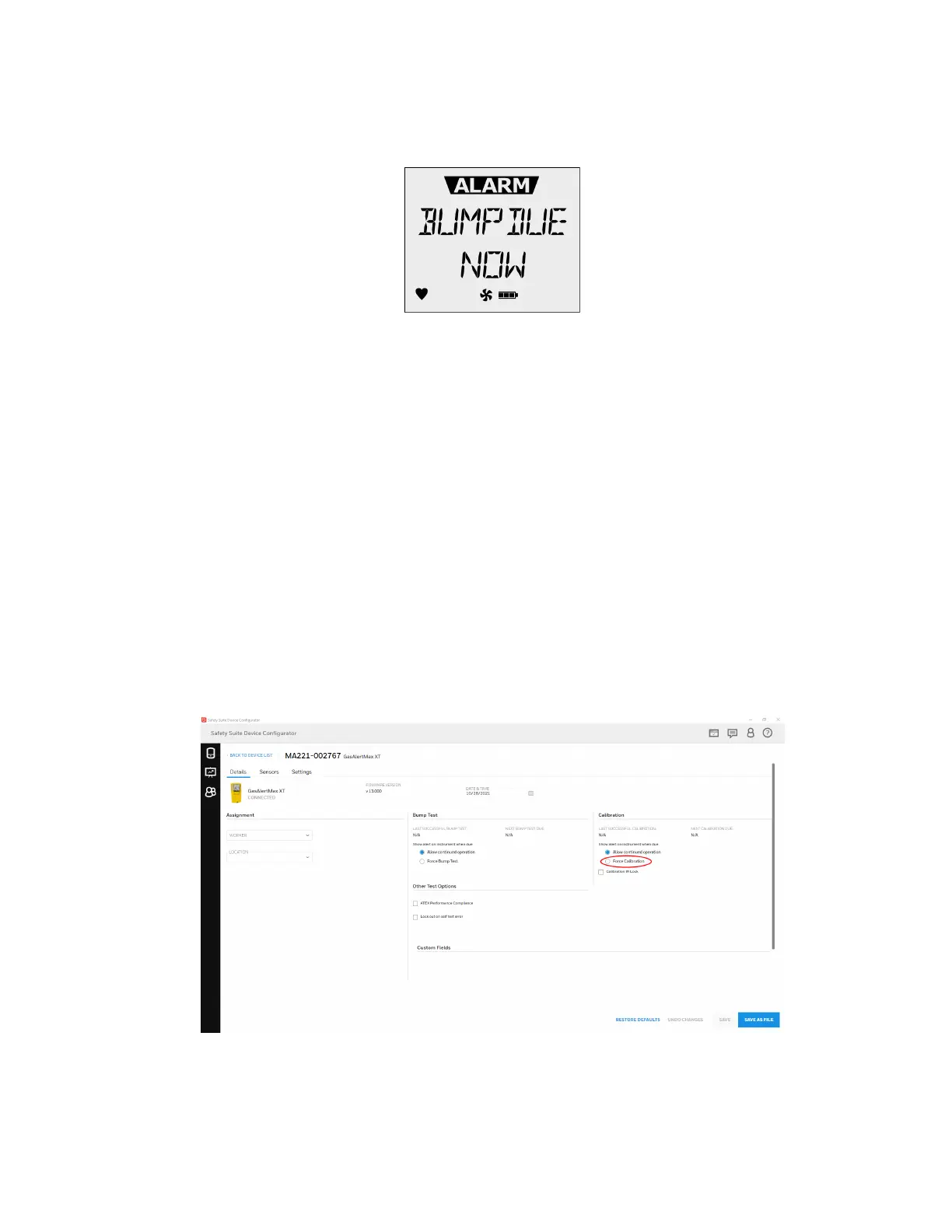A bump test must be performed regularly to ensure the sensor(s) are responding correctly to
test gas. If enabled and the sensor(s) is past due, a bump test must be performed and the
overdue sensor must enter into alarm. If this option is enabled, the following screen displays
during the startup tests.
Note: Honeywell recommends to bump test the sensors before each day’s use to confirm their
ability and response to gas by exposing the detector to a gas concentration that exceeds the
high alarm setpoints. Verify that the audible and visual alarms activate. Calibrate if the
readings are not within the specified limits.
For complete instructions to perform a bump test, refer to See "Bump Test" on page68 for
more information..
The detector is shipped with the Force Bump option disabled.
Force Calibration
Force Calibration Enabled: If enabled and a sensor(s) is past due for calibration, the following
screen displays.
BW MaxXT II 30 User Manual
