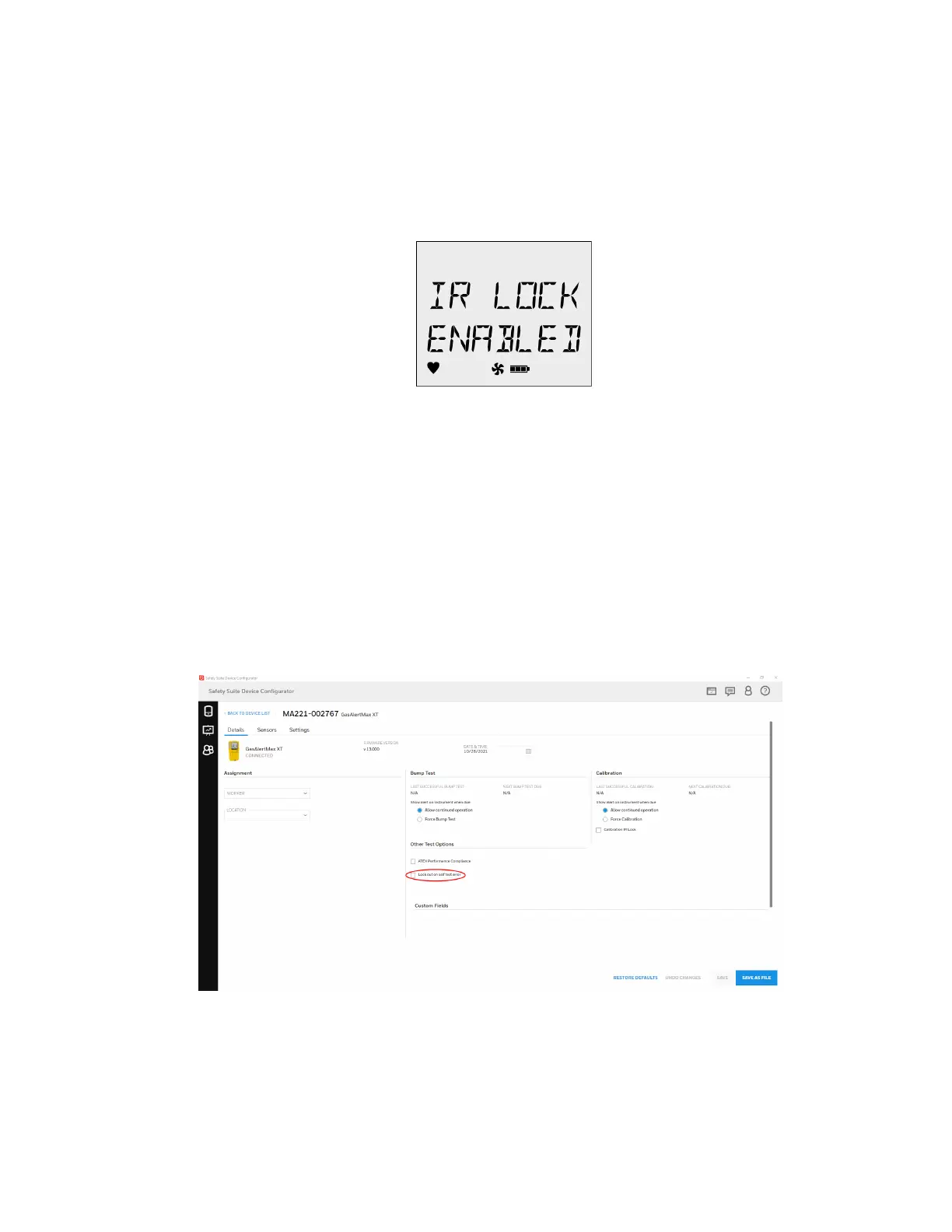Note: If the Cal IR Lock option is enabled and a manual calibration is attempted, the sensor(s)
will only auto zero. Calibration will not be performed.
If enabled, the sensor(s) can only be calibrated using the IR Link with Safety Suite Device
Configurator (SSDC) or the IntelliDoX station.
If the Cal IR Lock option is enabled, the following screen displays.
To calibrate using an IR device, refer to one of the following:
l See "Calibrating Using the IR Link" on page80 for more information.
l IntelliDoX Station User Manual
The detector is shipped with the CAL IR Lock option disabled.
Lockout on Self-Test Error (failed sensor lock)
If enabled and a sensor fails during startup, the following screens display and the detector
deactivates.
BW MaxXT II 32 User Manual
