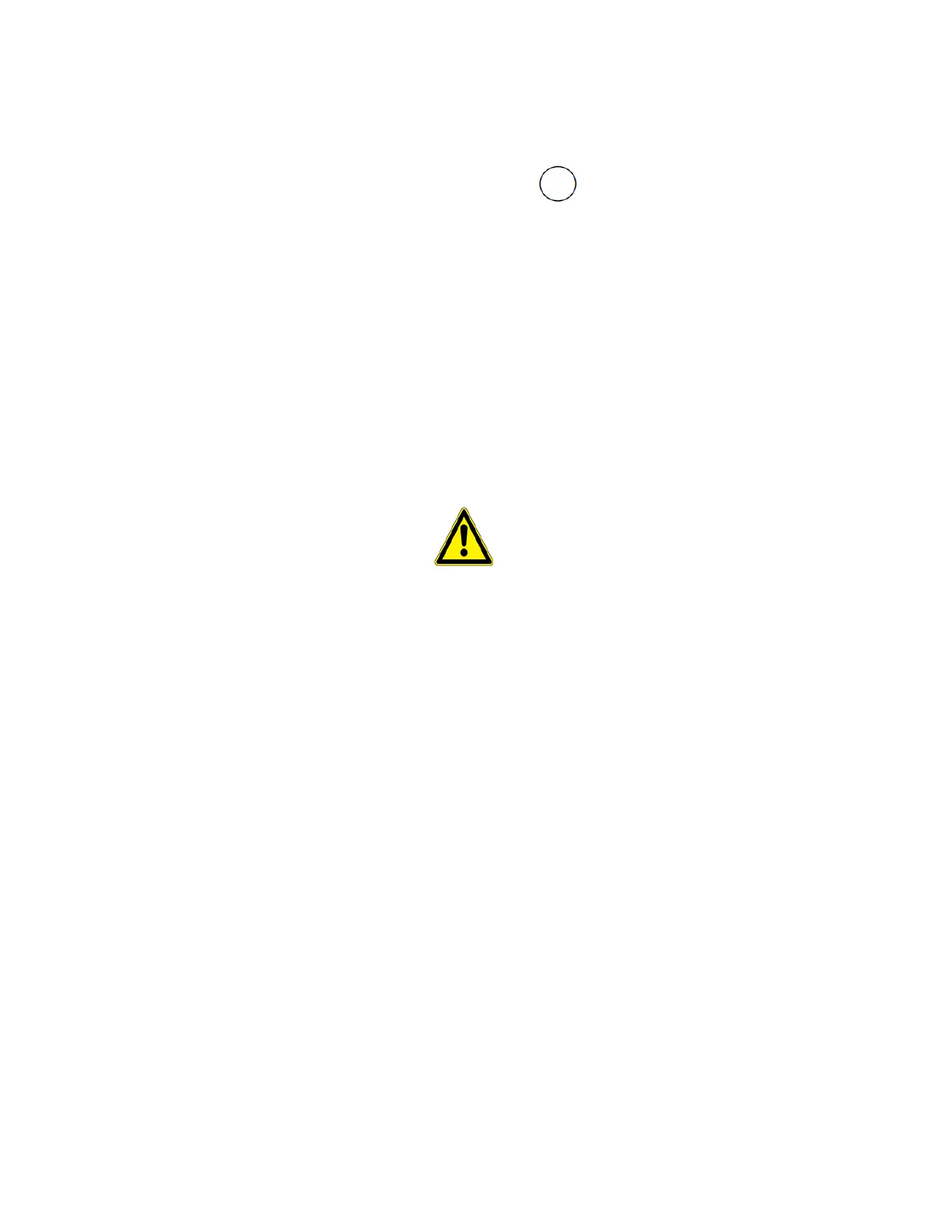Stopping a Gas Alarm
The low and high alarms stop when the ambient gas concentrations returns to a concentration
below the low alarm setpoint.
Note: If alarms are set to latch, press to reset the alarms.
The detector computes the TWA value based on OSHA standards and the STEL value based
on a user-defined 5 to 15 minute interval. Refer to STEL Interval in See "Sensor
Configuration" on page39 for more information..
The TWA and STEL alarms can be stopped either by:
l deactivating and then reactivating the detector, or
l clearing the TWA/STEL/MAX exposure readings. Refer to See "Viewing and Clearing
Gas Exposures" on page60 for more information..
CAUTION
Follow all safety procedures as defined by your employer. Confirm with your supervisor
before clearing TWA and STEL alarms.
BW MaxXT II 63 User Manual
