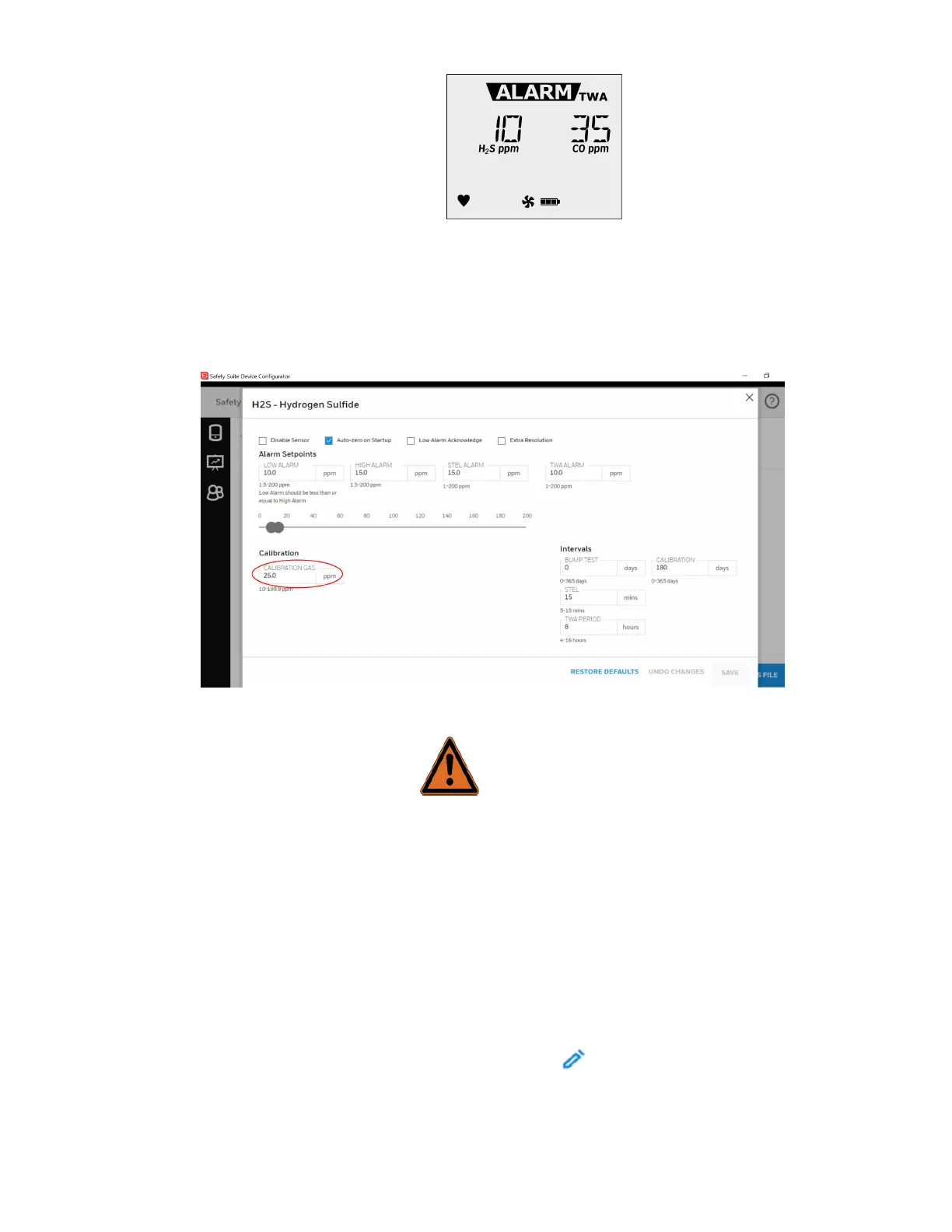3. Enter a value (4-16 hours) in the TWA Period (hours) field to define the duration of the
moving average.
Calibration Gas (ppm)
WARNING
The gas concentration value entered in Safety Suite Device Configurator (SSDC) must match the
gas concentration value on the gas cylinder.
Note: The gas concentration value for the O
2
sensor must be calibrated with a % value other than
20.9 or 20.8%, such as 18%.
To input a calibration gas follow the next steps:
1.
Select the applicable sensor and click on the edit icon.
2. Enter the gas concentration value in the Calibration Gas (ppm) field for H
2
S and CO.
BW MaxXT II 45 User Manual
