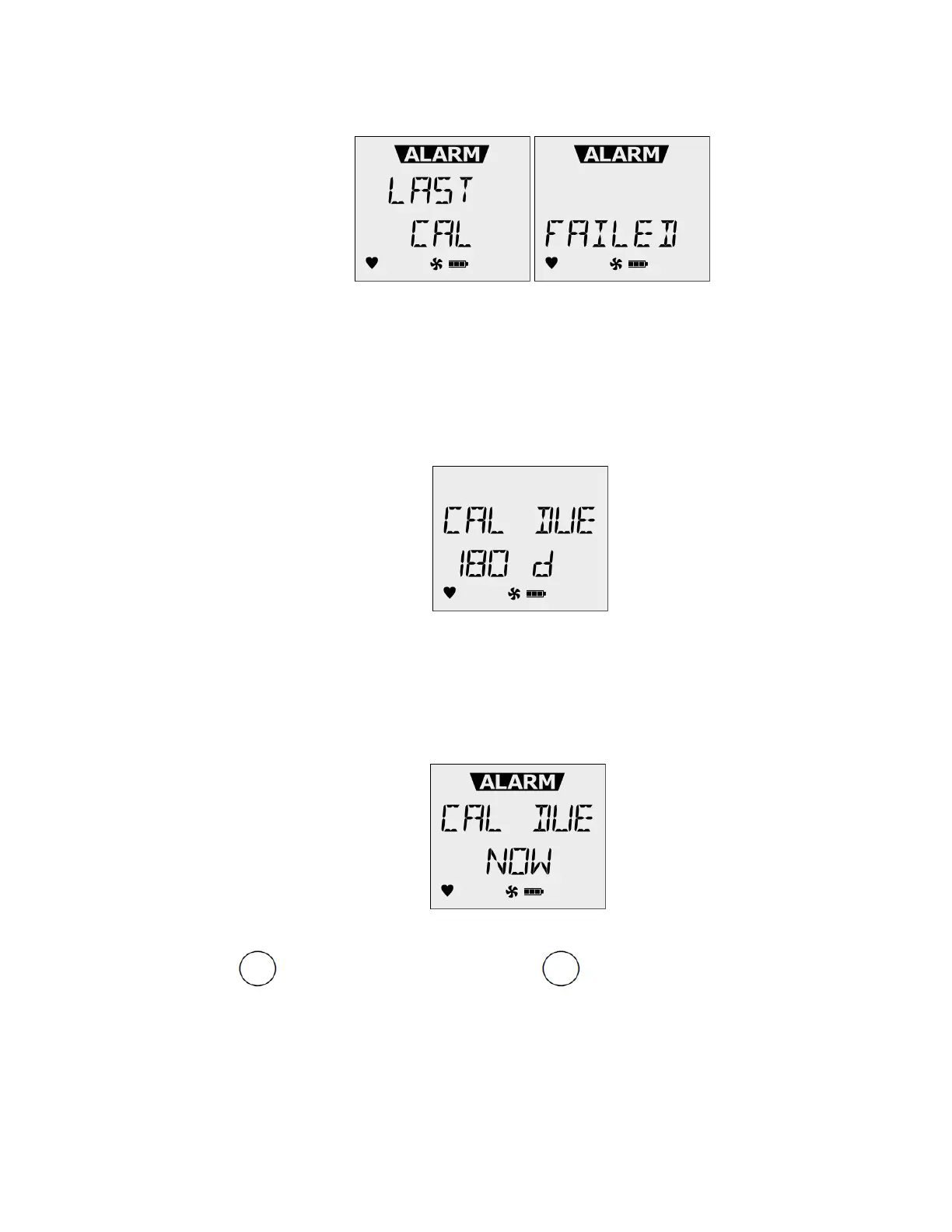If Previous Calibration Failed
If the last calibration performed was unsuccessful, the following screens display.
Note: BW Technologies by Honeywell recommends the sensor(s) be calibrated
immediately.
10. Calibration Due Date (optional)
The LCD displays the number of days remaining until the next calibration is due.
Note: If the Calibration Interval field is set to 0 in Safety Suite Device Configurator (SSDC),
it disables the calibration due date function and this test is bypassed. Refer to See "Sensor
Configuration" on page39 for more information. in the User Options.
If any sensor is past the calibration due date, the detector beeps, flashes, and vibrates
while the LCD displays the following screen.
Press to acknowledge the warning. If is not pressed within 2 minutes, the
detector automatically deactivates.
BW MaxXT II 22 User Manual
