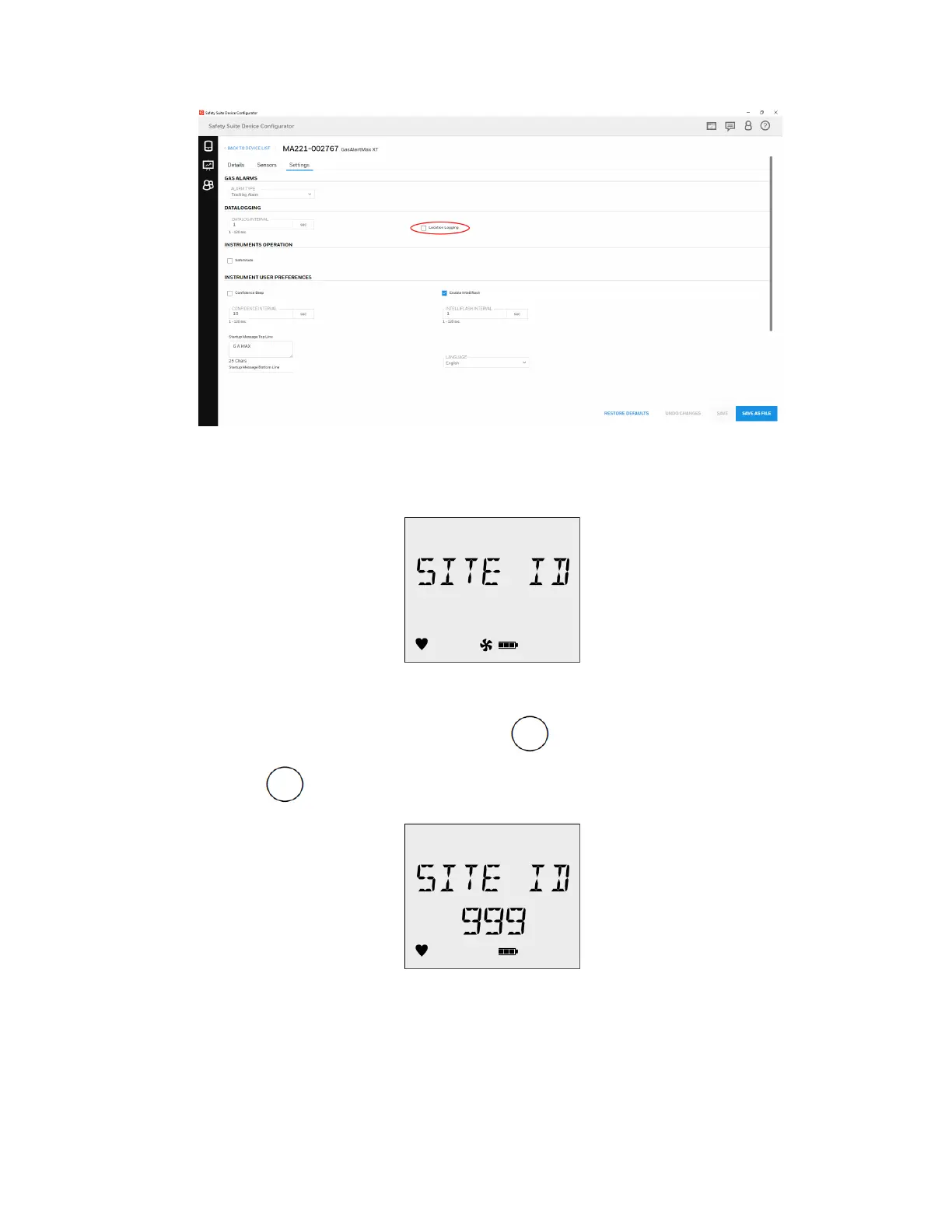Location Logging
The Location Logging logs where the detector is being used such as a gas plant, well site,
vehicle, etc. If enabled, the detector prompts for a three digit value (1-999) to be entered during
the startup tests.
To enter a number from 1-999, continue pressing until the desired number displays. To
scroll rapidly, press and hold.
The location entries are recorded in the datalogs. The detector is shipped with the Location
Logging option disabled.
BW MaxXT II 34 User Manual
