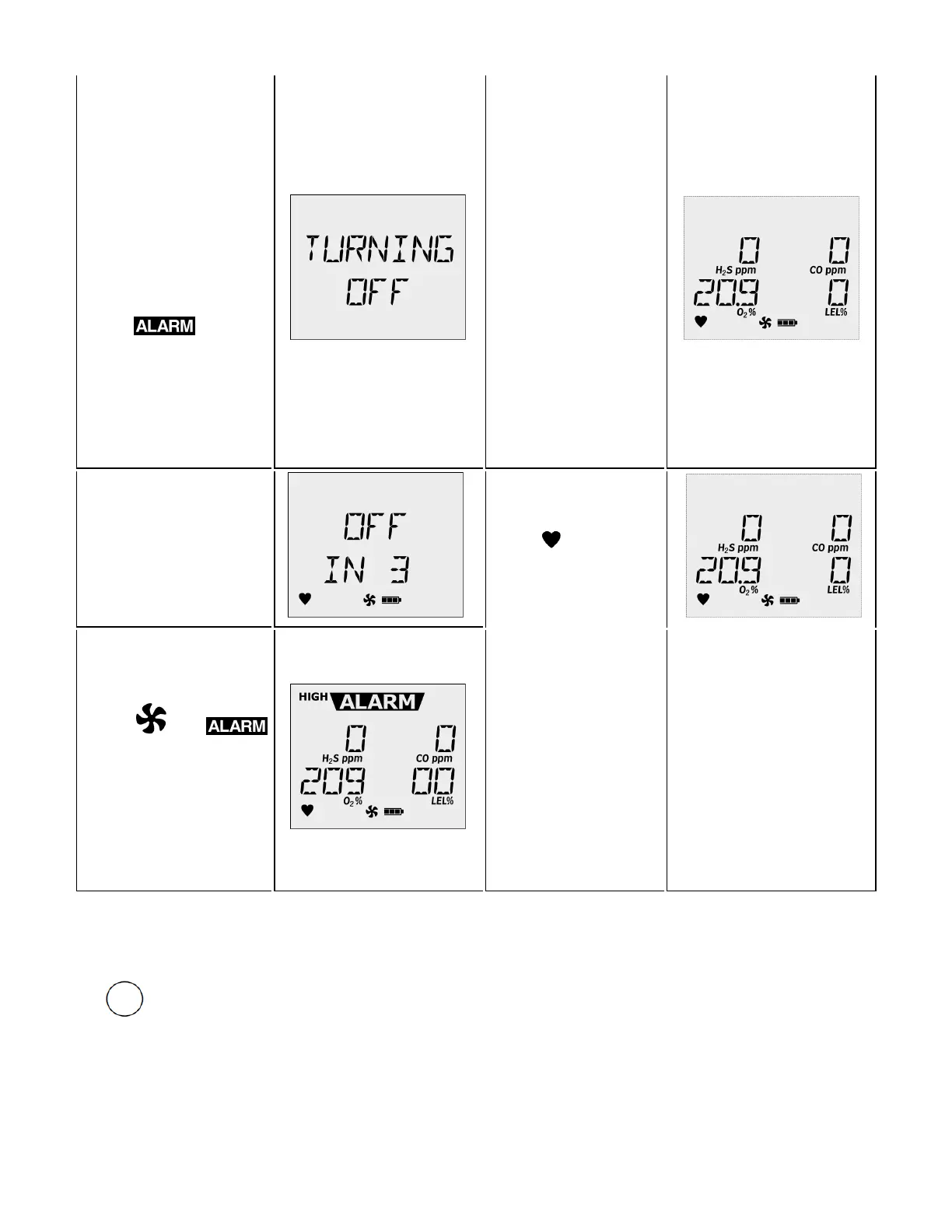Automatic
Deactivation Alarm
l Sequence of 10
rapid sirens and
alternating
flashes with 1
second of
silence in
between
(reactivates
seven times)
l
flashes
and the vibrator
alarm activates
l TURNING OFF
displays before
the detector
deactivates
Confidence Beep
l One beep
every 1-120
seconds (user-
defined)
Note: Confidence
beep automatically
deactivates during a
low battery alarm.
Normal Deactivation
l Four beeps and
flashes
l Vibrator alarm
activates briefly
l Countdown
initiates
Heartbeat
l
flashes
once every
second
Pump Alarm
l Two beeps and
flashes
l
and
flashes
l HIGH
displays
l Vibrator
alarm
activates
Note: If enabled, during an alarm condition the Latched Alarms option causes the low and high
gas alarms (audible, visual, and vibrator) to persist until the alarm is acknowledged (by pressing
) and the gas concentration is below the low alarm setpoint. The LCD displays the peak
concentration until the alarm condition no longer exists. Enable/disable Latching Alarms in Safety
Suite Device Configurator (SSDC). Local regulations may require Latching Alarms be enabled.
BW MaxXT II 58 User Manual
