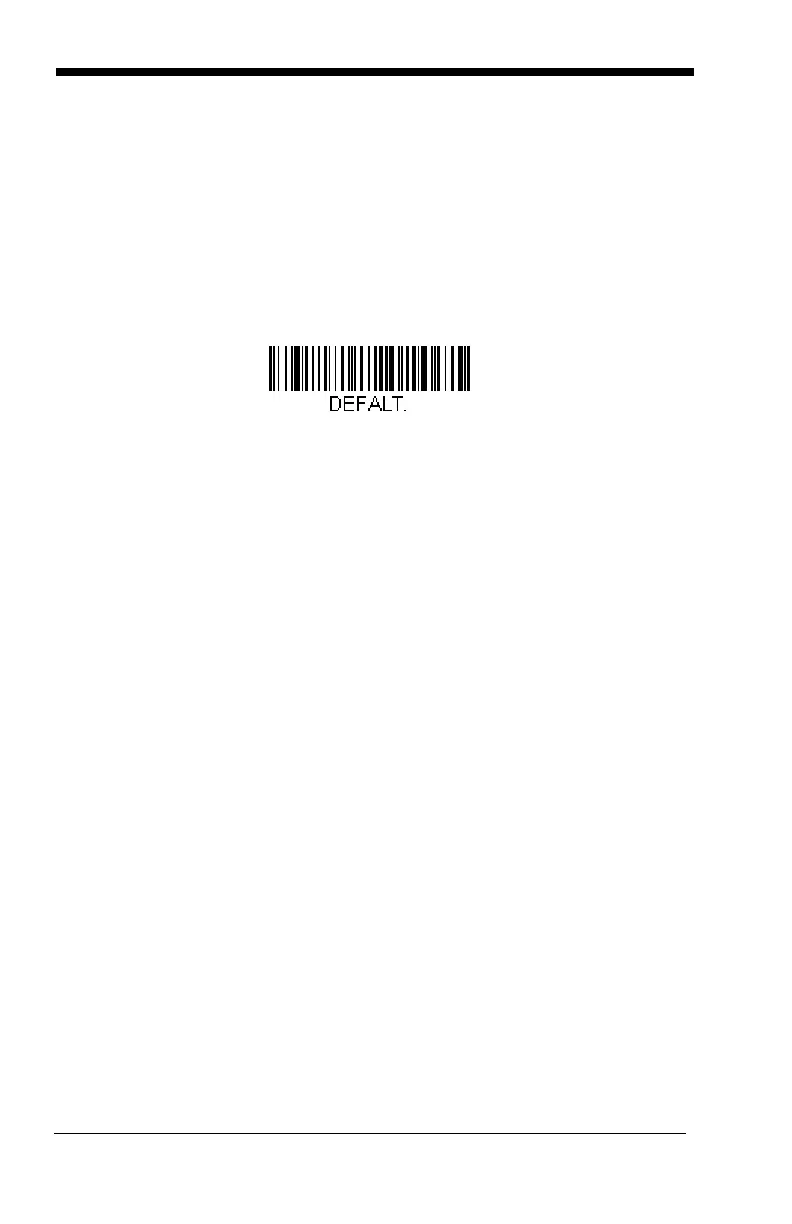6 - 4
the Minimum Message Length (MIN) is set to 2 characters;
the Maximum Message Length (MAX) is set to 60 characters;
and the Default setting (DFT) has no value.
Resetting the Custom Defaults
If you want the custom default settings restored to your sled, scan the Activate
Custom Defaults bar code below. This resets the sled to the custom default
settings. If there are no custom defaults, it will reset the sled to the factory
default settings. Any settings that have not been specified through the custom
defaults will be defaulted to the factory default settings.
The charts on the following pages list the factory default settings for each of the
commands (indicated by an asterisk (*) on the programming pages).
