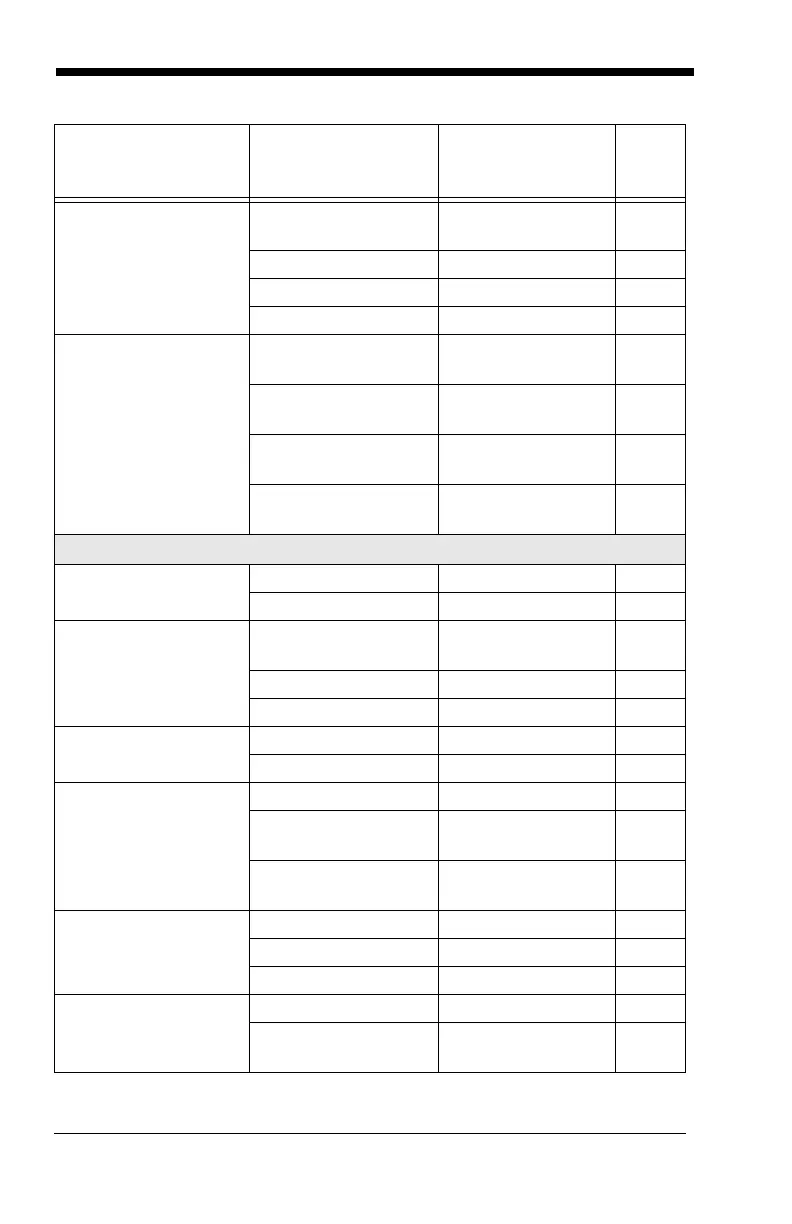6 - 8
Primary/Alternate
Data Formats
Primary Data
Format
ALTFNM0 4-9
Data Format 1 ALTFNM1 4-9
Data Format 2 ALTFNM2 4-9
Data Format 3 ALTFNM3 4-9
Single Scan Data
Format Change
Single Scan-Primary
Data Format
VSAF_0 4-10
Single Scan-Data
Format 1
VSAF_1 4-10
Single Scan-Data
Format 2
VSAF_2 4-10
Single Scan-Data
Format 3
VSAF_3 4-10
Symbologies
All Symbologies All Symbologies Off ALLENA0 5-2
All Symbologies On ALLENA1 5-2
Codabar Default All Codabar
Settings
CBRDFT 5-3
Off CBRENA0 5-3
*On CBRENA1 5-3
Codabar Start/Stop
Char.
*Don’t Transmit CBRSSX0 5-3
Transmit CBRSSX1 5-3
Codabar Check
Char.
*No Check Char. CBRCK20 5-4
Validate, But Don’t
Trans mit
CBRCK21 5-4
Validate, and
Trans mit
CBRCK22 5-4
Codabar
Concatenation
*Off CBRCCT0 5-4
On CBRCCT1 5-4
Require CBRCCT2 5-4
Codabar Message
Length
Minimum (2 - 60) *4 CBRMIN## 5-5
Maximum (2 - 60)
*60
CBRMAX## 5-5
Selection
Setting
* Indicates default
Serial Command
# Indicates a numeric
entry
Page
