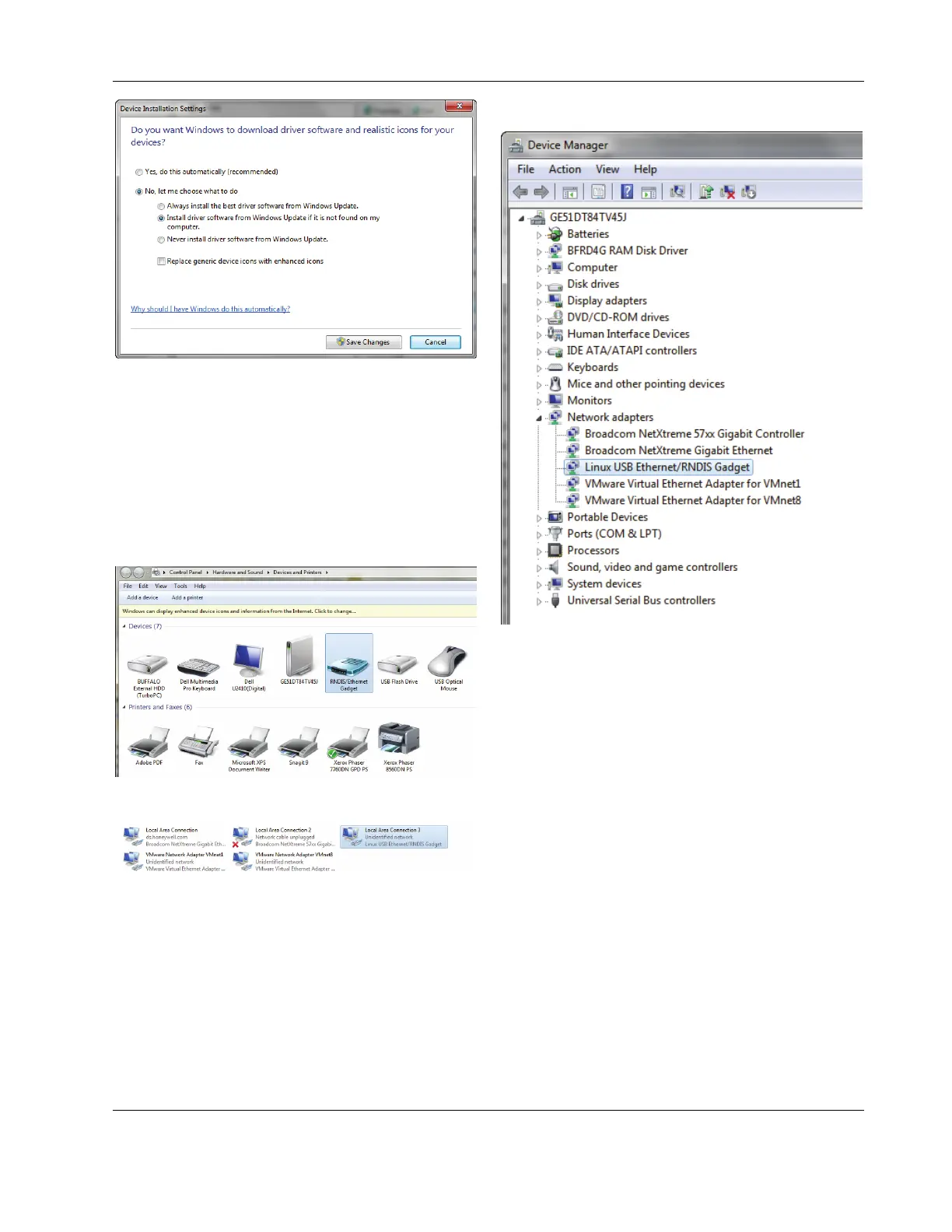CLIF-CBUSLC INTERFACE – INSTALLATION & COMMISSIONING INSTRUCTIONS
7 EN1Z-1026GE51 R0417
4. Select No, let me choose what to do, and then select
Install driver software from Windows Update if it is
not found on my computer.
5. Click the Save Changes button.
RESULT: Software tries to install the RNDIS / Ether-
net Gadget driver. If the driver is success-
fully installed, it can be seen in the following
locations within Windows (see figures
below):
In Control Panel \ Hardware and Sound \ Devices and Printers
In Control Panel \ Network and Internet \ Network Connections
In Control Panel \ Device Manager \ Network Adapters
6. If the driver has still not been successfully installed, do
the following:
7. Right-click on the driver in the Network adapters folder
in the Device Manager, and then click Update Driver
Software.
8. Click Browse my computer for driver software.
9. Click Let me Pick from a list of device drivers on my
computer.
10. Click Have Disk…
11. Click Browse… and navigate to the folder
<drive:>\CARE\drivers.
12. Depending on your Windows operating system type (32-
bit or 64-bit), select the RNDIS USB driver (32-bit) or the
RNDIS USB driver (64-bit) file, and then click Open.
13. Click OK.
14. Select Linux USB Ethernet/RNDIS Gadget, and then
click Next>.
15. If a warning message displays, click Continue Anyway.
RESULT: Windows will install the driver.
16. Click Close.
17. Check the successful installation of the driver as
described in step 5.
18. If this still does not work, use the driver shipped with
Windows.
19. Right-click on the driver in the Network adapters folder
in the Device Manager, and then click Update Driver
Software.
20. Click Browse my computer for driver software.
