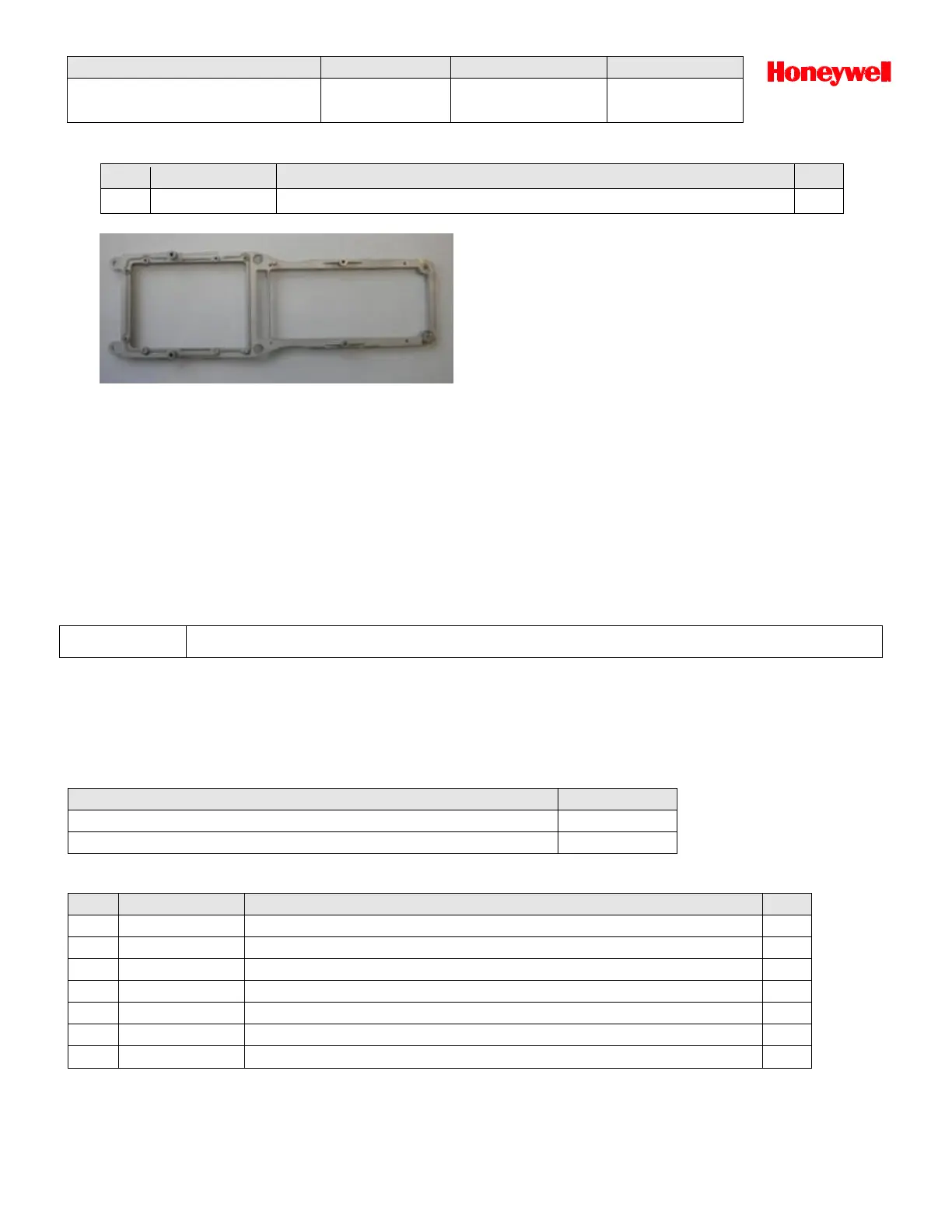FRAME,FORM IN PLACE C V2,AZ91D,CK75
Removal
1. Remove the bottom housing assembly (refer to Bottom Housing operation).
2. Remove the core assembly (refer to Core Assembly operation).
3. Remove all assemblies from the magnesium frame.
Installation
1. Re-install all internal assemblies onto the magnesium frame. Refer to appropriate operations in other parts of these
service work instructions as needed.
2. Re-install the core assembly.
3. Re-install the Bottom Housing Assembly.
The CN70 contains a variety of labels on its bottom housing. These labels consist of both pre-printed labels that are ready to
apply off the shelf and print on demand labels that have specific content that must be printed to match the particular unit
being serviced. Anytime a bottom housing assembly is replaced it will need new labels installed. See the Service Repair
Information web site for software and format files needed to reproduce the print on demand label set.
Tools Required
Printer/Software/label format files
Isopropyl alcohol solution
CK75 AGENCY LABEL 355-072-001
CK75 AGENCY LABEL 355-072-002
LBL,3M7815,66*40MM BLUE/GRAY,CK
LBL,3M7815,66*40MM BLUE/GRAY,CK
COA label for CN75/CN75E and CK75(WEH6.5 only)
