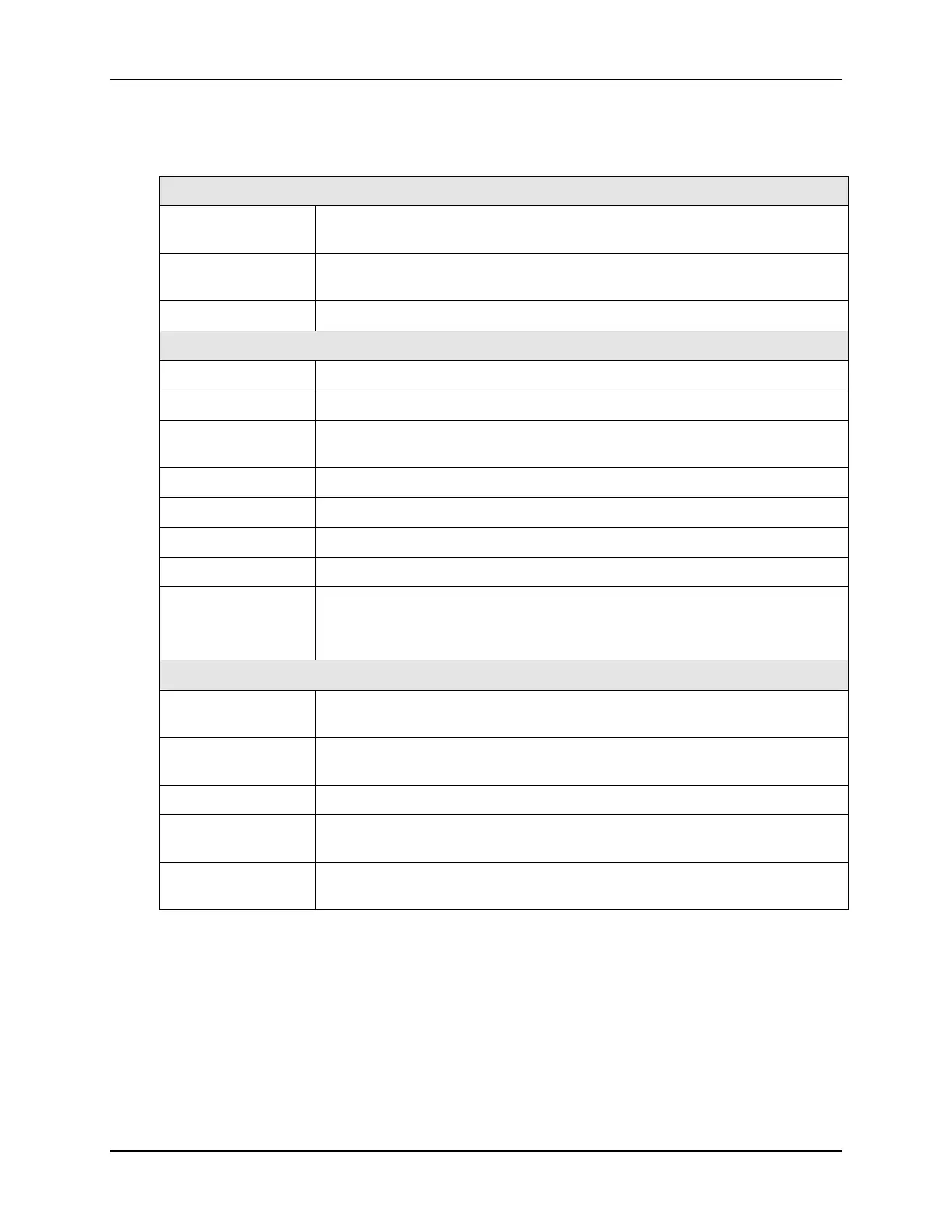Operation
18 DC1010/1020/1030/1040 Product Manual 8/05
3.2.1 Displays, LEDs, and Keys
Table 3-1 Displays, LEDs, and Keys
Displays
Upper Display
4 digits dedicated to display the PV. In configuration mode, this display
indicates the name of a parameter.
Lower Display
4 digits dedicated to display the SP. In configuration mode, this display
indicates the value of a parameter or the status of the parameter selected
Bargraph
A 10 green LEDs’ bargraph indicates the value of the output in percentage
LEDs Indications
OUT 1
Status of ‘Output 1’
OUT 2
Status of ‘Output 2’
AT
When the LED is ON, it indicates that the controller is doing automatic
tuning.
AL 1
Status of ‘Alarm 1’
AL 2
Status of ‘Alarm 2’
AL 3
Status of ‘Alarm 3’
MAN
When the LED is ON, it indicates that the controller is in manual mode.
PRO
When a program is running, the LED flickers
When a program is suspended, the LED is ON
When no program is running, the LED is OFF
Keys Function
SET
SET key allows moving from one parameter to another or saving a new
value of a parameter or the status of a parameter changed.
A/M
A/M key allows switching from automatic mode to manual mode or from
manual mode to automatic mode.
SHIFT
SHIFT key allows shifting the digits to modify parameters.
UP
Up key allows increasing the value of a digit selected or changing the
status of a parameter.
DOWN
DOWN key allows decreasing the value of a digit selected or changing the
status of a parameter.
