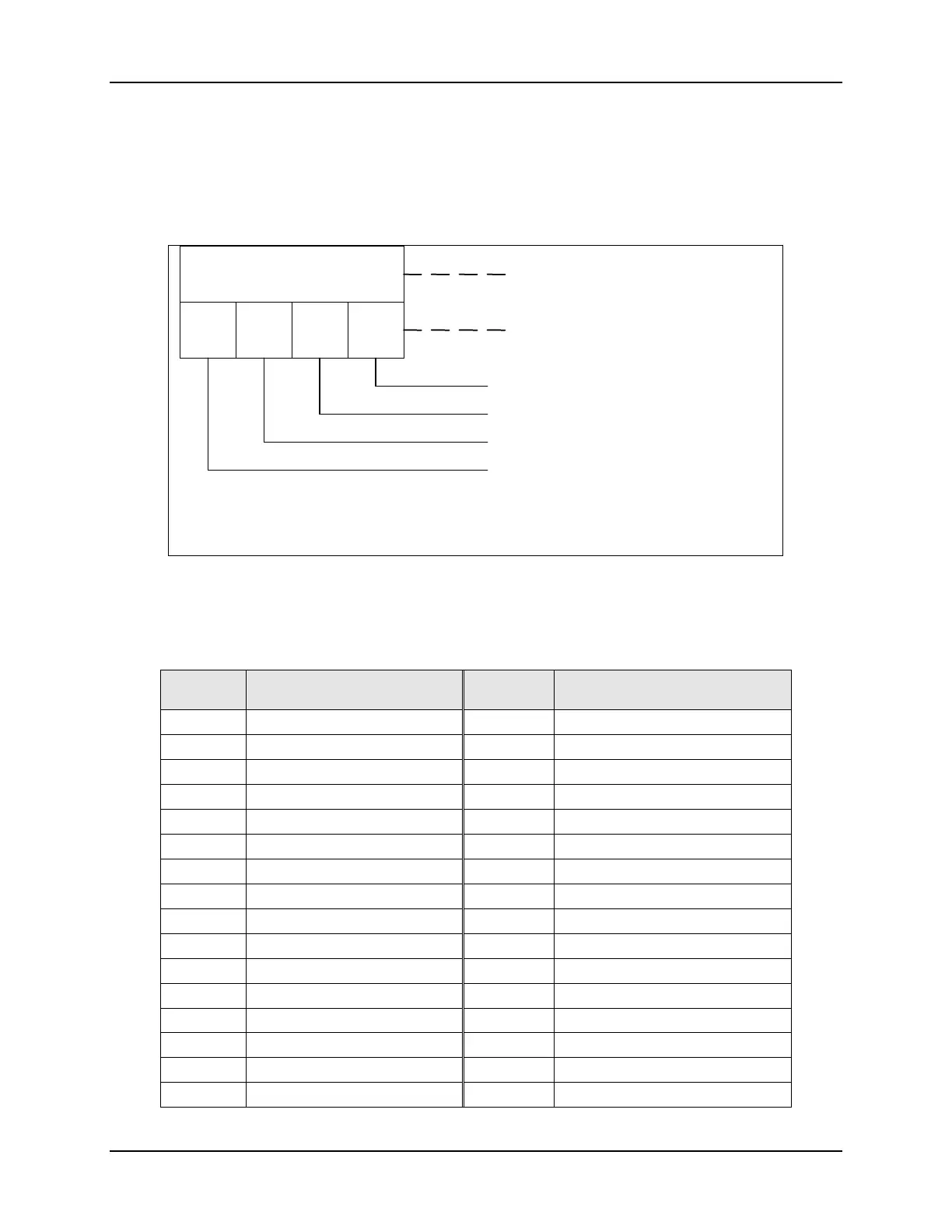Configuration
8/05 DC1010/1020/1030/1040 Product Manual 35
4.5 Parameter Display Set (Hide or Display)
4.5.1 Overview
You can choose to hide or display some parameters by selecting the set mode of each.
See Figure 4-18 Display Status for an interpretation of the Status of the Sets.
Refer to Table 4-4 for Functions of the Sets.
SET 1
0 1 0 1
Status of SET # . 1
Status of SET # . 2
Status of SET # . 3
Status of SET # . 4
SET N0.
Press SET key to change SET 0 ~ 9
0=Hide
1=Display
# = Set Number
Example: Set 1 - 0 1 0 1 = OUTL (Displayed), AT (Hidden), AL1 (Displayed), AL2 (Hidden)
SET 1
0 1 0 1
Status of SET # . 1
Status of SET # . 2
Status of SET # . 3
Status of SET # . 4
SET N0.
Press SET key to change SET 0 ~ 9
0=Hide
1=Display
# = Set Number
Example: Set 1 - 0 1 0 1 = OUTL (Displayed), AT (Hidden), AL1 (Displayed), AL2 (Hidden)
Figure 4-18 Display Status
4.5.2 Functions of SETs
Table 4-4 Functions of Sets
Set
Number
Function Set
Number
Function
1.1 OUTL 5.1 CLO2, CHO2
1.2 AT 5.2 CLO3, CHO3
1.3 AL1 5.3 RUCY,WAIT, SETA
1.4 AL2 5.4 IDNO, BAUD
2.1 AL3 6.1 SVOS (SP Comp = 0 or 1)
2.2 ANL1, ANH1, DP 6.2 PVOS (PV Comp = 0 or 1)
2.3 LSPL, USPL 6.3 UNIT
2.4 ANL2, ANH2 6.4 SOFT
3.1 ALD1 7.1 CASC
3.2 ALT1 7.2 OUD
3.3 ALD2 7.3 OPAD
3.4 ALY2 7.4 HZ
4.1 ALD3
4.2 ALT3
4.3 HYSA
4.4 CLO1, CHO1
