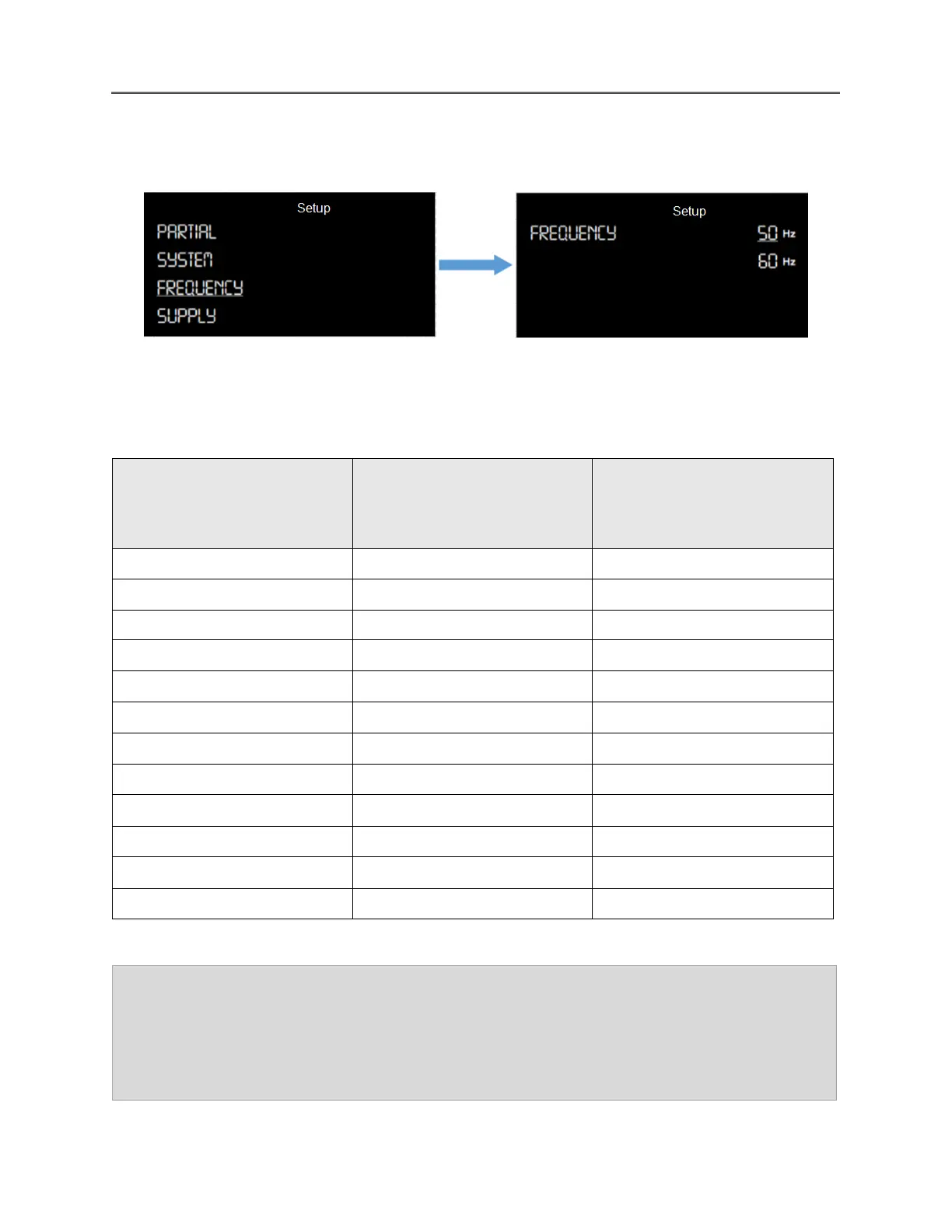E-Mon® Series Global User Manual
Front Panel Display & Navigation
▪ Select from the options; 50 Hz and 60 Hz. Toggle through the list items to select the
appropriate nominal frequency and press SET button.
4. Supply – The supply voltage setup is done using this menu option. The nominal supply
voltage options are available in the submenu and you can select from appropriate voltage
settings. The nominal voltage settings are available for the power systems which shall be
selected as per connection settings and depends upon the topology.
Set System Voltage (in V) for
Wye (3 and 2 phase)
connections
Set System Voltage (in V) for
Single phase connections
Set System Voltage (in V) for
Delta connections
NOTE
Check the network connection during setting up the nominal voltage as it may affect the
overall functionality of the meter. An inappropriate setting may harm the meter
components.
