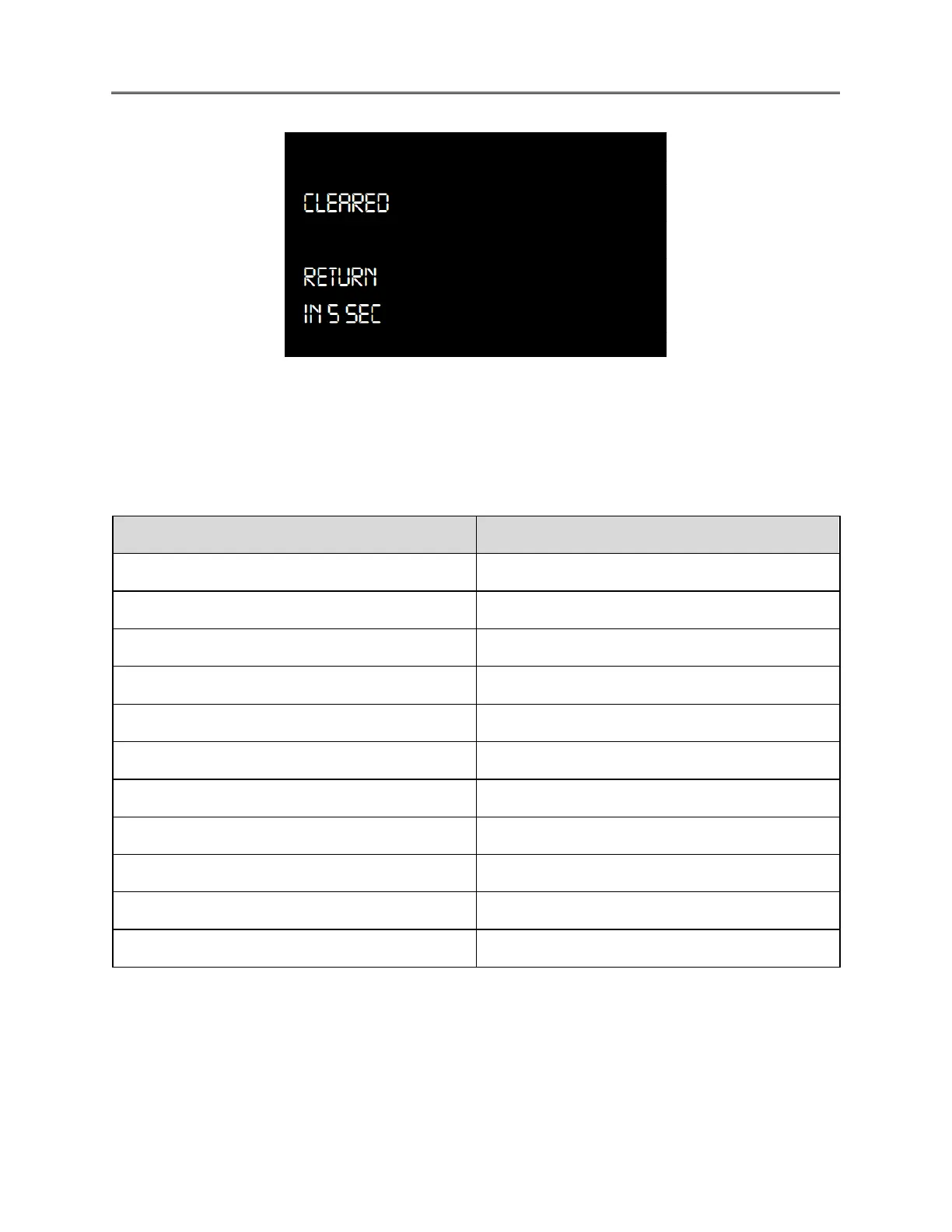E-Mon® Series Global User Manual
Front Panel Display & Navigation
A list of wiring check alarms with their respective label numbers has been listed in the table
below. During the event of an error, the meter front panel will display one of the below
mentioned errors with the label number. Use the acknowledge function to clear the error
message.
Voltage Missing Phase L1 - L2
Voltage Missing Phase L2 - L3
Voltage Missing Phase L3 - L1
6. Phase Direction – The phase direction option allows setup of the phase directions of
system and individual phases for measurement.
i. Navigate to the Setup menu and press SET to enter the setup.
ii. Toggle through the Setup menu to highlight ‘Phase Direction’ option and press SET to
enter the menu option.
