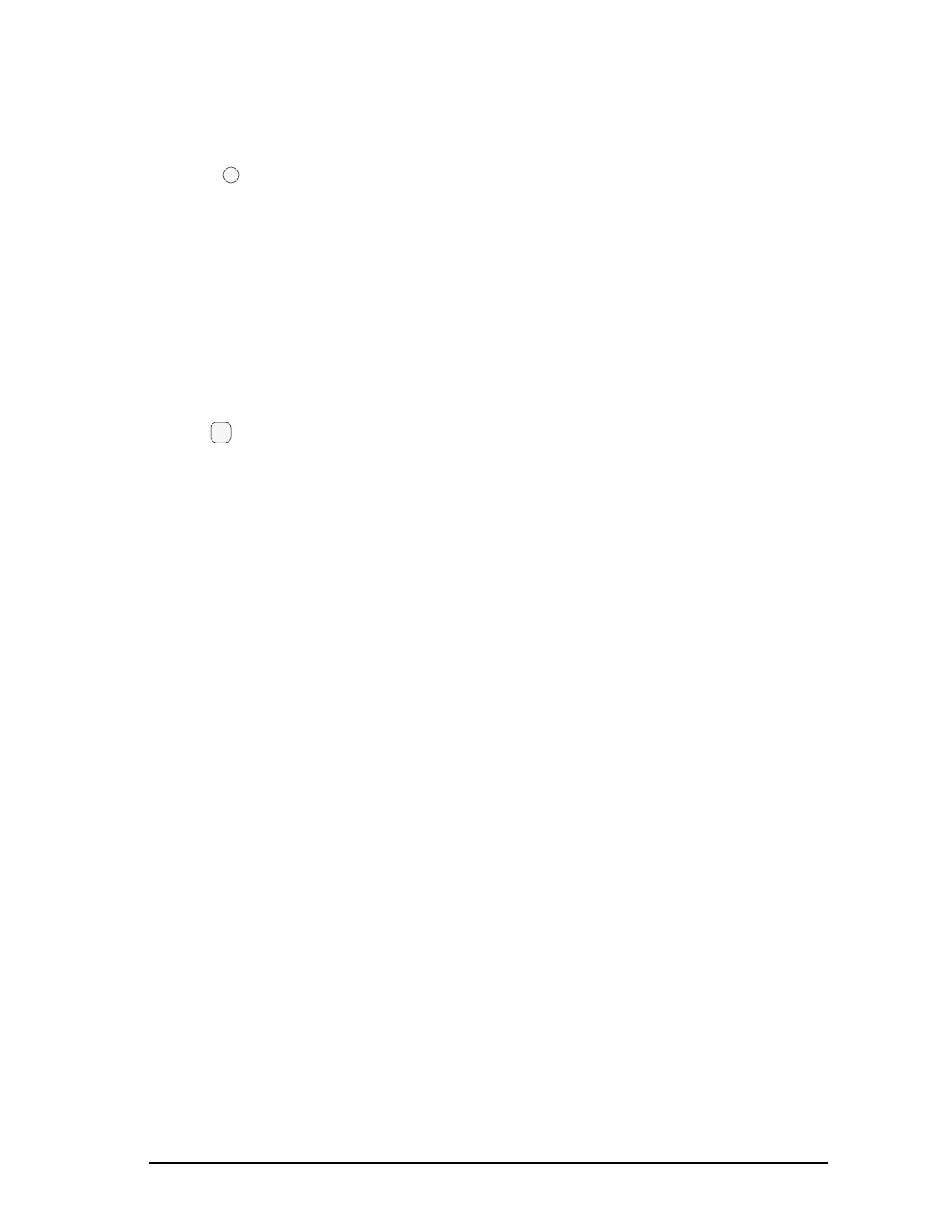Enhanced Micro TDC 3000 User’s Manual 5-23 9/95
5.4.2
20. LOCK BUTTON
LOCK
- Use to protect the picture information from unintentional operation of the control
buttons.
- When the LOCK BUTTON is pressed, you will hear a beep and the
following control buttons will be locked and stop operating: TONE,
AUTO SIZE/POSITION SET UP, RRC, TRAPEZOID, PCC,
V-SIZE, V-POSITION, H-SIZE, H-POSITION.
- When you try to use the locked control buttons, you will hear short
beeps as an alarm.
- To release the locked condition, press the LOCK BUTTON again, and
you will hear a beep and the control buttons will start working again.
21. DEGAUSS BUTTON
DG
- Use to cancel magnetism when swiveling or moving the monitor causes poor purit
- The button operates for approximately 10 seconds and goes off
automatically.
Note: - Degauss occurs automatically on power on and it is best to
leave 30 minutes between each degauss operation.