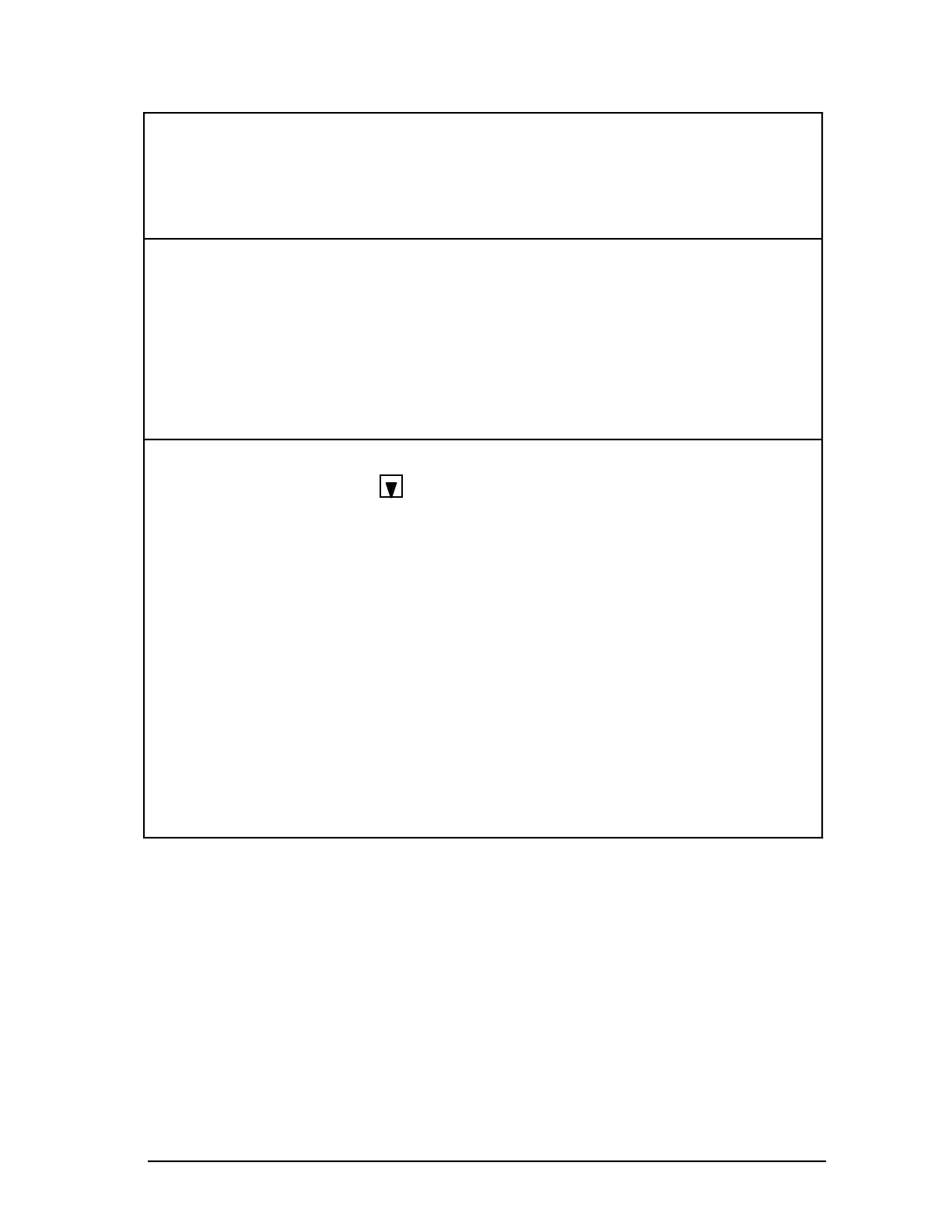Enhanced Micro TDC 3000
User’s Manual 3-5 9/95
3.1.4
Table 3-1 — States of ASPI-41 Printer Display
NORMAL OPERATION
Turn power on
ASPI Display when turned on.
LINE On-line—ready to print.
SELF-TEST
Hold ON LINE button while you turn power on
ASPI Display when turned on.
TEST Continuous pattern printed.
• (Press ON LINE button here)
WAIT Off-line—waiting.
• (Press ON LINE button here)
LINE On-line—ready to print.
USER DIAGNOSTIC TEST
Hold button while you turn power on
ASPI Display when turned on.
BBBB Start of test (“B” signifies a “box” is being displayed).
*BBB Test cycles through four states.
**BB
***B
****
T&D1 Sequences from test “1” through test “G.”
T&D-
T&DG
A 41 Display is flashing—Printer identifies itself.
T&DH Test H.
LINE Configuration is printed (see Figure 3-2).
T&DI Test I.
?END End of T&Ds—waits 5 seconds to see if you want to start again.
ASPI No—T&Ds are off.
LINE On-line—ready to print.