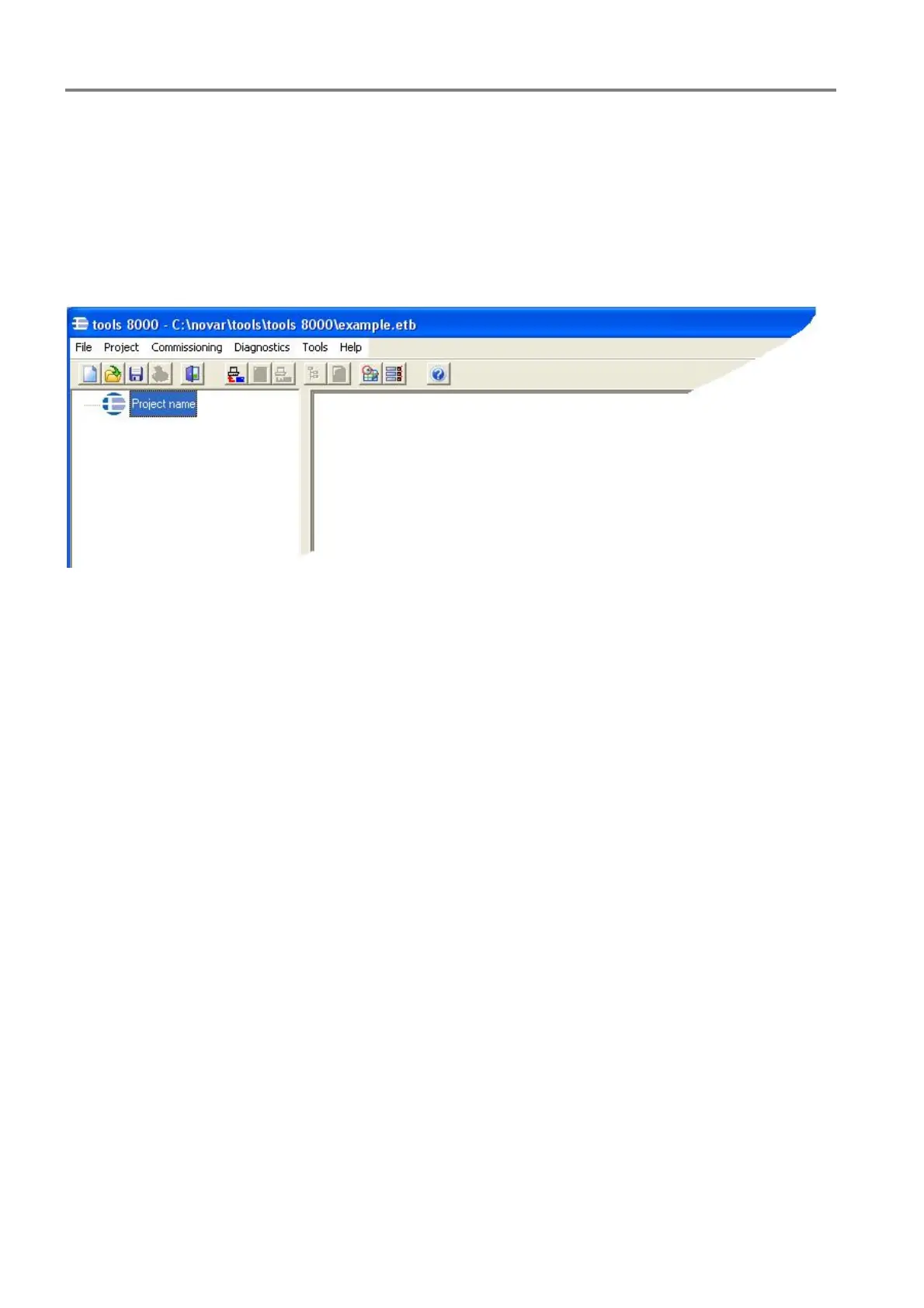Fire Alarm Control Panel IQ8Control C / M
44 FB 798951.10.GB0 / 04.15
1. Open panel housing
2. Set DIL switch S2 (1+2) on the Basic module in Pos. ON (LED V50 lits).
3. Press reset button S1 FACP reset
4. Wait until FACP is resetted and the display message „Servicemode“ appears.
5. Connect USB cable (Part No. 789863) to the USB-connector of the FACP IQ8Control an.
6. Start tools 8000 software on the Service PC and select >Tools / actualize panel software<.
7. After the firmware update the message >Update successful< appears on the Service-PC
8. Remove USB-plug from the Basic module and set DIL-switch S2 in position OFF the FACP IQ8Control
will be automatically resetted and returns to the normal operation mode.
