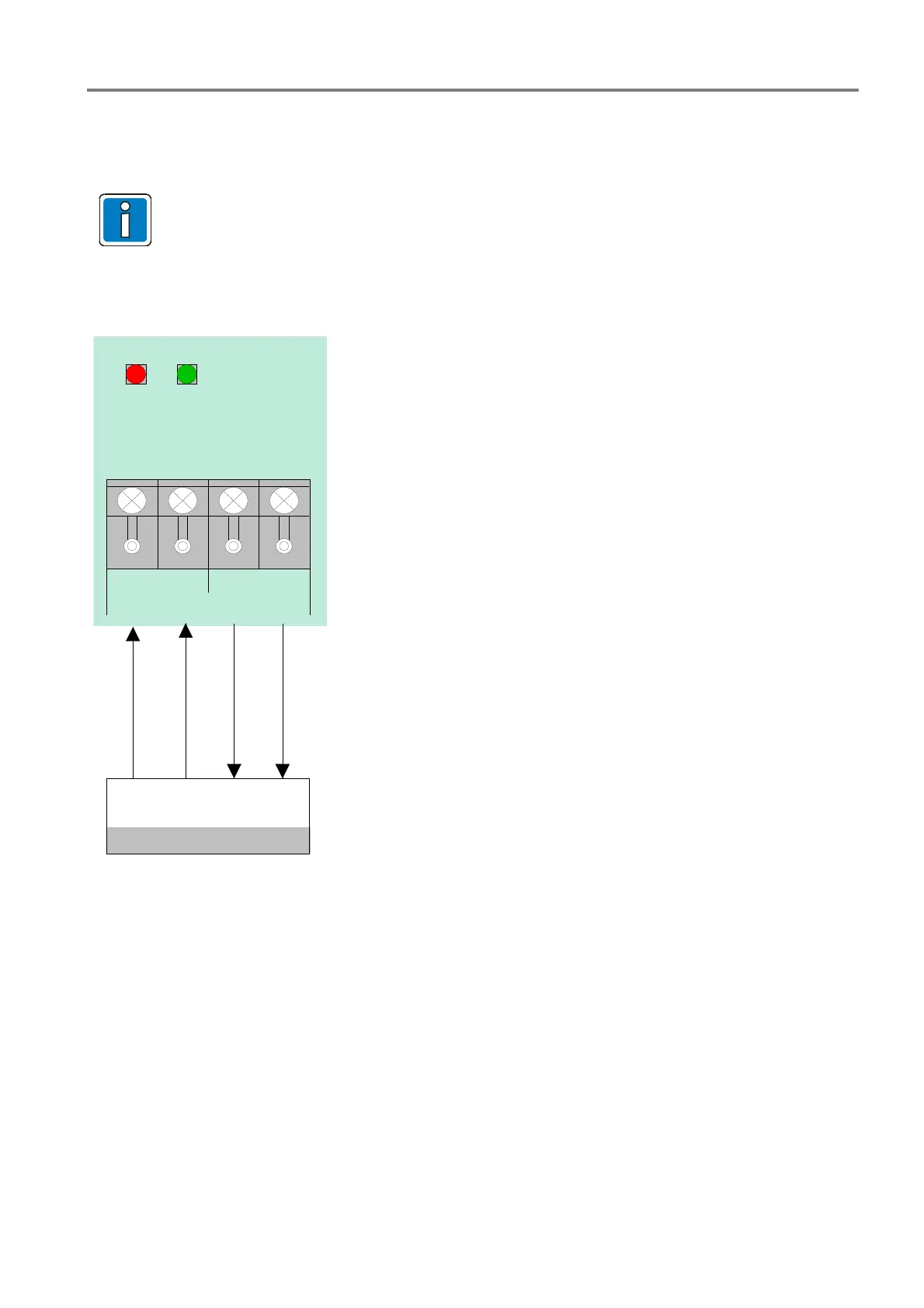Fire Alarm Control Panel IQ8Control C / M
FB 798951.10.GB0 / 04.15 47
6.3.6 Serial interface
The serial interface on the Basic module may be configured as a TTY interface (20 mA) or as an RS485 interface.
The required interface to connect external devices is selected by the Service software tools 8000.
TTY interface
AB A
RxD TxD
B
external devices
Rx +Rx -Tx +Tx -
transmitt
receive
TTY
receive
transmitt
V62 V63
TxDreversed
Polarity
These four terminals may be used for connecting an external
device, e.g. a protocol printer or the kit for a redundant
transmission path* (Part No. 784749), via the TTY interface
(20 mA).
Cable length between external device and interface
max. 1000 m.
In operation (green LED)
If wired correctly, the green LED (TxD) will blink at the
transmission frequency to provide visual indication of proper
interface wiring.
Reverse polarity indicator (red LED)
If the connection cables are transposed at the terminals, red
LED (Reversed polarity) will light up.
* This option may be installed inside the FACP housing with the Top-hat
rail mounting kit (Part No. 788652).
Fig. 38: TTY interface
