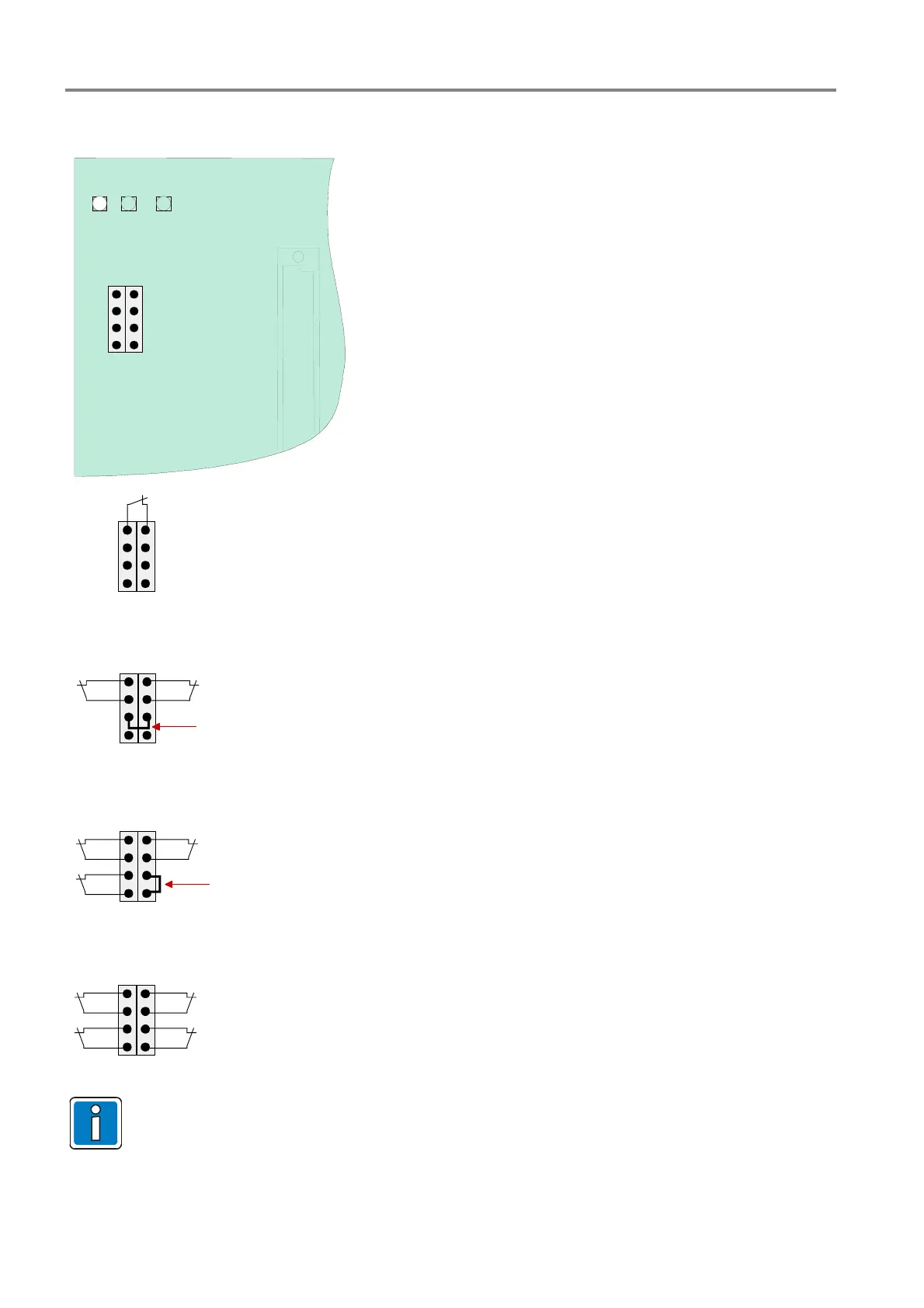Fire Alarm Control Panel IQ8Control C / M
46 FB 798951.10.GB0 / 04.15
6.3.5 Housing contact
X7 X8
8
7
6
5
Housing contact
V2
Housing
open
1
2
3
4
Depending on the panel housing used, up to four cover contacts
can be connected to the connection terminals of the Basic module.
A single contact per housing is integrated by factory settings.
The opened housing contact is indicated by the illuminated LED
V2.
5 6 7 8
4 3 2 1
4 3 2 1
5 6 7 8
set
jumper
4 3 2 1
5 6 7 8
set
jumper
4 3 2 1
5 6 7 8
Connection of one housing contact
Connection of two housing contacts
Connection of three housing contacts
Connection of four housing contacts
Fig. 37: Housing contact
The cover contact must be opened when the service PC is connected, otherwise the PC is not
recognised by the FACP.
