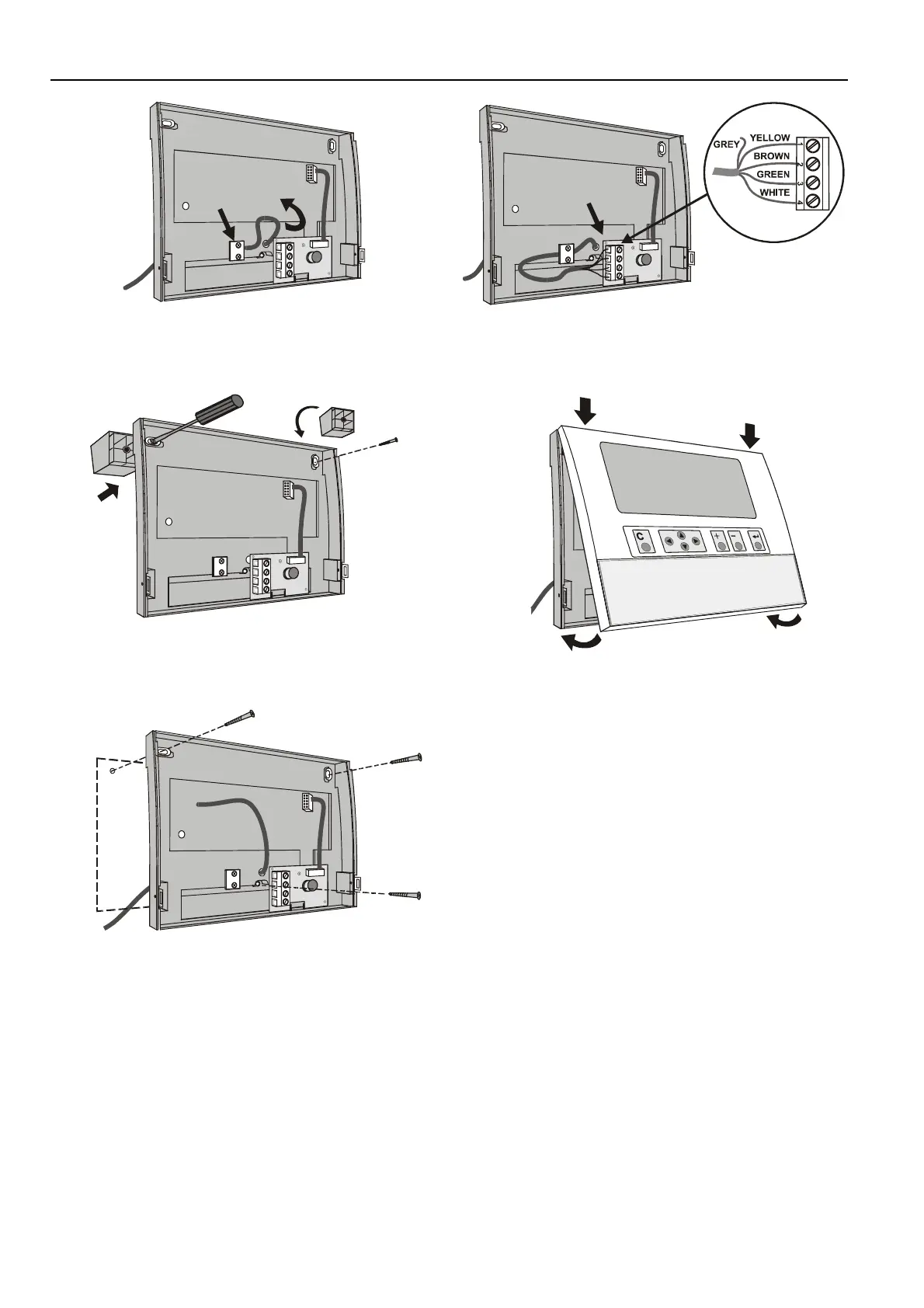EXCEL 500/600 INSTALLATION INSTRUCTIONS
Fig. 26. Routing the cable
4. If mounting on a wall, remove feet.
Fig. 27. Removing feet
5. Attach the housing to the wall.
Fig. 28. Attaching to wall
6. Make electrical connections (gray wire not used).
7. Reconnect cable to panel if removed in step 2.
Fig. 29. Making electrical connections
8. Reattach the cover.
Fig. 30. Reattaching cover
Deactivating Backlit Display of the XI582AH
The XI582AH Operator Interface is equipped with an
integrated backlit display to suit the display to the ambient
lighting conditions. By default, this backlight is ON. This can
be disabled by means of a jumper if required. The jumper is
located at the back of the XI582AH cover.
EN1R-1047GE51 R0902 12
