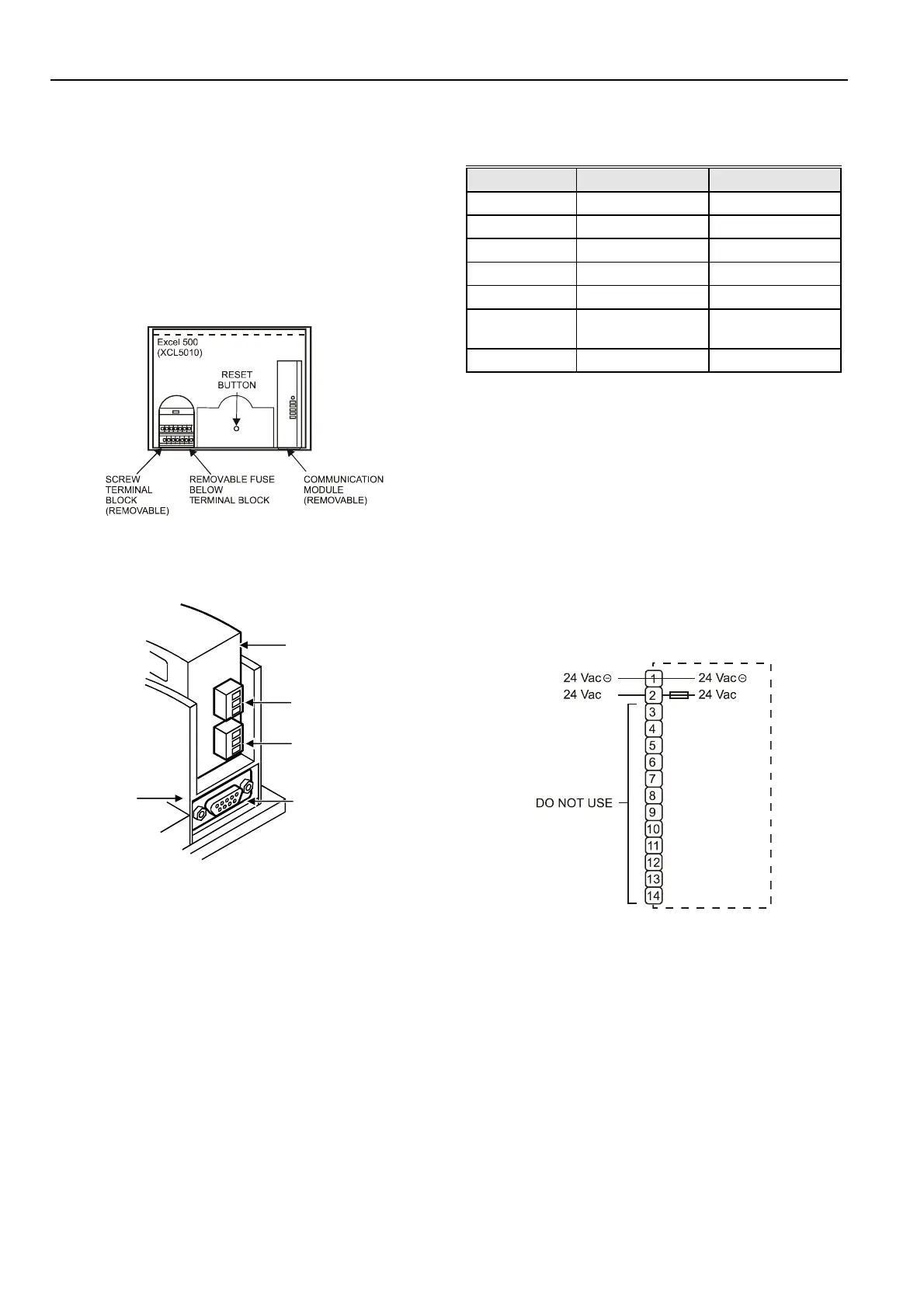EXCEL 500/600 INSTALLATION INSTRUCTIONS
Excel 500-XCL5010
The Excel 500-XCL5010 housing comprises a removable
screw terminal block for direct power supply wiring. For
proper installation of the terminal block, follow these
instructions:
1. Read the complete chapter "Installation" carefully.
2. Follow the instructions from the chapter Screw Terminal
Block Installation Procedure on page 33.
The screw terminal block is attached directly to the controller
housing.
Fig. 66. Excel 500-XCL5010 terminal block location
Serial Port
COMMUNICATION
MODULE
C-BUS
CONNECTOR
LON-BUS
CONNECTOR
SERIAL PORT
XCL5010
EXCEL 500-
FOR EXTERNAL MMI
HOUSING
MODEM, OR ISDN
TERMINAL ADAPTER
Comm_Pr
Fig. 67. Serial port
The serial port has a 9-pin sub-D connector and has a default
communication speed of 9.6 Kbaud.
Table 11. Signals of serial port
Signal type Controller output Controller input
Signal ground
Transmit x
Receive x
Carrier detect x
Clear to send x
Data terminal
ready
x
5 V x
MMI Connection
For direct communication the external operator interface
XI582 and the PC-based MMI XI584 can be connected to the
serial port.
Power Supply
The Excel 500-XCL5010 controller is powered by an external
transformer.
IMPORTANT
Only the terminals 1 and 2 of the terminal block may
be used for power supply. Do not wire any of the
terminals 3 to 14.
Fig. 68. Excel 500-XCL5010 power terminals location
Terminal 2 is protected by a 4 A quick-acting fuse.
Transformer requirements for one Excel 500-XCL5010
Controller:
Voltage 21 to 26.5 Vdc or 24 Vac ± 20%
Current 1.6A max.
The transformer, already installed in the cabinet, can be used
to supply several controllers, communication devices, or
peripherals like actuators, etc. if the transformer provides
sufficient power.
EN1R-1047GE51 RR0902 32
