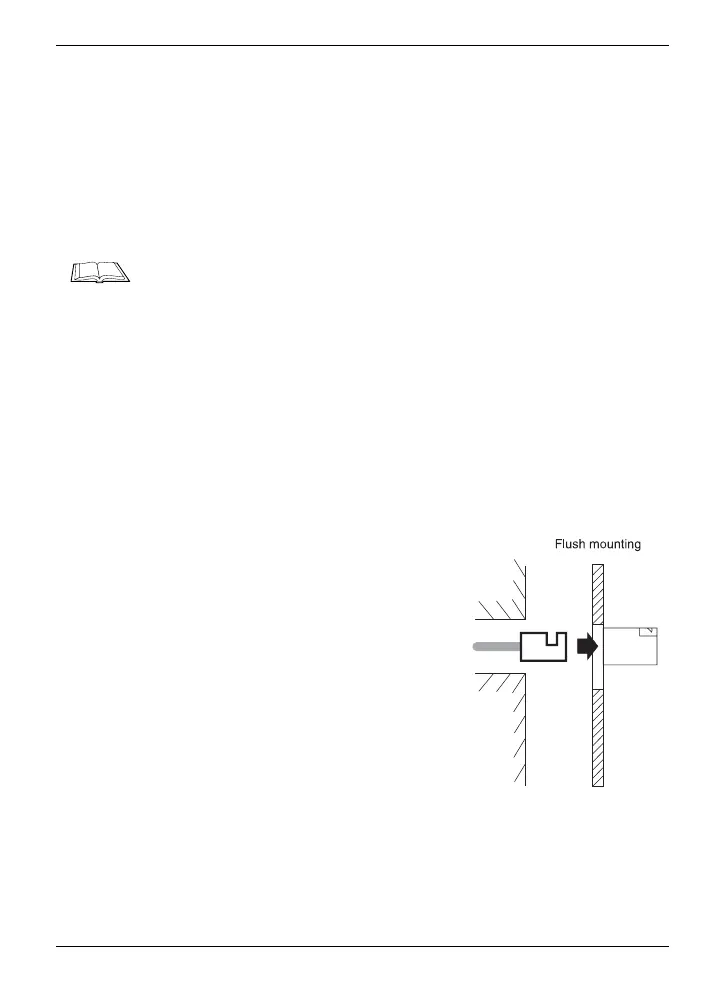Mounting
Technical Data
9
The Hometronic Manager can be mounted:
• Via a flush-mounted box with the transformer HTU 10 (flush
mounting) or
• At a suitable point on the wall with the transformer HTS 10 for
switching cabinet mounting or with the plug-in power supply
unit HN 10 (surface mounting).
For dimensions of the Honeywell transformers, please refer to
the appendix from Page 23 on.
Wiring the plug-in connection
► Lay the cable from the plug-in power supply unit or trans-
former to the mounting site.
► Wire the plug-in connection.
Flush mounting
► Lay the cable directly from the
flush-mounted box to the retainer
basket of the mounting panel.
► Hold the plug-in connection as
shown in the adjacent figure (the
numbers 1 to 5 stand on their
head).
► Latch the plug-in connection into
the retainer basket.
