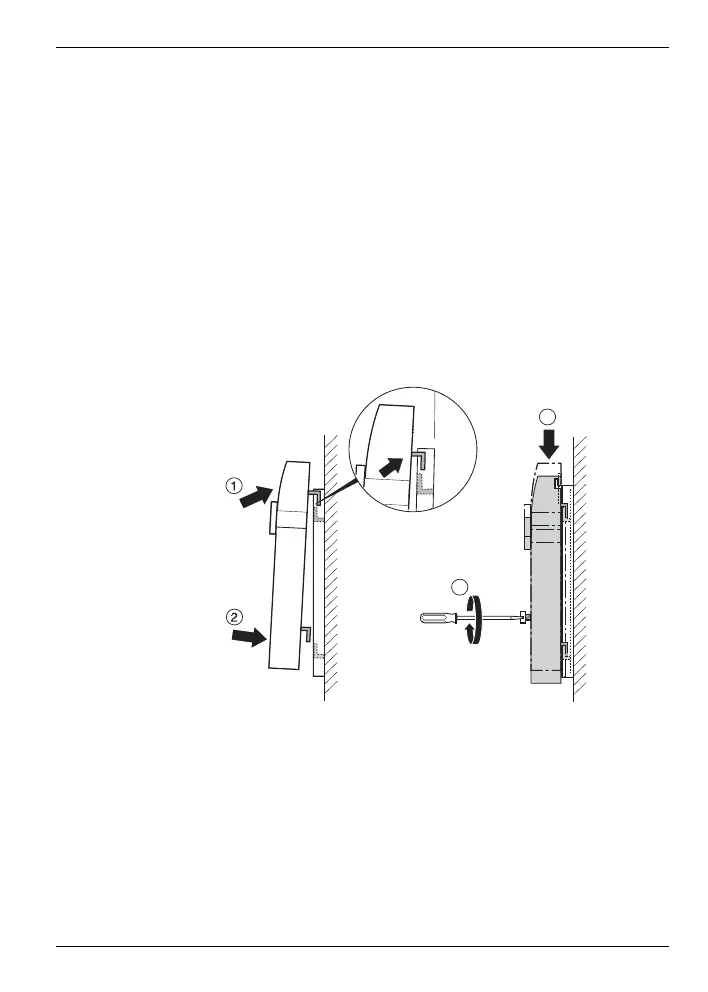Mounting
Activating the power supply
12
Fastening the operating unit
► Place the operating unit slightly obliquely against the mounting
panel (1).
► Slide the operating unit upwards until the fastening hooks
touch the top.
► Press the operating unit flush against the mounting panel (2).
► Slide the operating unit down until its bottom projects over the
mounting panel (3).
► Insert and tighten the screw (4). If the screw does not find any
hold, slide the operating unit further downwards.
3
4
The operating unit is connected firmly to the mounting panel.
Activating the power supply
Depending on whether a plug-in power supply unit or a trans-
former is used:
► Plug in the plug-in power supply unit or
► Activate the fuse.
