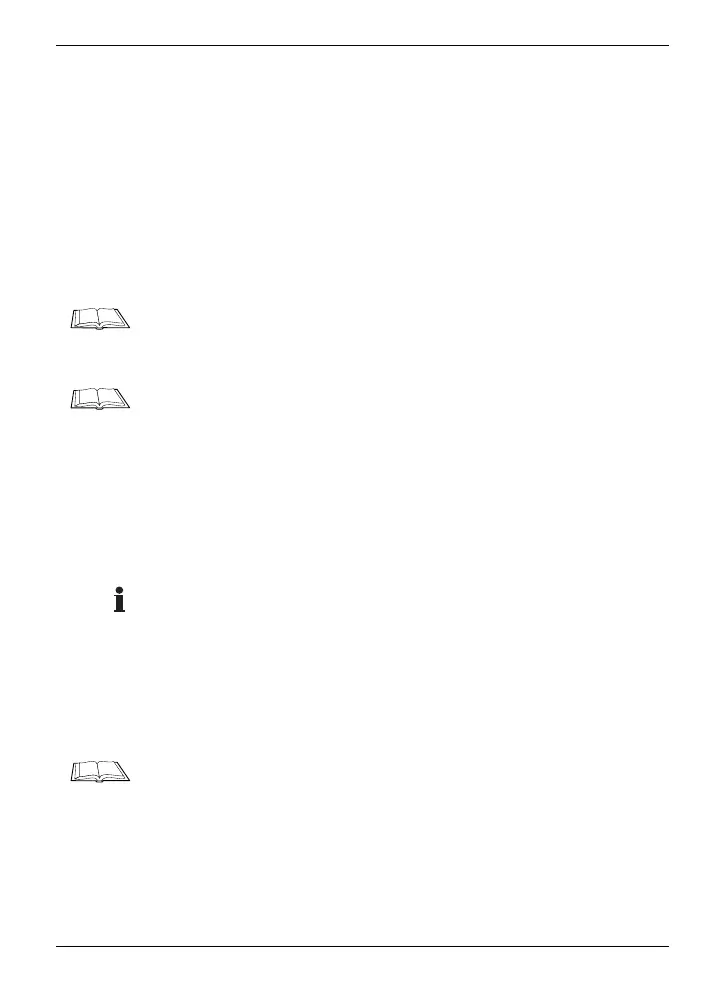Boiler control
Technical Data
5
BOILER CONTROL
Boiler demand
If the boiler control is carried out with external controllers, the
boiler demand* function can be activated with the HS 30 device
switch.
For information on how to assign the HS 30 device switch for the
boiler demand function please refer to Page 17.
For information on how to adapt the threshold value for the boiler
demand function, please refer to the operating instructions of the
Hometronic Manager in the chapter "Adapting basic system set-
tings* (parameters*)".
Frost protection
The frost protection HK 10 consists of the device switch HS 30
and the room temperature sensor HCF 22.
A boiler demand function as described above has to be ensured
for the frost protection. Together with the room temperature sen-
sor HCF 22 the Hometronic Manager triggers a boiler demand
function as soon as the value drops below the lower threshold for
frost protection.
For information on how to assign the room temperature sensor
HCF 22 as a frost protection sensor please refer to Page 18.
