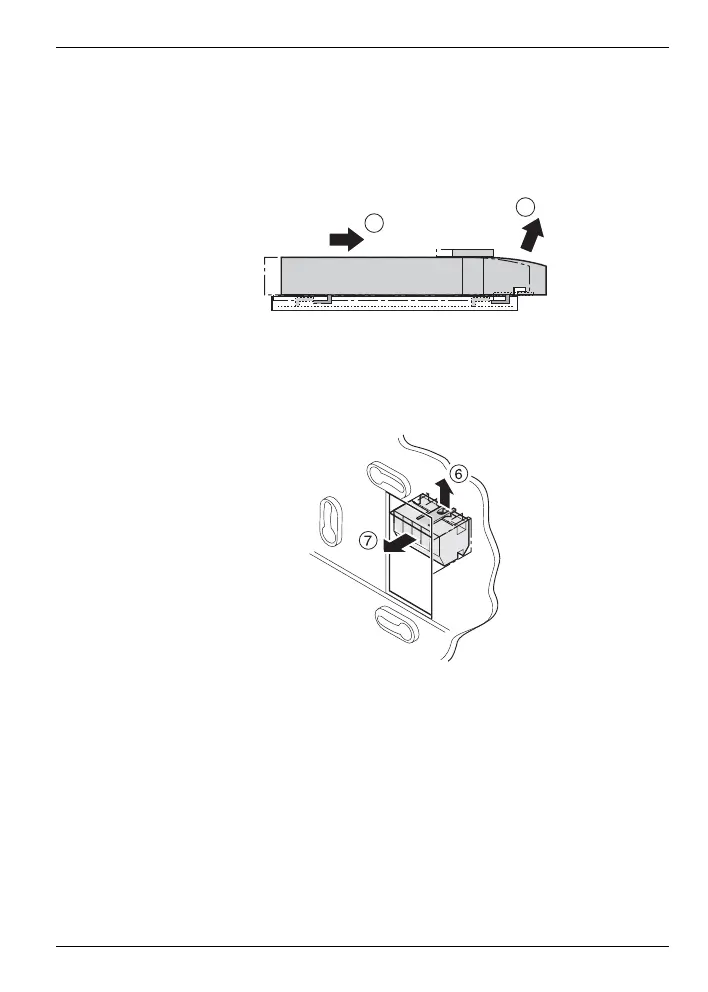Mounting
Selecting the mounting site
8
Separating the operating unit from the mounting panel
► Slide the unit upwards against the mounting panel (4).
► Lift the operating unit obliquely upwards (5).
4
5
Removing the plug-in connection
► Press the tongue of the retainer basket upwards (6).:
► Remove the plug-in connection from the retainer basket (7).
Selecting the mounting site
The Hometronic Manager communicates by radio with the
Hometronic components. When selecting the operation site en-
sure that there is sufficient distance to metallic objects such as
metal cabinets and doors, concrete ceilings with iron lattices and
radio devices such as radio headphones, etc. Select a central
site which is easily accessible.
