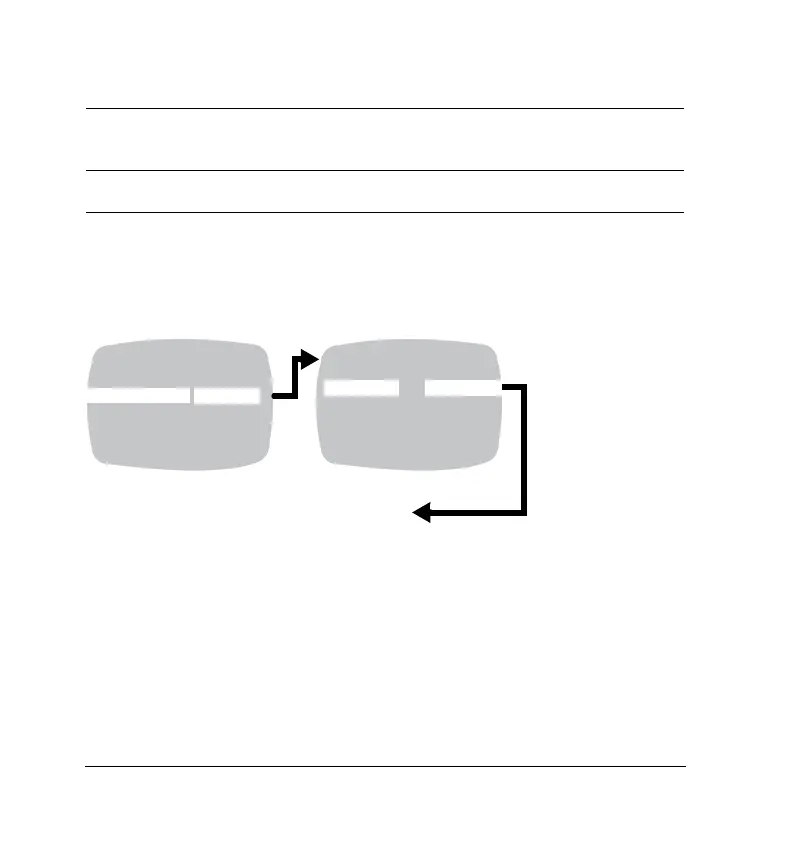38
Configuring the WDR Presets
Select the appropriate camera mode for the lighting conditions.
The following table explains the Preset options on the WDR PRESETS
menu. Double-click a Preset to display a read-only screen showing the
factory settings. INDOOR is the default.
RESOLUTION Select the camera resolution. Choices are:
<NORMAL> (default)
<HIGH>
>COLOR ADJ While observing the video monitor, move the cursor to adjust the
color saturation, from -8 to 8 (0 is the default).
WDR PRESETS
INDOOR
LOADING DOCK
GAMING
LICENSE PLATE
OUTDOOR
CUSTOM
ATM
LOBBY
MENU
WDR PRESETS
>
>
MENU
CAMERA SETUP ..
VIEWING ..
WDR PRESETS .. INDOOR>
DAY/NIGHT SETUP ..
VERSION ..
RESTORE DEFAULTS
EXIT SAVE & EXIT
>
WDR PRESETS
PRESETS .. <CUSTOM.>
FLUORESCENT OFF
PREVIOUS PAGE
