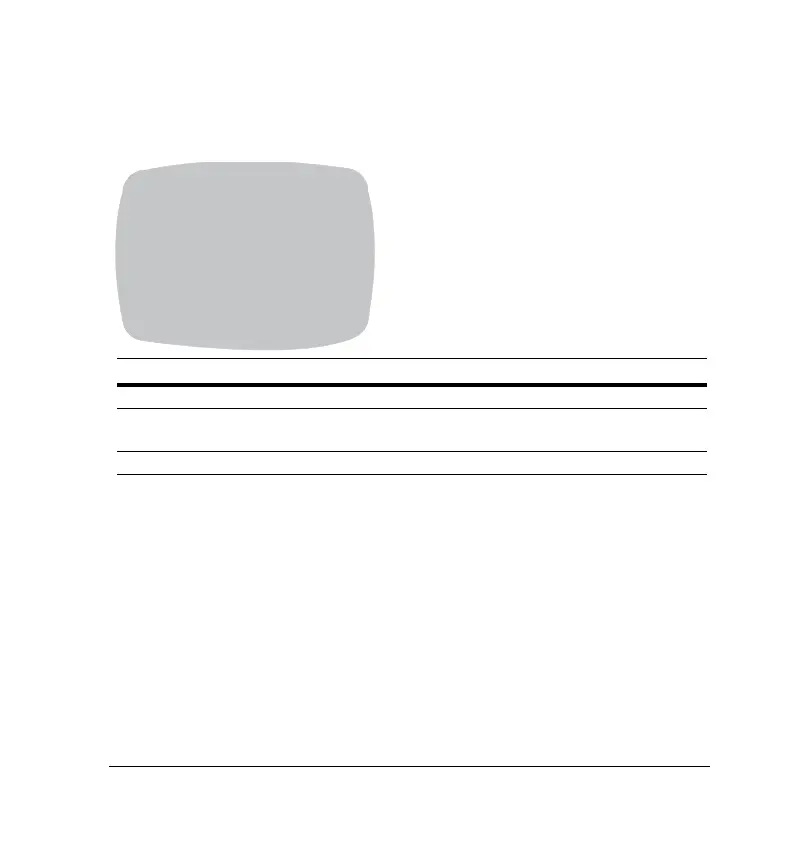Document 800-04763 Rev B 47
08/09
Sync Control Setup
On the SPECIAL menu, select SYNC, then press SETUP (MENU).
<SYNC. CONTROL>
SYNC INT (L/L)
RETURN'
Menu Item Description
INTERNAL When line lock is not required.
LINELOCK Adjust the vertical phase (VPH):
VPH: 000 - 359 (factory default is 0).
RETURN Press MENU to return to the SETUP menu.
