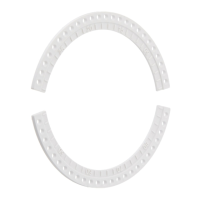3.0 Using VeriPRO
9
2.4 Audio Settings (continued)
From the Sounds and Audio Devices window
• Open the Sounds tab
• From the Sound Scheme window, select No Sounds and then
click “OK”
Note: Simply turning down the volume control or muting the
volume from the Windows desktop does NOT turn off computer-
generated sounds.
VeriPRO is designed to be easy to use, requiring minimal training for
you and your employees. It provides options for Complete Check and
Quick Check, as well as a variety of reporting formats for administrators.

