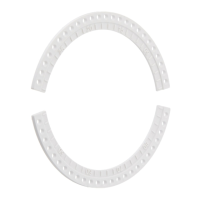10
3.2 Select Earplug Screen3.1 Main Menu
Complete Check
Leads users through a sequence of five test
frequencies in three different parts. End result is a
Personal Attenuation Rating (PAR). Usually
completed in eight to ten minutes.
Quick Check
Ideal for earplug selection, training and periodic
testing. Tests at one critical frequency: 500 Hz.
Usually completed in three minutes or less.
Reports
Provides options for viewing and printing VeriPRO
test results. Reports can include a selected user’s
most recent individual test, any past individual
test, or a summary of all VeriPRO tests on file for a
given user.
Fit Training
Helpful on-screen instructions and videos
demonstrating proper fit of Howard Leight
earplugs.
From the Main Menu, users are directed to the Earplug Selection screen.
Although Howard Leight
®
earplugs are shown in the selection
screen, a user can perform a VeriPRO test with other types of earplugs
by selecting Other Earplugs.
If using ‘Other Earplug’, enter the model name and rated attenuation
value of that earplug. After an earplug has been entered the first time, it
can be selected from the drop-down menu.

