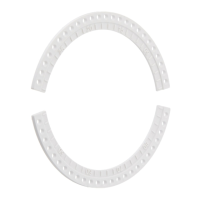Table of Contents FR Table des matières
0.0 Welcome Bienvenue
1.0 VeriPRO at a Glance VeriPRO en un coup d’œil
1.1 How It Works Fonctionnement
1.2 Components Composants
1.3 System Requirements Exigences du système
2.0 Getting Started Démarrage
2.1 Installing the Software Installation du logiciel
2.2 Managing Users Gestion des utilisateurs
2.3 Set-Up and Preferences Configuration et préférences
2.4 Audio Settings Paramètres audio
3.0 Using VeriPRO Utilisation de VeriPRO
3.1 Main Menu Menu principal
3.2 Select Earplug Screen Sélection d’un écran Bouchon d’oreille
3.3 Complete Check Vérification complète
3.4 Quick Check Vérification rapide
3.5 User Reports Comptes-rendus utilisateurs
3.6 Earplug Fit Training Formation à la mise en place de bouchons d'oreille
4.0 Troubleshooting Guide de dépannage
4.1 Care and Maintenance Entretien
For more information, contact Howard Leight VeriPRO Technical Pour plus de renseignements, veuillez contacter le service technique de .
Services (contact information on back page). Howard Leight VeriPRO (coordonnées au verso)

