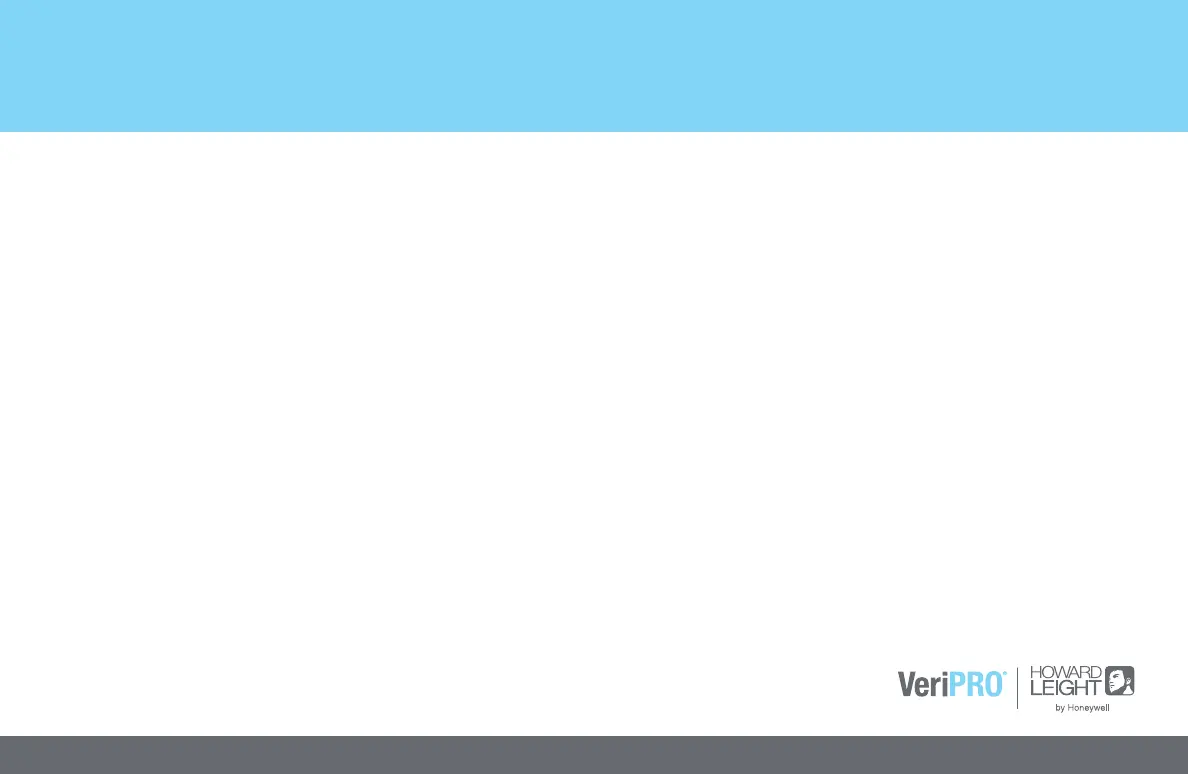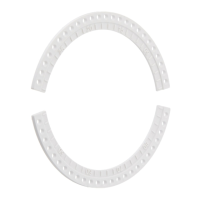11
3.3 Complete Check
Complete Check leads the user through a sequence using five test
frequencies inthree different parts:
Part 1 – Loudness balance with no earplugs (Both Ears
Unoccluded)
Part 2 – Loudness balance with earplug in right ear only (Right
Ear Occluded) NOTE: After Part 2 is complete, it is
important to keep the right earplug in place. Remind
users to not remove the right earplug after Part 2.
Part 3 – Loudness balance with earplugs in both ears (Both Ears
Occluded)
The frequencies used for each test are 500 Hz (repeated twice as a
reliability check), 250 Hz, 1000 Hz, 2000 Hz and 4000 Hz. Complete
Check is ideal for use as a periodic check for workers with a significant
shift in their hearing.
Quality Controls
To increase test accuracy, four quality checks are built into the
VeriPRO software:
Roving Slider Bar – An arbitrary scale that changes with every new
screen. This prevents users from “benchmarking” their loudness-
balance, as the middle position of one slider bar will sound very
different from the middle position of the next slider bar.
500 Hz Retest – Demonstrates retest reliability within 6 dB
between the first and second trials.
Minimum Attenuation – Warns users if they are not achieving a
minimum level of attenuation. Users can refit the earplug if they
wish. If minimum attenuation is still not achieved, the user will be
warned a second time and the test will continue.
Slider Bar Movement – Tracks how many times the slider bar is
engaged. If a user leaves the slider bar in the same position
throughout the test, a warning is displayed on the screen and the
Results screen encourages the user to retest.
