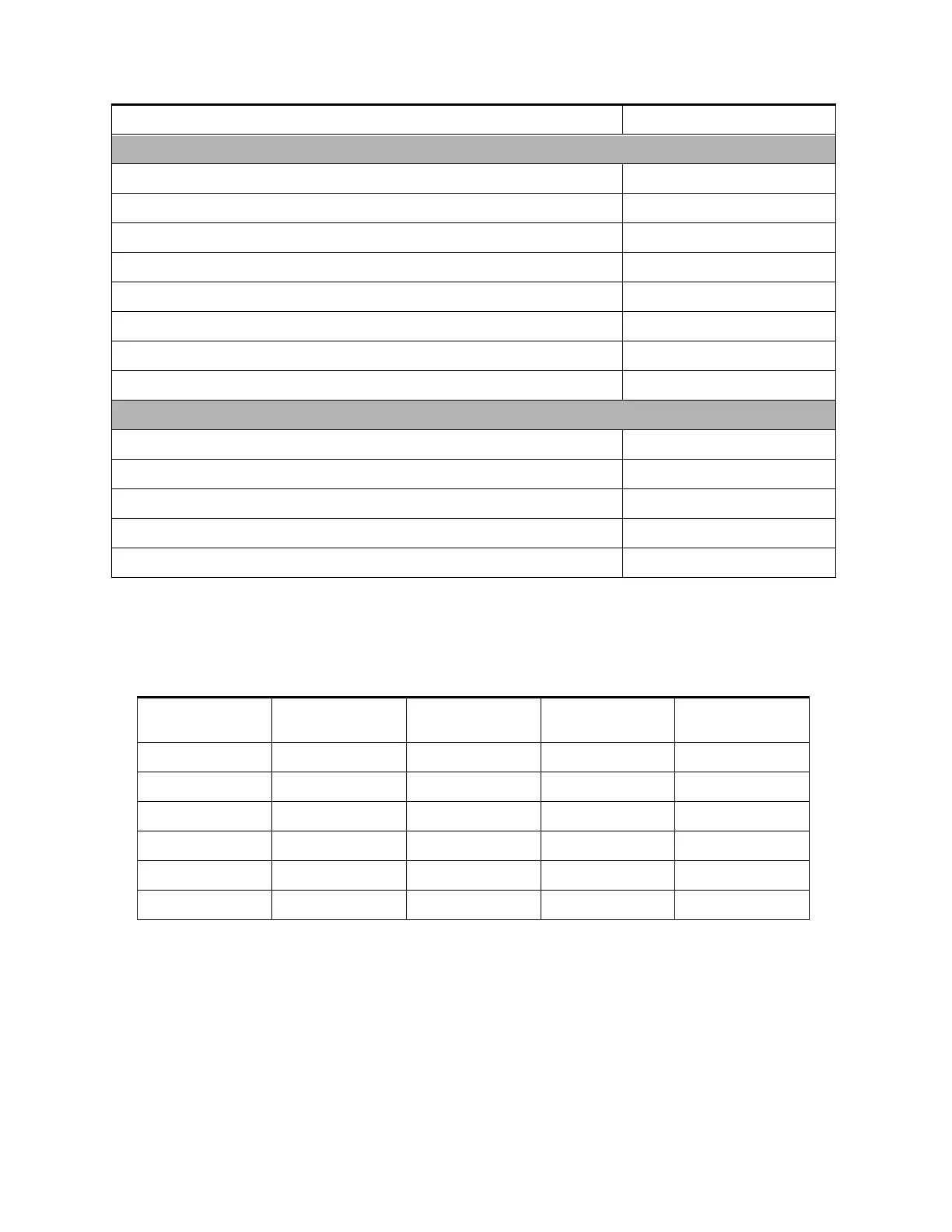INNCOM E7 THERMOSTAT USER GUIDE
13 36-00013—02
Typical Examples Demonstrating Default e7 Automatic Operation
2-PIPE, 3-SPEED FAN FCU WITH COLD WATER IN PIPE
Temperature Control
Thermostat Off low limits 50 F
Thermostat Off high limits 90 F
Un-rented / Un-Occupied temperature low limits (no PMS Present) 62 F
Un-rented / Un-Occupied temperature high limits (no PMS Present 80 F
User interface mode configuration for manual heat / cool with no auto No
User Interface mode configuration for manual heat / cool No
User interface mode configuration for manual check-out Yes
User interface mode configuration for fixed fan target temperature change No
Occupancy
Guest Occupancy Timeout 10 min
Motion (PIR) only Time to Un-Occupied - Awake 4 hrs
Motion (PIR) only Time to Un-occupied - Sleepy 8 hrs
Motion (PIR) Time to Un-rented - Awake 8 hrs
Motion (PIR) Time to Un-rented - Sleepy 8 hrs
System State
(Off / Auto)
Room
Temperature Set Temperature Fan Valve
Off 75 degrees 72 degrees OFF CLOSED
AUTO 72 degrees 72 degrees OFF CLOSED
AUTO 73 degrees 72 degrees LO OPEN
AUTO 75 degrees 72 degrees MED OPEN
AUTO 77 degrees 72 degrees HIGH OPEN
AUTO 70 degrees 72 degrees OFF CLOSED
Function Default Value*
