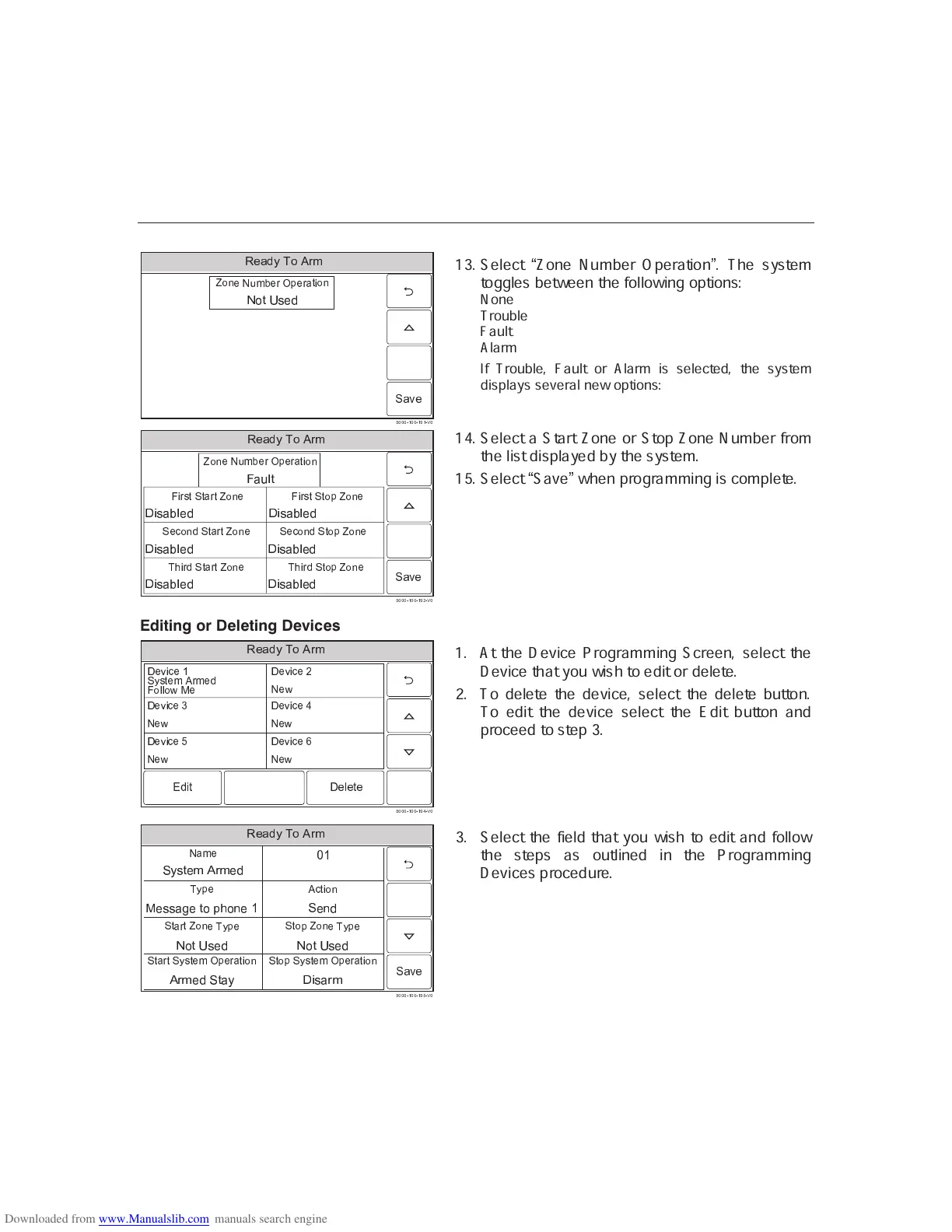– 48 –
USER FUNCTIONS
USER FUNCTIONSUSER FUNCTIONS
USER FUNCTIONS
Programming Devices
➂ ➃ ➄ ➅ ➆ ➇ ➈ ➉ ➊ ➋
➌ ➍ ➍ ➍ ➎ ➏ ➍ ➍ ➎ ➏ á ➏ ➎ ➒ ➍
Ñ Ò Ó ➡
ì í î
➔ ➙ ö Ð ÷ ➔ ë ó Ö ➔ ë Ï
ê
➣
í î
ï ð ç ñ Ù Ý Þ
13. Select
✹
Zone Number Operation
✺
. The system
toggles between the following options:
None
Trouble
Fault
Alarm
If Trouble, Fault or Alarm is selected, the system
displays several new options:
➂ ➃ ➄ ➅ ➆ ➇ ➈ ➉ ➊ ➋
➌ ➍ ➍ ➍ ➎ ➏ ➍ ➍ ➎ ➏ á ø ➎ ➒ ➍
Ñ Ò Ó ➡
Ô ù ➣ ë ú
é ê
Ï ë
ê ì í î
➔
× Ø Ù Ú Û Ü Ý Þ
û ➣ ë ò
ê é ê
Ï ë
ê ì í î
➔
× Ø Ù Ú Û Ü Ý Þ
é
➔ ↔
í î
ú
é ê
Ï ë
ê ì í î
➔
× Ø Ù Ú Û Ü Ý Þ
ì í î
➔ ➙ ö Ð ÷ ➔ ë ó Ö ➔ ë Ï
ê
➣
í î
ü Ú æ Ü ç
Ô ù ➣ ë ú
é ê í
Ö
ì í î
➔
× Ø Ù Ú Û Ü Ý Þ
û ➣ ë ò
ê é ê í
Ö
ì í î
➔
× Ø Ù Ú Û Ü Ý Þ
é
➔ ↔
í î
ú
é ê í
Ö
ì í î
➔
× Ø Ù Ú Û Ü Ý Þ
14. Select a Start Zone or Stop Zone Number from
the list displayed by the system.
15. Select
✹
Save
✺
when programming is complete.
Editing or Deleting Devices
➂ ➃ ➄ ➅ ➆ ➇ ➈ ➉ ➊ ➋
➌ ➍ ➍ ➍ ➎ ➏ ➍ ➍ ➎ ➏ á ý ➎ ➒ ➍
➓ ➔ → ➣ ↔ ➔ ↕
é
Õ ò
ê
➔ Ð ô ë Ð ➔ ú
û
í þ þ í
➛ ÿ ➔
➜ ➝ ➞ ➟ ➠ ➡ ➢ ➡ ➟ ➡
➓ ➔ → ➣ ↔ ➔ ➤
➙ ➔ ➛
➓ ➔ → ➣ ↔ ➔ ➥
➙ ➔ ➛
➓ ➔ → ➣ ↔ ➔ ➦
➙ ➔ ➛
➓ ➔ → ➣ ↔ ➔ ➧
➙ ➔ ➛
➓ ➔ → ➣ ↔ ➔ ➨
➙ ➔ ➛
1. At the Device Programming Screen, select the
Device that you wish to edit or delete.
2. To delete the device, select the delete button.
To edit the device select the Edit button and
proceed to step 3.
➂ ➃ ➄ ➅ ➆ ➇ ➈ ➉ ➊ ➋
➌ ➍ ➍ ➍ ➎ ➏ ➍ ➍ ➎ ➏ á ➌ ➎ ➒ ➍
➙ Ï Ð ➔
✁
Ù ç Ý
✂ ✄
ã
✂
Ý Þ
Ñ Ò Ó ➡
Ô Õ Ö ➔
☎
Ý Ù Ù Ú ä Ý ç ð è
✆
ð õ Ý
à
ß à
é ê
Ï ë
ê ì í î
➔ Ô Õ Ö ➔
ï ð ç ñ Ù Ý Þ
é ê
Ï ë
ê é
Õ ò
ê
➔ Ð ó Ö ➔ ë Ï
ê
➣
í î
✄
ã
✂
Ý Þ
ç Ú
✁
ô ↔
ê
➣
í î
Ý õ Þ
é ê í
Ö
ì í î
➔ Ô Õ Ö ➔
ï ð ç ñ Ù Ý Þ
é ê í
Ö
é
Õ ò
ê
➔ Ð ó Ö ➔ ë Ï
ê
➣
í î
× Ø Ù Ú ã
✂
3. Select the field that you wish to edit and follow
the steps as outlined in the Programming
Devices procedure.
