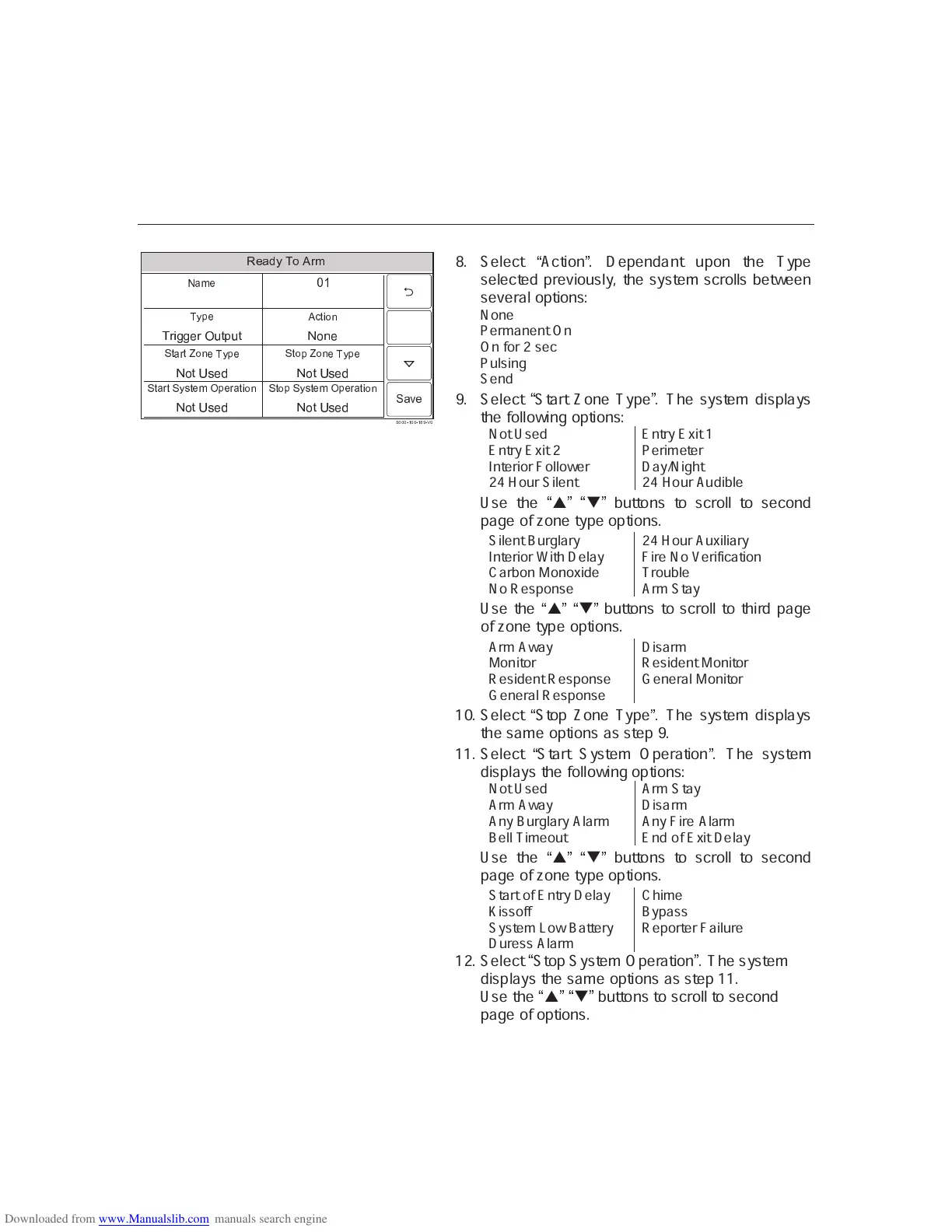– 47 –
USER FUNCTIONS
USER FUNCTIONSUSER FUNCTIONS
USER FUNCTIONS
Programming Devices
➂ ➃ ➄ ➅ ➆ ➇ ➈ ➉ ➊ ➋
➌ ➍ ➍ ➍ ➎ ➏ ➍ ➍ ➎ ➏ ➐ á ➎ ➒ ➍
➙ Ï Ð ➔
Ñ Ò Ó ➡
Ô Õ Ö ➔
â ã Ø ä ä Ý ã å æ ç è æ ç
ß à
é ê
Ï ë
ê ì í î
➔ Ô Õ Ö ➔
ï ð ç ñ Ù Ý Þ
é ê
Ï ë
ê é
Õ ò
ê
➔ Ð ó Ö ➔ ë Ï
ê
➣
í î
ï ð ç ñ Ù Ý Þ
ô ↔
ê
➣
í î
ï ð õ Ý
é ê í
Ö
ì í î
➔ Ô Õ Ö ➔
ï ð ç ñ Ù Ý Þ
é ê í
Ö
é
Õ ò
ê
➔ Ð ó Ö ➔ ë Ï
ê
➣
í î
ï ð ç ñ Ù Ý Þ
8. Select
✹
Action
✺
. Dependant upon the Type
selected previously, the system scrolls between
several options:
None
Permanent On
On for 2 sec
Pulsing
Send
9. Select
✹
Start Zone Type
✺
. The system displays
the following options:
Not Used Entry Exit 1
Entry Exit 2 Perimeter
Interior Follower Day/Night
24 Hour Silent 24 Hour Audible
Use the
✹
S
✺ ✹
T
✺
buttons to scroll to second
page of zone type options.
Silent Burglary 24 Hour Auxiliary
Interior With Delay Fire No Verification
Carbon Monoxide Trouble
No Response Arm Stay
Use the
✹
S
✺ ✹
T
✺
buttons to scroll to third page
of zone type options.
Arm Away Disarm
Monitor Resident Monitor
Resident Response General Monitor
General Response
10. Select
✹
Stop Zone Type
✺
. The system displays
the same options as step 9.
11. Select
✹
Start System Operation
✺
. The system
displays the following options:
Not Used Arm Stay
Arm Away Disarm
Any Burglary Alarm Any Fire Alarm
Bell Timeout End of Exit Delay
Use the
✹
S
✺ ✹
T
✺
buttons to scroll to second
page of zone type options.
Start of Entry Delay Chime
Kissoff Bypass
System Low Battery Reporter Failure
Duress Alarm
12. Select
✹
Stop System Operation
✺
. The system
displays the same options as step 11.
Use the
✹
S
✺ ✹
T
✺
buttons to scroll to second
page of options.
