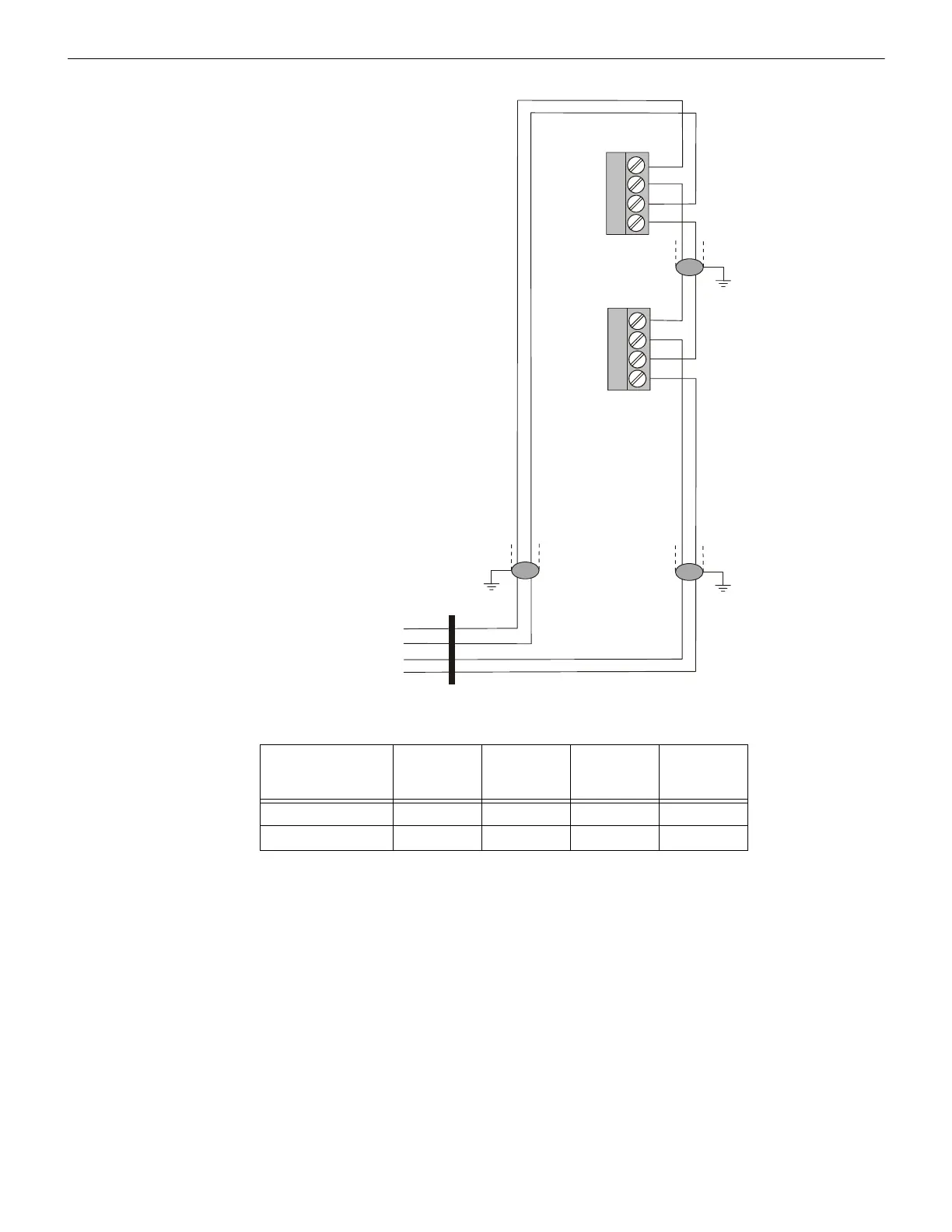12 LCD2-80 Instruction Manual — P/N 53242:B5 07/26/2019
Terminal Mode Configuration Terminal Mode EIA-485 Connections
Figure 2.2 Terminal Mode EIA-485 Connections Appendix A
EIA-485
Connections on
LCD2-80
In(+)
TB2-1
In(-)
TB2-2
Out(+)
TB2-3
Out(-)
TB2-4
NFS-320, NFS2-640 TB11-3 TB11-4 TB11-1 TB11-2
NFS2-3030, NCA-2
TB9-3 TB9-4 TB9-1 TB9-2
Table 2.1 EIA-485 Control Panel Connections (Terminal Mode)
Last LCD2-80
(must set DIP Switch
SW3-7 and SW3-8
“ON” and SW3-5 “ON”)
All LCD2-80s except
last one
(set DIP Switch SW3-7
and SW3-8 “ON” and
SW3-5 “OFF”)
TB2
TB2
Twisted-
Shielded Pairs
EIA-485
Return
EIA-485
Transmit (-)
Transmit (+)
Return (-)
Return (+)
EIA-485
Transmit
Cabinet
*See notes in preceding text.
4
3
2
4
3
2
LCD280-eia485.wmf
