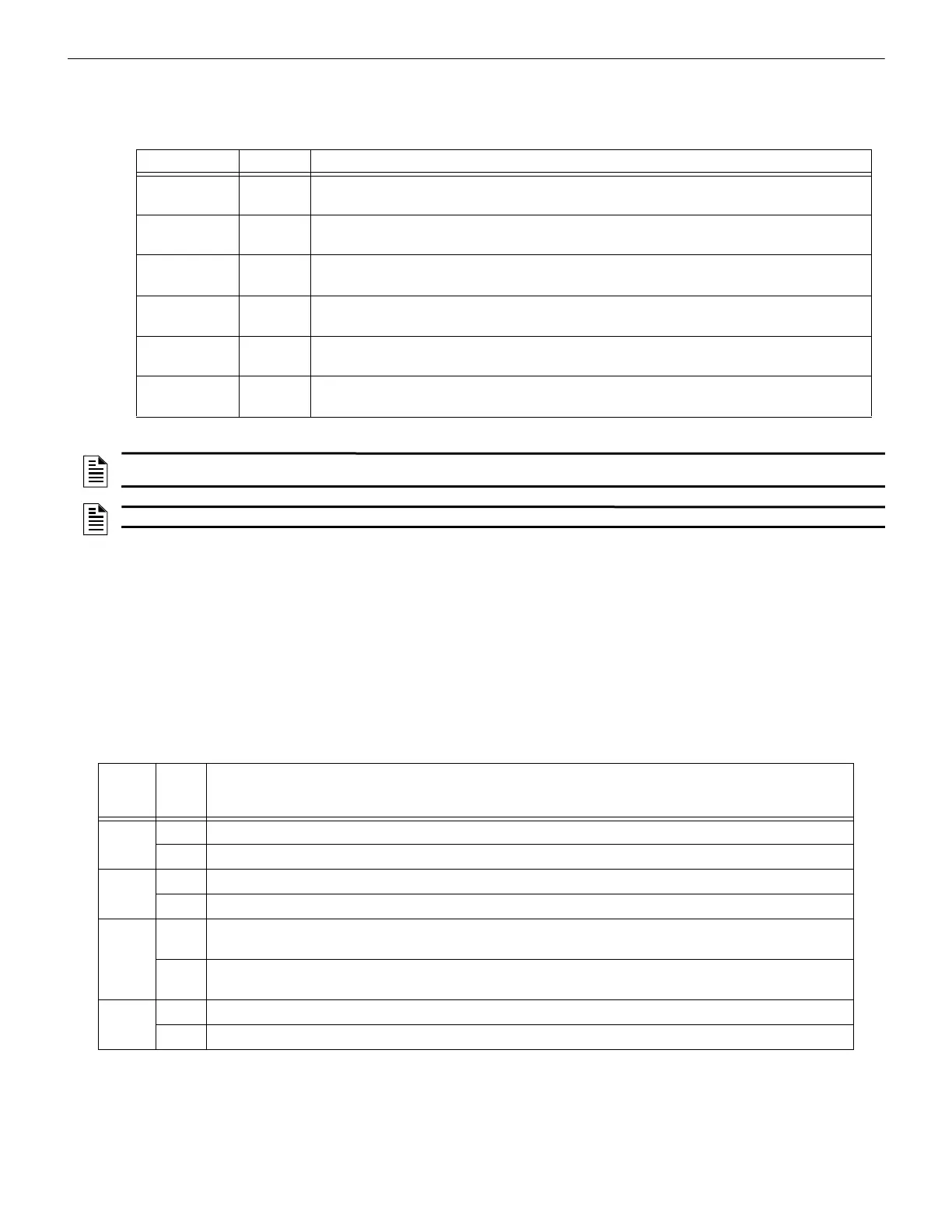LCD2-80 Instruction Manual — P/N 53242:B5 07/26/2019 9
Switches and Indicators Product Overview
1.6 Switches and Indicators
1.6.1 LED Indicators
1.6.2 Piezo
The LCD2-80 sounder will be activated when any new alarm or trouble is received from the panel. It is silenced by the ACKNOWL-
EDGE switch.
1.6.3 Address Switches - SW1 and SW2
In ACS mode, these rotary switches must be set to the address of the LCD2-80 on the EIA-485 line. Set the TENS rotary switch (SW1)
to the number in the tens position of the LCD2-80’s address. Set the ONES rotary switch (SW2) to the ones position.
1.6.4 ACS/TERM Mode Switch - SW10
Set to A (ACS mode) or T (Terminal mode).
1.6.5 DIP Switches - SW3
LED Color Function
Alarm Red Indicates an Alarm condition on the FACP. This LED will remain lit until all alarm conditions have
been cleared.
Supervisory Yellow Indicates a Supervisory condition on the FACP. This LED will remain lit until all supervisory conditions
have been cleared.
System Trouble Yellow Indicates a Trouble condition on the FACP. This LED will remain lit until all trouble conditions have
been cleared.
Point Disable Yellow Indicates that a point on the FACP has been disabled. This LED will remain lit until the point has been
re-enabled.
Signal Silence Yellow Indicates that any or all silenceable outputs have been silenced. This LED will be lit until the outputs
have resounded or a reset is performed on the FACP.
Other Yellow Indicates that an Other or Security event has occurred on the FACP. This LED will remain lit until all
other and security events have been cleared.
Table 1.2 LED Functions
NOTE: The LEDs operate in Terminal mode only when used with the NFS-320, NFS2-640, and NFS2-3030/NCA-2. They do not activate
for off-normal events from legacy panels in Terminal mode.
NOTE: The second and eighth LEDs are reserved for Future Use.
DIP
Switch
#
Settin
g
Description
3-1 ON Control keys locked.
OFF Control keys unlocked.
3-2 ON Piezo disabled.
OFF Piezo enabled.
3-3 ON ACS Mode: Set ON to do a database download.
Terminal Mode: Set ON for communication with panels release 15 and later that support the LCD2-80.
OFF ACS Mode: Set OFF for normal operation, when there is no download being performed.
Terminal Mode: Set OFF if the LCD2-80 is used with a legacy panel.
3-4
*
ON Set ON to connect to PC for updating LCD2-80 firmware.
OFF Set OFF when not connected to PC for updating LCD2-80 firmware.
Table 1.3 SW3 DIP Settings
