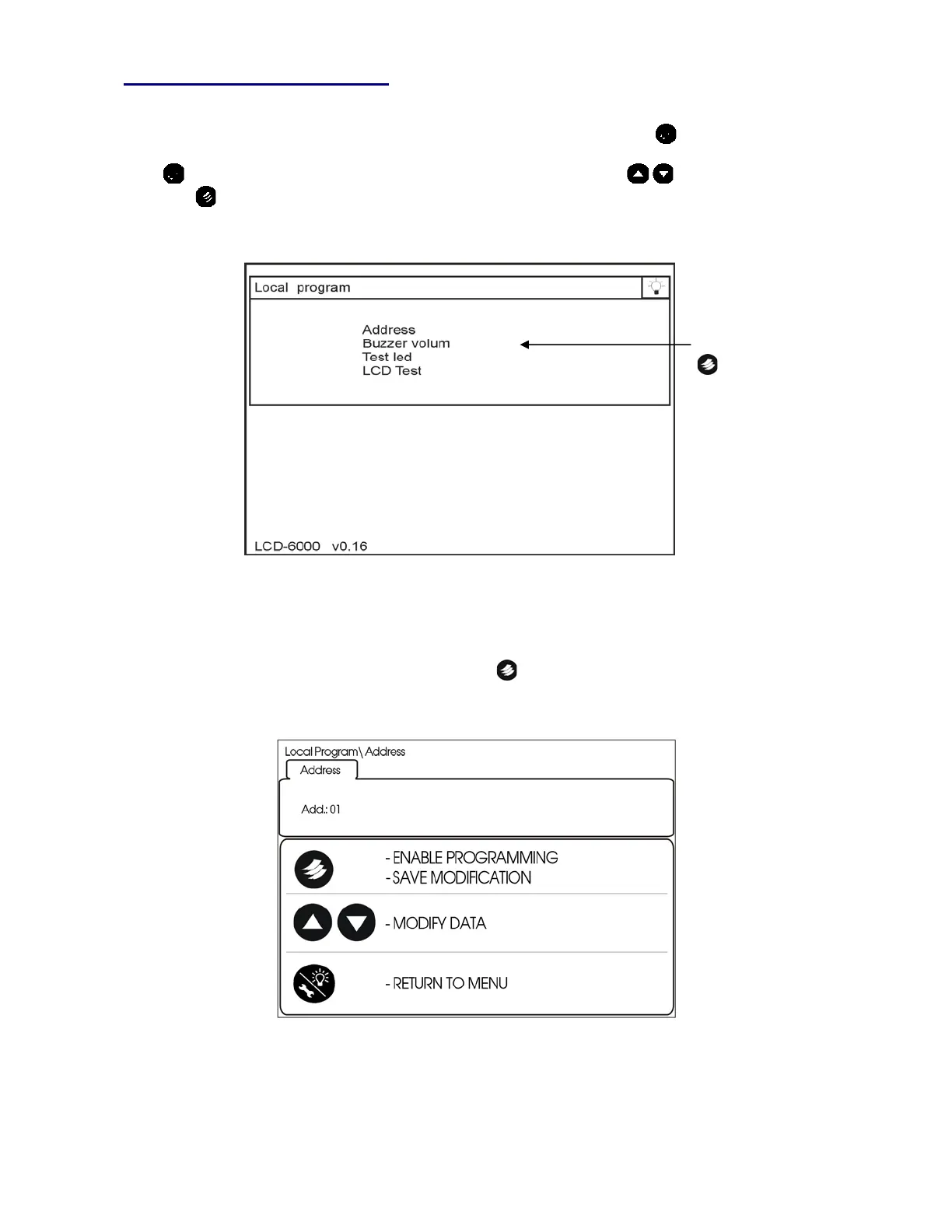PAGE - 8 Installation Manual LCD6000N
NOTIFIER ITALIA Doc. M-183.1-LCD6000N-ENG Rev A.2 LCD6000N_manu
PROGRAMMING MENU’
To enter in the initial configuration programming menu of the LCD6000N, hold the key for a wile.
To change the panel configuration the 3A password level is required. To access the password level 3A
press
for a wile then the entering windows will displayed. With arrow keys select first number,
than press
to confirm. Repeat this step to enter the entire password.
The following menu will displayed:
Where:
Address
Select “Address” voice to assign peripheral number to LCD6000N.
Use arrow key to select device number and press list key
to confirm. 16 available device address for
LCD6000N.
Use arrow keys
To select the function
to change and press list key
to confirm and access to
the function.
