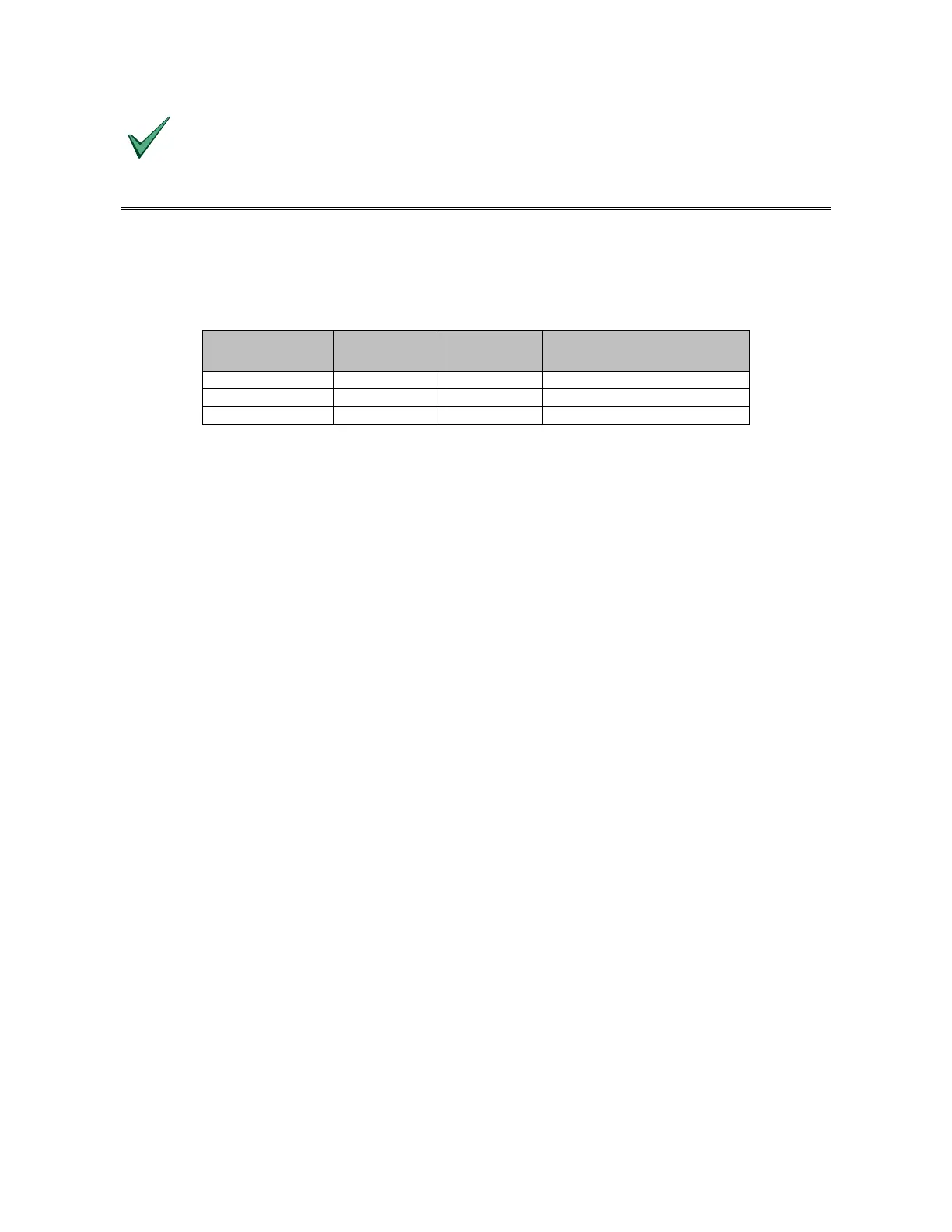PAGE - 2 Installation Manual LCD6000N
NOTIFIER ITALIA Doc. M-183.1-LCD6000N-ENG Rev A.2 LCD6000N_manu
National regulations
This device must be installed and operate in compliance with these instructions and
installing place local regulations.
GENERAL DESCRIPTION
DESCRIPTION
LCD6000N is a LCD remote panel for the new series of AM-2000, AM-4000, AM-6000 control panels.
A control panel can connect up to 12 or 16 LCD6000N as remote repeater panel according to the type of
control panel.
The remote repeater LCD6000N display all reports of control panel and allow to performs the following
functions:
ALARM ACKNOWLEDGMENT;
OUTPUT TACITATION;
RESET ALARMS.
FUNCTIONING
The repeater needs of local configuration for the assignment of peripheral address.
LCD6000N displays time, date and personalized messages from the AM Series control panel.
Using the function keys of the LCD6000N repeater can be successfully performed the following functions:
- Buzzer tacitation, Output tacitation, Reset alarm and Lamp Test.
- It also allows viewing of the events list on the control panel divided by: Alarms, Fault, System fault.
Technical features:
Microprocessor based system
LCD graphic 320 x 240 pixel display
Keyboard with dedicated keys for special functions: Buzzer tacitation, Sounder tacitation, Reset,
LampTest.
Serial lines:
- 1 RS 485 interface
Voltage range:
10÷30Vdc
Connection
- 2 wire (power)
- 2/3 wire for serial wiring (2 with common power, 3 with separate power)
Mechanical:
LCD6000N is suitable for wall mounting installations.
Dimensions 180mm (W) x 168mm (H) x 55mm (D)
IP rating: IP 20
Temperature range: -5°C ÷ +40°C
CONTROL PANEL
LCD6000N
LCD6000T
LCD6000A TOTAL INSTALLABLE LCD
AM2000 max 12 max 10 16
AM4000 max 16 max 14 22
AM6000 max 16 max 16 24