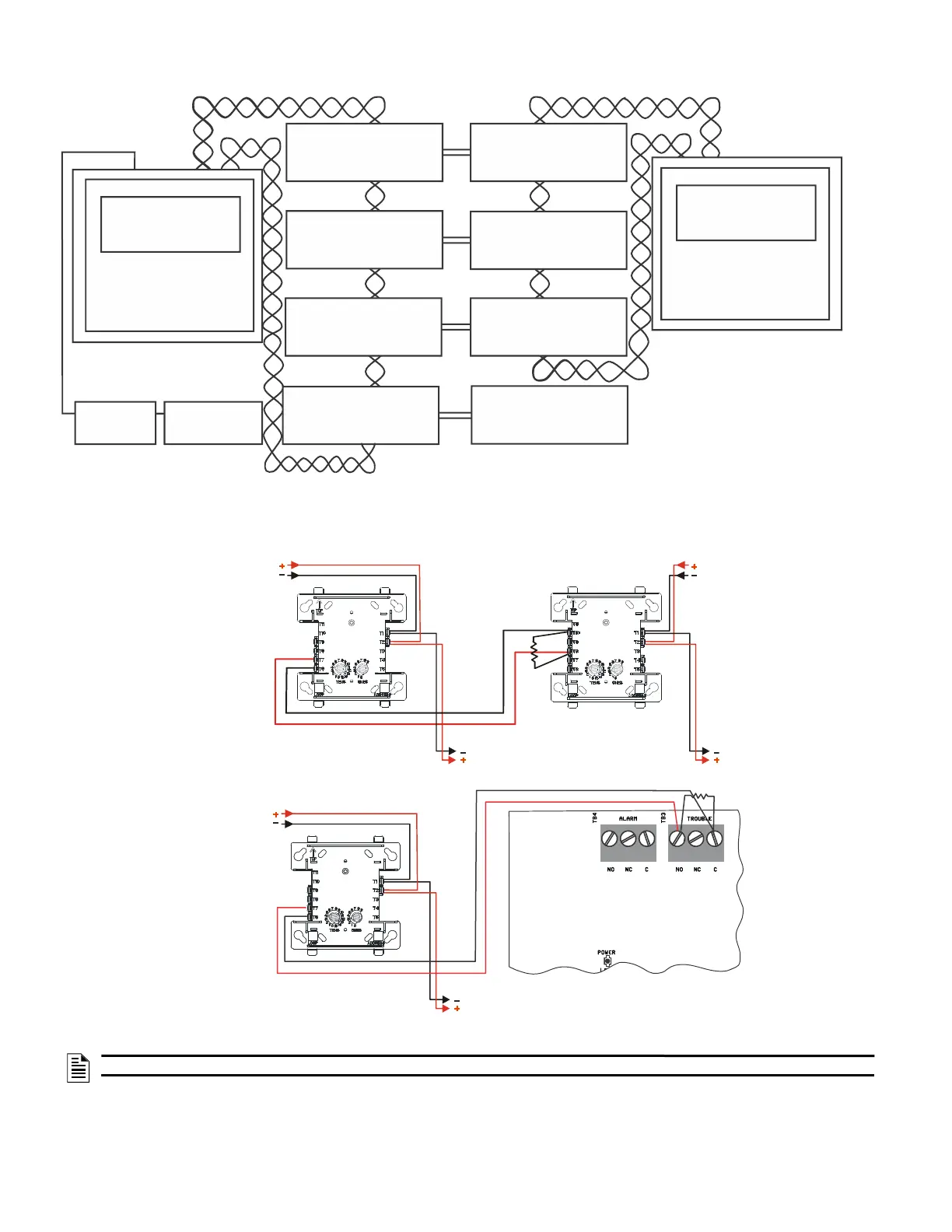Receiving Unit
Compatible with NFS2-3030
SLC Loop
(twisted-pair wiring)
SLC Loop
(twisted-pair wiring)
Monitor Modules
Relay Modules
Type code: Security-L
Type code: Trouble Mon
Type code: Relay
Zone mapping: ZF03
Type code: Relay
Zone mapping: ZF04
Connect to TB3 Normally
Open Contact on the
NFS2-3030
Type code: Relay
Zone mapping: Z000
Type code: Superv
NFS2-3030
Protected Premises Unit
PRN series
printer
UPS
Note: Remote printers require 120 VAC,
50/60Hz primary power. A secondary
power source (battery backup) is not
provided; the use of a separate
Uninterruptable Power Supply (UPS) 50
watt minimum, UL-listed for Fire Protective
Signaling is recommended. A UPS is
required for NFPA 72 Proprietary
Protected Premises Receiving Unit
Applications.
Type code: Monitor
Figure 15 Typical Proprietary Fire Alarm Systems Wiring Connections: Block View of NFS2-3030
