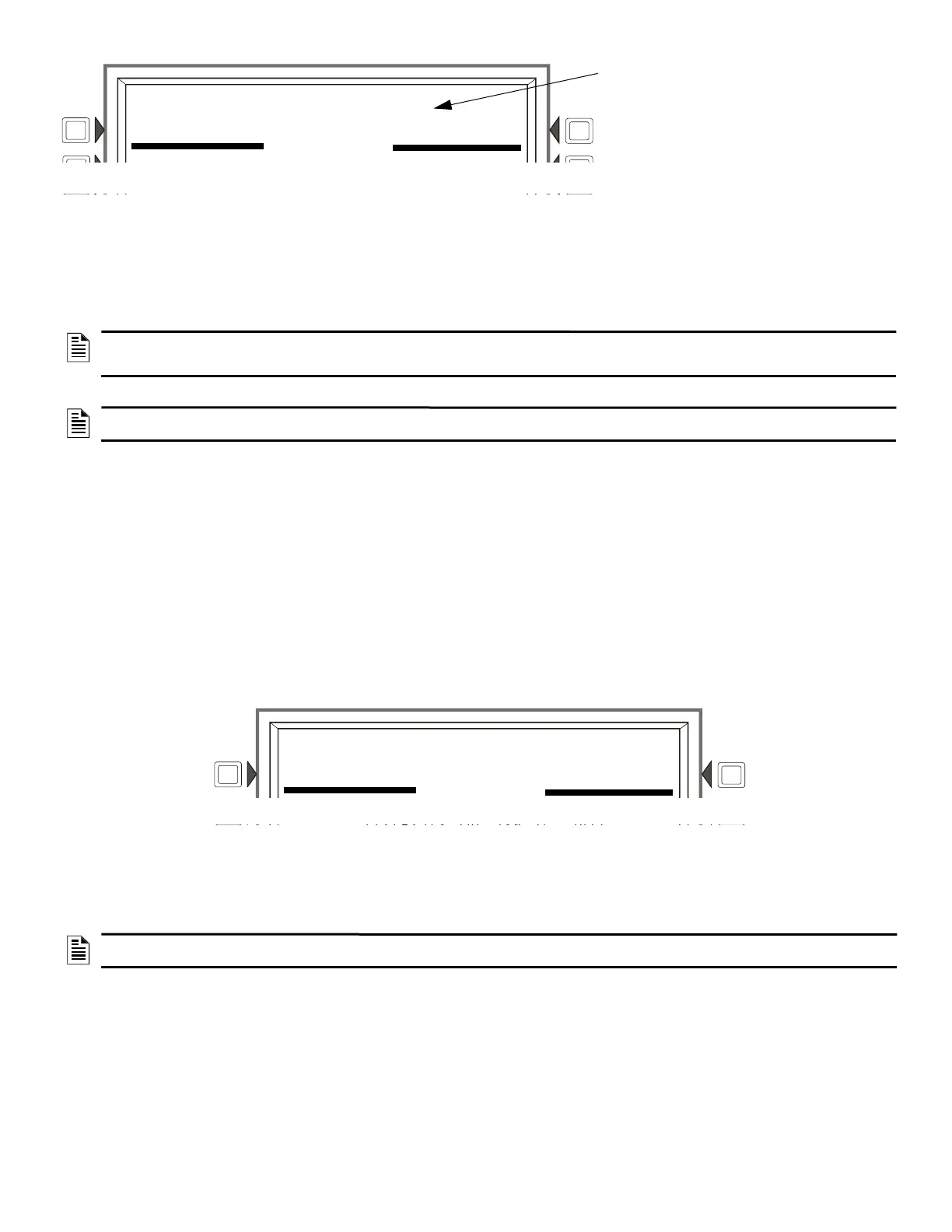NFS2-3030 Listing Document — P/N LS10006-051NF-E:F2 5/19/2022 21
– Responding to a fire alarm event:
1. To silence the panel sounder and steady the flashing fire alarm LED: Press the acknowledge key. An Acknowledge message is sent to the
remote annunciators, history buffer, installed printers, and CRT-2s.
To silence activated outputs and steady the signals silenced LED: Press the signal silence soft key. A Signal Silence message is sent to
remote annunciators, history buffer, installed printers and CRT-2s. All silenceable outputs will turn off.
2. Investigate and correct the condition that activated the Fire Alarm point.
3. Press the system reset key to return the control panel to normal operation. A “System Normal” message is sent to the LCD display, remote
annunciators, history buffer, installed printers, and CRT-2s.
• Mass Notification Event
– Mass Notification Alarm (local activation with no other events on the fire panel)
• Produces a steady audible tone
• Does not turn on any Alarm relay(s) or any devices programmed as General Alarm or Alarm Pending
• Activates any devices programmed as General Pending
• Flashes the
OTHER LED (yellow)
• Displays a Type Code that indicates the type of MN alarm being generated
• Latches the control panel in MN alarm (condition must be corrected and a reset performed to clear the alarm state from the panel)
• Activates Special Zone (ZF20)
• Displays
MN ALARM in the status banner on the control panel, along with information specific to the device
• Sends an MN Alarm message to the LCD display, remote annunciators, history buffer, installed printers, and CRT-2s
• Initiates any Control-By-Event actions
• Does not cause any devices programmed as “Resound by Fire” to resound
• Does not send an MN Alarm message to the central control station via the network, if applicable
– Responding to a MN alarm event:
1.
To silence the panel sounder and steady the flashing OTHER ALARM LED: Press the ACKNOWLEDGE key. An Acknowledge message is sent to the remote annunciators, history
buffer, installed printers, and CRT-2s.
2. Investigate and correct the condition that activated the MN Alarm point.
3. Press the system reset key to return the control panel to normal operation. A “System Normal” message is sent to the LCD display, remote
annunciators, history buffer, installed printers, and CRT-2s.
– Mass Notification Supervisory Alarm (Does not suppress fire alarms if Mass Notification has priority over Fire. Refer to Panel Settings on
page 32.)
• Produces a warbling audible tone
• Activates the Supervisory relay (TB2) and any devices programmed as General Supervisory and General Pending
• Flashes the
SUPERVISORY LED (yellow) on the fire panel and any annunciators programmed with a general supervisory point
• Displays a type code that indicates the type of supervisory alarm being generated
• Activates Special Function Zone ZF21
• Displays MN SUPERVISORY in the status banner on the control panel, along with information specific to the device
• Sends a Supervisory message to the LCD display, remote annunciators, history buffer, installed printers, and CRT-2s
• Does not cause any devices programmed as “Resound by Supervisory” to resound
NOTE: If both Fire Alarms and Mass Notification Alarms are present on the fire panel at the same time, a second System Reset will need to be
performed to reset the fire panel. The NFS2-3030 will display MN SYSTEM RESET or FIRE SYSTEM RESET, depending on which event has
priority (Refer to Panel Settings on page 32).
NOTE: If the fire panel is Systems Normal and an MN event is detected via the network, the message NETWORK MN ACTIVE will be displayed
in the status banner.
NOTE: If both Fire Alarms and Mass Notification Alarms are present on the fire panel at the same time, a second System Reset will need to be
performed to reset the Mass Notification condition, depending on priority settings. (Refer to Panel Settings on page 32.)
FIRE ALARM
ELEVATOR LOBBY EAST WING
FIFTH FLOOR Z005 AREA MONITOR
11:58:45A TUE JAN 20, 2018 L01M123
EVENT COUNTS
FIRE ALARMS:001 PREALARM:000 TROUBLE:000
SUPERVISORY:000 SECURITY:001 DISABLE:000
11:59:35A TUE JAN 25, 2011
For VESDA 4-Pipe Devices: When in alarm, the
extended label will change to display the active
pipes.
For FSA-20000P 4-Channel Devices: When a
FACP with FSA devices installed is in alarm, the
extended label will change to display the first active
channel (NFS2-3030 only)
Sample Fire Alarm Message
MN ALARM
SECURITY OFFICE MAIN BLDG
FIRST FLOOR ZF20 ECS/MN MON
11:58:45A TUE JAN 20, 2018 L01M123
EVENT COUNTS
FIRE ALARMS:001 PREALARM:000 TROUBLE:000
SUPERVISORY:000 SECURITY:001 DISABLE:000
11:59:35A TUE JAN 25 2011
Sample MN Alarm Message
